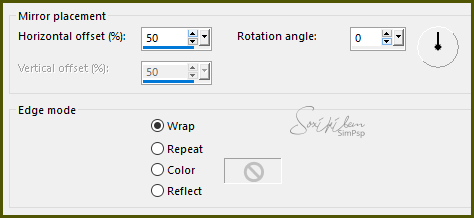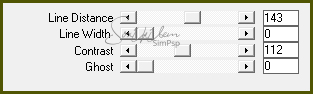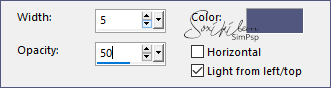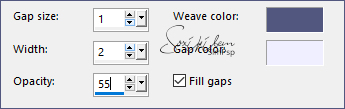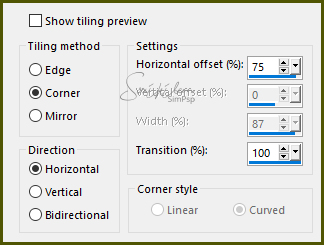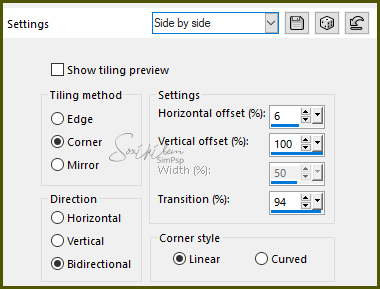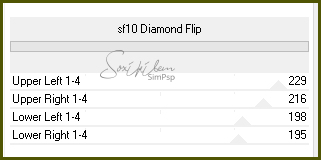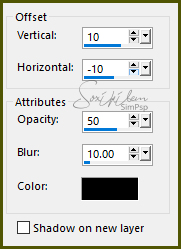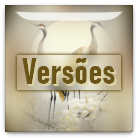|
Tutorial dedicado a nossa querida Gabry em agradecimento pelo lindo trabalho com tubes.
TRADUÇÕES: Obrigada aos nossos tradutores!
MATERIAL 1 Tube Principal a sua escolha titulo_gabry_bysoxikibem
SELEÇÕES seletion124_1 seletion124_2 *Salvar as seleções na pasta Selections de seu PSP
Pluguins AAA Frames Carolaine and Sensiblity Filters Unlimited 2.0 Simple
Execução
1 - Abrir o material no PSP, duplique e feche o original. Escolher duas cores para trabalhar. Foreground #525780 Background #efefff
2 - Abra uma imagem transparente de 850x550px. Pinte com o gradiente Radial formado pelas cores em uso.
3 - Effects > Plugin Simple > Diamonds.
4 - Effects > Plugin Simple > Pizza Slice Mirror. Repita mais 4 vezes o plugin No total de 5 vezes aplicado o Plugin Pizza Slice Mirror.
5 - Effects > Reflection Effects > Rotating Mirror.
6- Selections > Load/Save Selections > Load Selection From Disk: seletion124_1. Selections > Promote Selection to Layer.
7 - Fechar a visibilidade da layer Promoted Selection. Ativar a layer Raster 1.
8 - Effects > Plugin Carolaine and Sensiblity > cs_texture.
9 - Effects > Texture Effects > Blinds, com a cor do foreground.
10 - Selections > Invert. Effects > Texture Effects > Weave. Com as cores do foreground e background.
11 - Selections > Modify > Contract: 70. Layers > New Raster Layer. Pintar esta duas seleções com a cor do background. Selections > Select None.
12 - Filters Unlimited 2.0 > Bkg Designer sf10 I > Cruncher: 164, 20.
13 - Layers > Properties > General > Blend Mode Soft Light. Effects > Edge Effects > Enhance.
14 - Ativar e abrir a visibilidade da layer Promote Selection. Effects > Image Effects > Seamless Tiling: Default.
15 - Layers > Properties General > Blend Mode Multiply, Opacity 70%.
16 - Effects > Image Effects > Seamless Tiling.
17 - Layers > Duplicate. Image > Mirror > Mirror Horizontal.
18 - Layers > New Raster Layer. Pintar esta layer com a cor branca. Layers > New mask Layer > From Image: NarahsMasks_1527. Layers > merge > Merge Group.
19 - Effects > Image Effects > Seamless Tiling: Side by Side.
20 - Layers > New Raster Layer. Selections > Load/Save Selections > Load Selection From Disk: seletion124_2. Pintar esta seleção com um gradiente Linear formado pelas cores em uso: Angle 90, Repeats 0, Invert marcado.
21 - Selections > Select None. Effects > Filters Unlimited 2.0 > Background Designers IV > sf10 Diamond Flip.
22 - Effects > Filters Unlimited 2.0 > Background Designers IV > sf10 Slice N Dice.
23 - Effets > 3D Effects > Drop Shadow: 10, -10, 50, 10, com a cor preta.
24 - Effects > Texture Effects > Blinds, com a cor do foreground.
25 - Adjust > Sharpness > Sharpen.
26 - Edit > Copy no misted_fractal_1_tubed_by_thafs. Edit > Paste a New Layer.
27 - Image > Resize: 70% , all layers desmarcado. Layers > Properties > General > Blend Mode Luminence (L), Opacity 70.
28 - Edit > Copy no decor124_1. Edit > Paste a New Layer.
29 - Edit > Copy no titulo_gabry_bysoxikibem. Edit > Paste a New Layer. Com a ferramenta Pick Tool posicione: Position X 431.00, Position Y 146.00.
30 - Edit > Copy no Tube principal. Edit > Paste a new Layer. Posicione à esquerda. Effects > 3D Effects > Drop Shadow como preferir.
31 - Image > Add Borders: 1px na cor do foreground 1px na cor do background 1px na cor do foreground
32 - Selections > Select All. Image > Add Borders: 60px com qualquer cor. Selections > Invert.
33 - Pinte esta borda com um gradiente Linear, Angle 45, Repeats 1, Invert desmarcado.
34 - Effects > Plugin AAA Frames > Foto Frame: 40, 0, 0, 0, 0, 0, 0, 100.
35 - Effects > Plugin AAA Frames > Foto Frame: 5, 0, 0, 0, 0, 0, 0, 100.
36 - Selections > Select None.
37 - Se você desejar, redimensiona seu trabalho. Aplicar sua marca d'água ou assinatura. File > Export > JPEG Optimizer.
CREDITOS Versao Tube by Gabry - misted_fractal_1_tubed_by_thafs - Mask by Narah
Tutorial by Soxikibem'19
Sinta-se à vontade para enviar suas versões. Terei todo o prazer em publicá-las em nosso site.
|