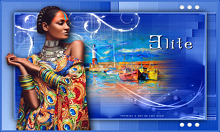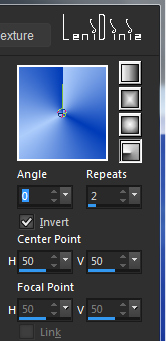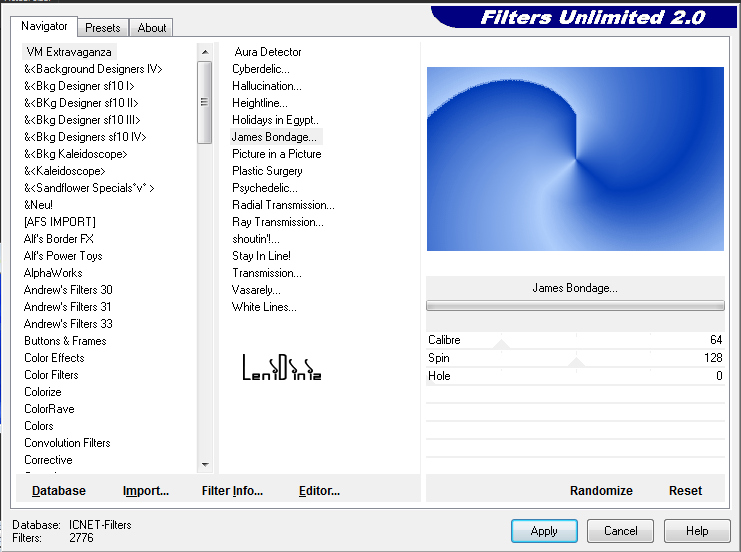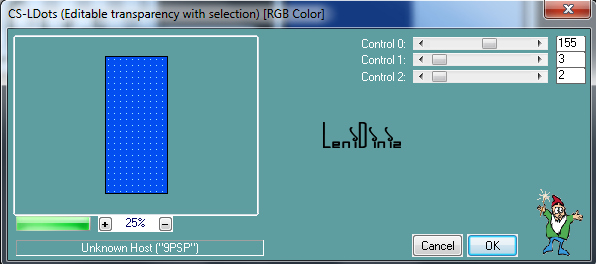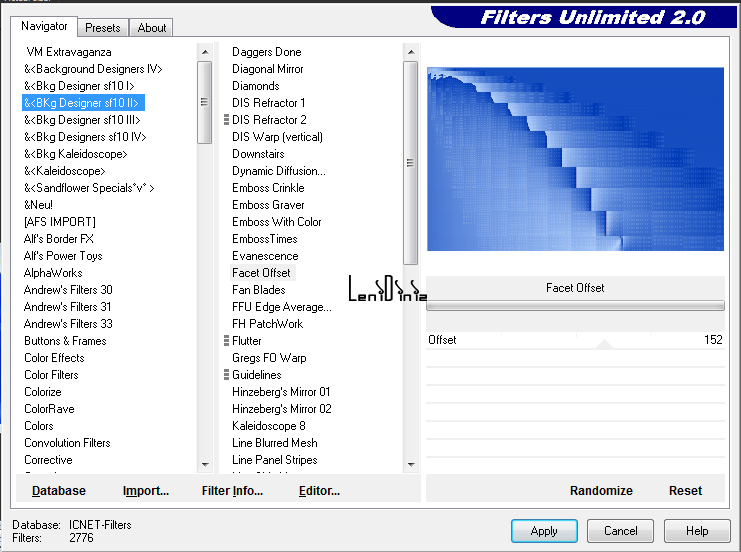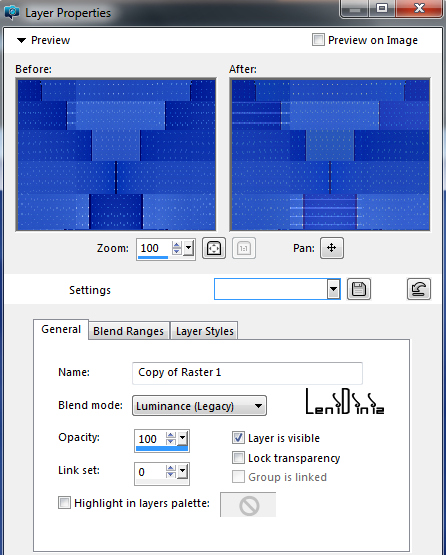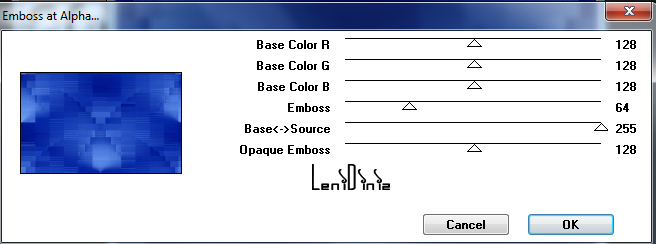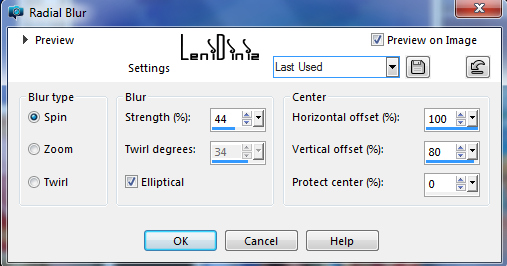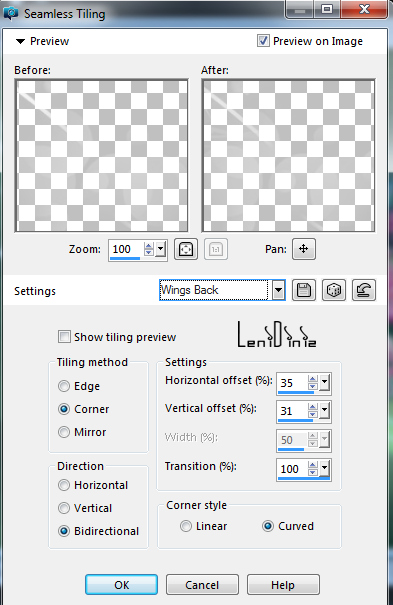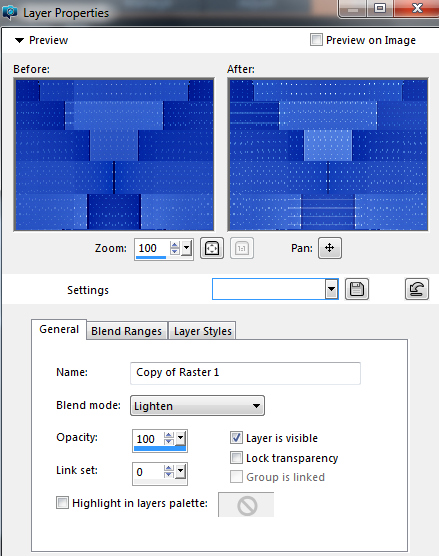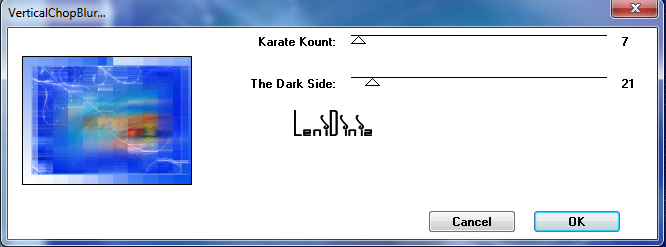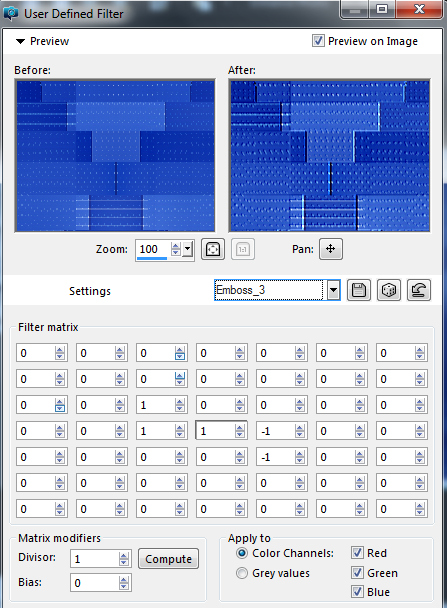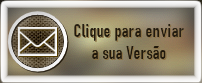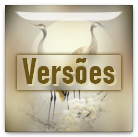|

-
-

-
-
Tutorial By
LeniDiniz
English Translation by SIM-PSP
moderation
Original Tutorial
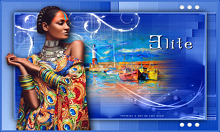
1 Main Tube of your choice
1 Misted Landscape of your choice
Masks: MASK-MD-074
-
LeniDinizMask_LDM03
decor_elite_leni
Titulo_elite_leni
-
#013bb7 (azul escuro) >
foreground
-
#adcdfb (azul claro) >
background.
Plugin
VM Extravagança
Carolaine and
Sensilility
BKG Designer II
Mura's Seamless
Two Moon
-
-
01-
Open the
material on the PSP, duplicate and close the original. Choose two colors to work with.
Form a
Radial gradient with the chosen colors: Angle: 0 > Repeats:
2 > invert: marked
-
02-
Open a transparent image of
800x500px.
Paint with
the gradient.
-
03- Effects > Plugin VM
Extravagança > James Bondagem: 64 > 128 >
0
-
-
04- Effects > Edge
effects > Enhance.
-
05- Effects > Plugin
Carolaine and Sensilility > CS-LDots: 155 > 3 >
2
-
-
-
06- Effects Plugin > BKG
Designer II > Face Offset: 152...
-
-
07- Effects > Image
Effects > Seamless Tiling > default.
-
Image > Mirror >
Mirror Horizontal.
-
08- Layers > Properties
> General > Blend Mode: Luminance L
-
Layers > Merge >
Merge down.
-
09- Effects > Plugin
> Mura's Seamless > Emboss at Alpha:
-
10- Edit > Copy
on the Misted Landscape.
-
Edit >
Paste as new layer.
-
Image >
Resize if necessary.
-
-
Position
in the center.
-
11- Layers >
Duplicate.
-
-
Close the visibility of the Copy of Raster 2 layer
-
-
Activate the Raster 2 layer
-
12-
Adjust > Blur >
Radial Blur: Spin > 44 > 100 >
80 > 0 > Eliptical: marked
-
13- Effects > Plugin
Carolaine and Sensilility > CS-LDots: 155 > 3 >
2
-
14-
Activate and open the visibility of the Copy of Raster 2 layer
-
Adjust > Sharpness >
Sharpen
-
15-
Layers > New Raster
Layer.
-
Paint with the color White:
#FFFFFF
-
Layers > New Mask Layer
> From image:
MASK-MD-074
-
Layers > Merge >
Merge Group.
-
16- Effects > image
Effects > Seamless Tiling > Wings Back...
-
Layers > Properties >
General > Blend Mode: Luminance L
-
17- Layers > New Raster
Layer.
-
Paint
with the color White:
#FFFFFF
-
Layers > New Mask Layer
> From image:
LeniDinizMask_LDM03
-
Layers > Merge >
Merge Group.
-
18-
Layers > Properties
> General > Blend Mode: Lighten.
-
2 px - simmetric -
color: Background #adcdfb
-
2 px - simmetric -
color: Foreground #013bb7
-
2 px - simmetric -
color: Background #adcdfb
-
20- Selections > Select
All.
-
Image > Add Border
> 50 px -
simmetric >
with any color.
-
Selections > Select
Inverte.
-
21- Effects > Plugin Two
Moon > VerticalChopBlur:
-
Repeat > Effects > Plugin Two
Moon > VerticalChopBlur.
Effects > User Defined
Filter > Emboss 3:
-
22-
Effects > Plugin Carolaine and Sensilility > CS-LDots: 155 > 3 >
2
Selections > Select
Invert.
-
Effects > 3D Effects
> Drop Shadow: 0, 0, 100, 40, color: #000000
-
Selections > Select
None
-
23- Edit >
Copy on the main tube.
-
Edit > Paste as new layer.
-
Image > Resize
if necessary.
-
Adjust > Sharpness >
Sharpen.
-
Effects > 3D Effects
> Drop Shadow as you prefer.
-
24- Edit > Copy
on the
decor_elite_leni
-
Edit > Paste as new layer.
-
With Pick Tool, position: Position X 750
Position Y 17
-
25- Edit > Copy
on the titulo_elite_leni.
-
Edit
> Paste as new layer.
-
2 px - simmetric -
color: Foreground #013bb7
-
2 px - simmetric -
color: Background #adcdfb
-
2 px - simmetric -
color: Foreground #013bb7
27 -
Apply your watermark or signature.
File > Export > JPEG Optimizer .

-
CREDITS:
Tutorial by
LeniDiniz
Main Tube:
Tubed by Luz Cristina
Misted Landscape: Tubed by Kamil
Masks: MASK-MD-074 -
LeniDinizMask_LDM03
Feel free to send your versions.
I will be happy to publish them on our website.
-
-
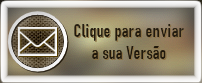
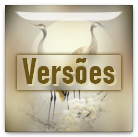

-
Tutorial criado por
LeniDiniz, em abril/2021
para
SIM-PSP. Não
poderá ser copiado, retirado de seu lugar,
traduzido ou utilizado em listas de
aprendizados ou grupos sem o
consentimento prévio da autora.
|
|