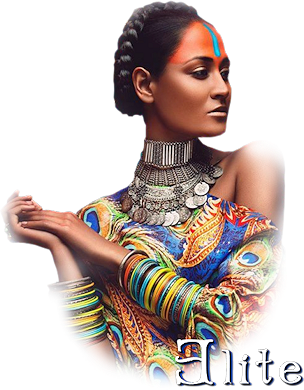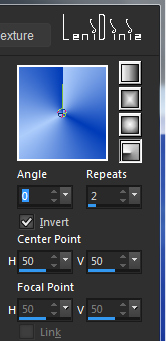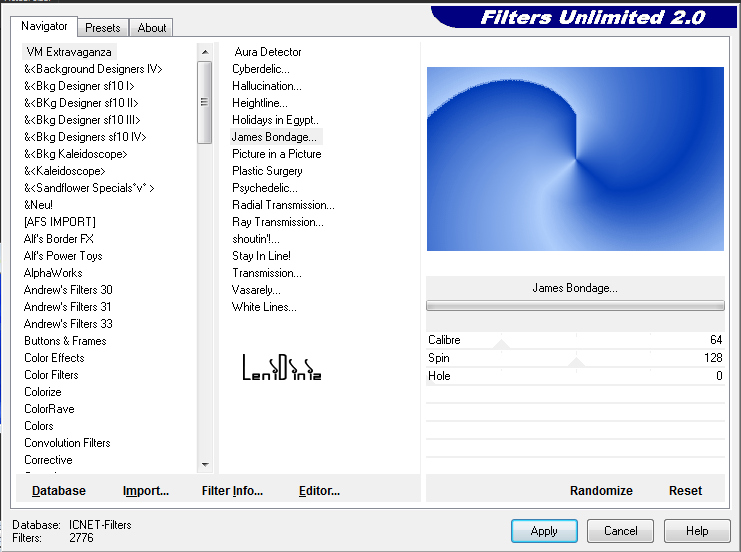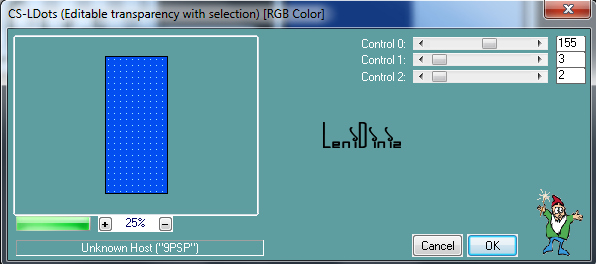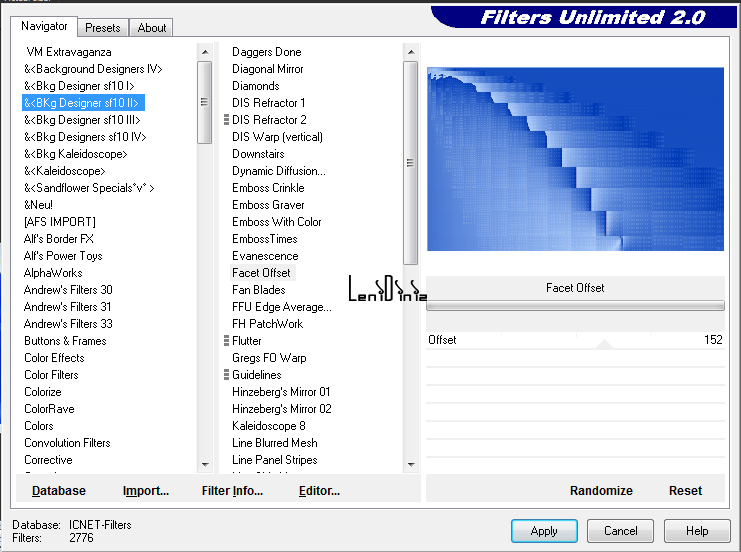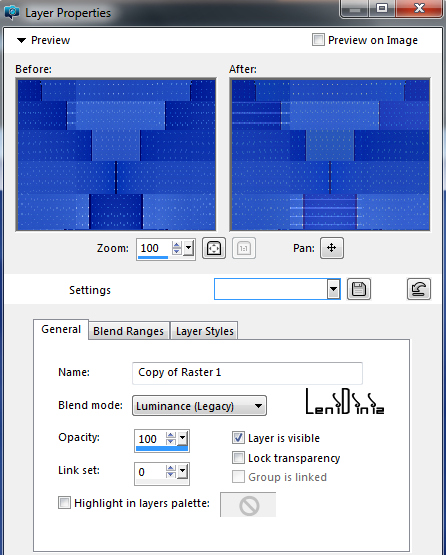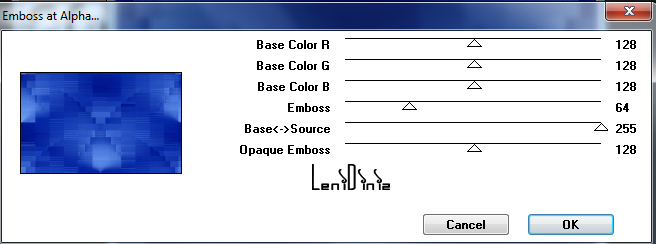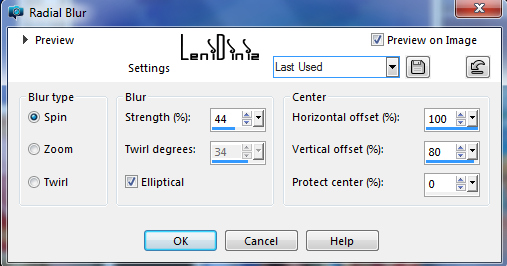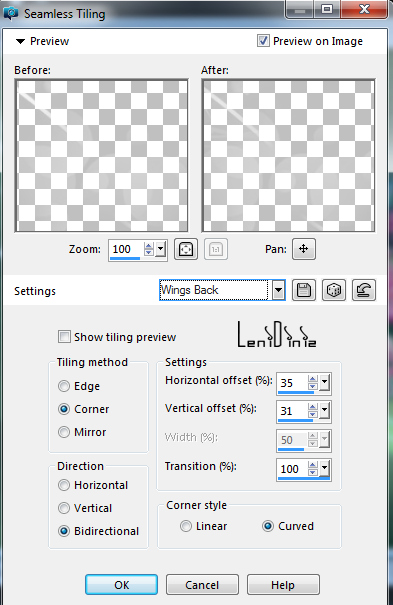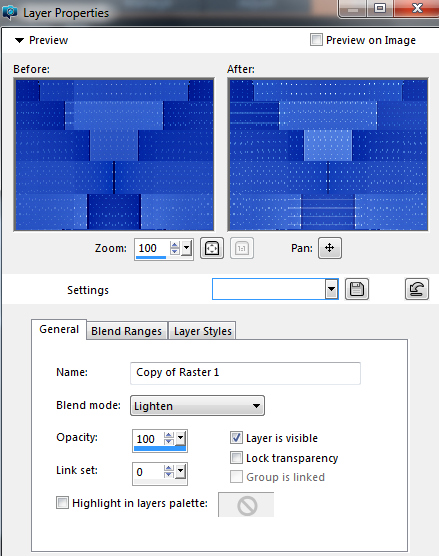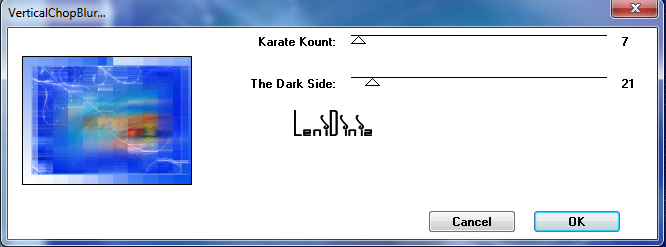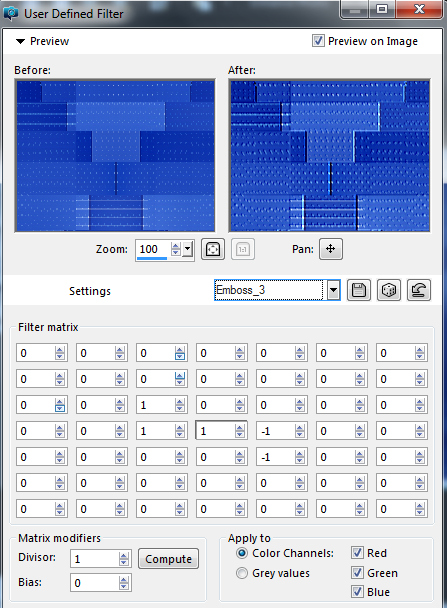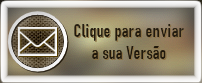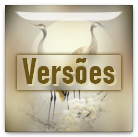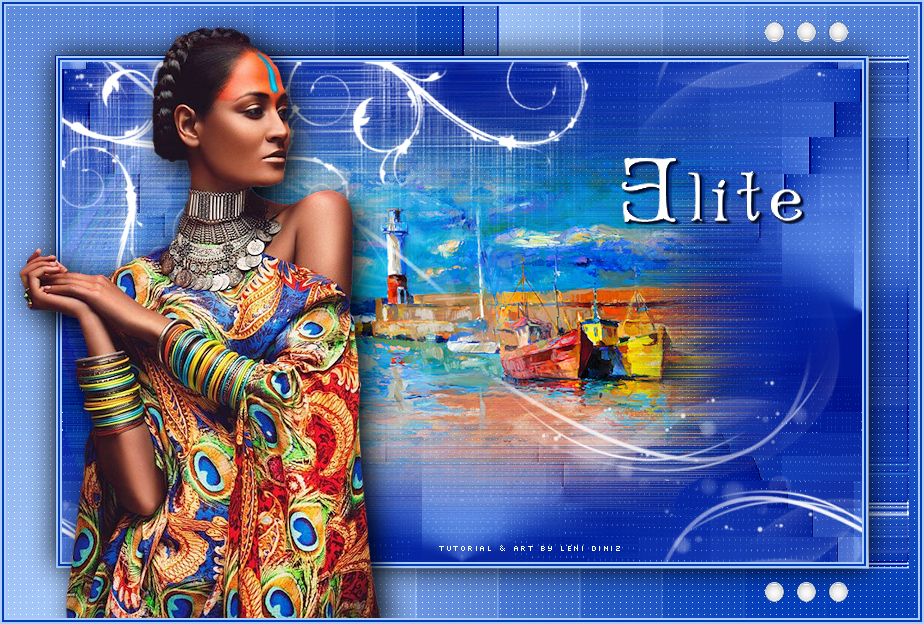
-
-
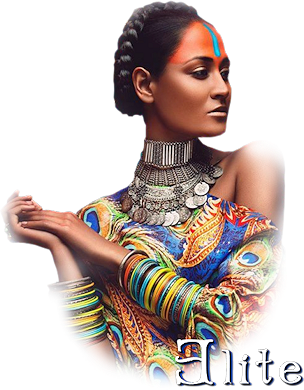
-
-
-
TRADUÇÕES:
-




-
Obrigada aos nossos tradutores!
-
-
1 Tube
principal à sua escolha
-
1 misted
paisagem à sua
escolha
-
#013bb7 (azul escuro) >
foreground
-
#adcdfb (azul claro) >
background.
-
Plugin Carolaine and
Sensilility
-
-
01-
Abrir o material no psp,
duplicar e fechar o original.
-
Escolha duas cores para
trabalhar.
-
Formar um gradiente
Radial: Angule: 0 >
Repeats:
2 > invert: marcado
-
02- Abrir uma imagem
transparente de 800x500px.
-
03- Effects > Plugin VM
Extravagança > James Bondagem: 64 > 128 >
0
-
-
04- Effects > Edge
effects > Enhance.
-
05- Effects > Plugin
Carolaine and Sensilility > CS-LDots: 155 > 3 >
2
-
-
-
06- Effects Plugin > BKG
Designer II > Face Offset: 152...
-
07- Effects > Image
Effects > Seamless Tiling > defaut.
-
Imagem > Mirror >
Mirror Horizontal.
-
08- Layers > Properties
> General > Blend Mode: Luminance L
-
Layers > Merge >
Merge down.
-
09- Effects > Plugin
> Mura's Seamless > Emboss at Alpha:
-
10- Edit > Copy no
misted paisagem.
-
Edit >
Paste as new layer.
-
Image > Resize se for
necessário.
-
Fechar a visibilidade da layer Copy of Raster 2
-
12-
Adjust > Blur >
Radial Blur: Spin > 44 > 100 >
80 > 0 > Eliptical: marcado
-
13- Effects > Plugin
Carolaine and Sensilility > CS-LDots: 155 > 3 >
2
-
14- Ativar e abrir a
visibilidade da layer Copy
of Raster 2
-
Adjust > Sharpness >
Sharpen
-
15-
Layers > New Raster
Layer.
-
Pintar com a cor Branca
#FFFFFF
-
Layers > New Mask Layer
> From image:
MASK-MD-074
-
Layers > Merge >
Merge Group.
-
16- Effects > image
Effects > Seamless Tiling > Wings Back...
-
Layers > Properties >
General > Blend Mode: Luminance L
-
17- Layers > New Raster
Layer.
-
Pintar com a cor Branca:
#FFFFFF
-
Layers > New Mask Layer
> From image:
LeniDinizMask_LDM03
-
Layers > Merge >
Merge Group.
-
18-
Layers > Properties
> General > Blend Mode: Lighten.
-
2 px - simmetric -
color: #adcdfb (azul claro).
-
2 px - simmetric -
color: #013bb7 (azul escuro).
-
2 px - simmetric -
color: #adcdfb (azul claro).
-
20- Selections > Select
All.
-
Image > Add Border
> 50 px -
simmetric > qualquer cor.
-
Selections > Select
Invert.
-
Pintar com o gradiente
em uso.
-
21- Effects > Plugin Two
Moon > VerticalChopBlur:
-
Repetir > Effects > Plugin Two
Moon > VerticalChopBlur...
Effects > User Defined
Filter > Emboss 3:
-
22-
Effects > Plugin Carolaine and Sensilility > CS-LDots:
155 > 3 >
2
Selections > Select
Invert.
-
Effects > 3D Effects
> Drop Shadow: 0, 0, 100, 40, color: #000000
-
Selections > Select
None
-
23- Edit > Copy no tube
principal.
-
Edit > Paste as new layer.
-
Image > Resize se for
necessário.
-
Adjust > Sharpness >
Sharpen.
-
Effects > 3D Effects
> Drop Shadow como preferir.
-
24- Edit > Copy no
decor_elite_leni
-
Edit > Paste as new layer.
-
Ferramenta Pick
Tool: Position X 750
Position Y 17
-
25- Edit > Copy no
titulo_elite_leni.
-
Edit
> Paste as new layer.
-
2 px - simmetric -
color: #013bb7 (azul escuro).
-
2 px - simmetric -
color: #adcdfb (azul claro).
-
2 px - simmetric -
color: #013bb7 (azul escuro).
27 - Aplicar sua marca d'água ou assinatura.
-
File > Export > JPEG Optimizer.
CREDITOS
Versão 1
Tube: tubed by
Lenidiniz
Tube
Misted: Tubed by Kamil
Masks: MASK-MD-074 -
LeniDinizMask_LDM03
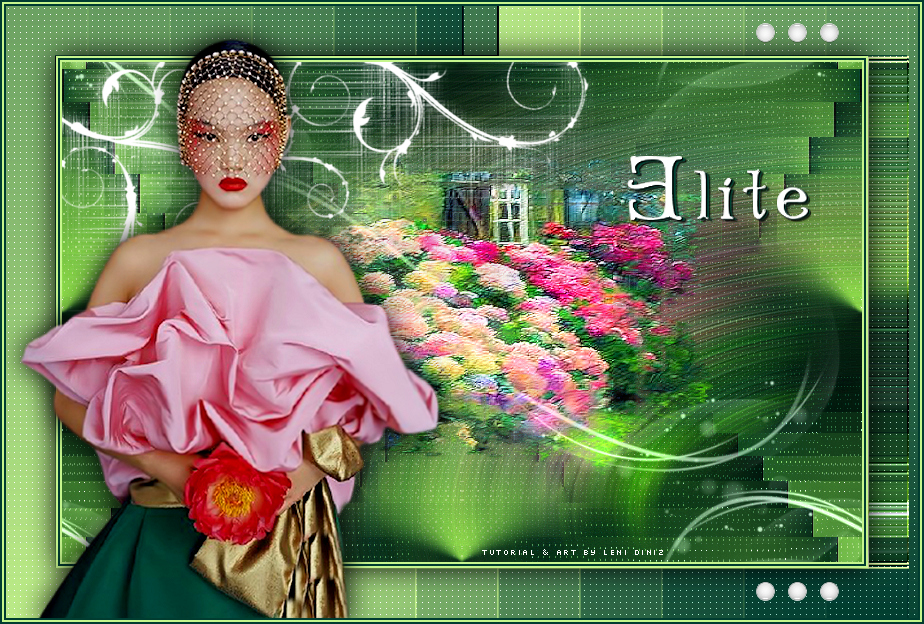 CREDITOS
Versão 2
Tube:
Tubed by Luz Cristina
Tube Misted: tubed by
Lenidiniz
Masks: MASK-MD-074
-
LeniDinizMask_LDM03
CREDITOS
Versão 2
Tube:
Tubed by Luz Cristina
Tube Misted: tubed by
Lenidiniz
Masks: MASK-MD-074
-
LeniDinizMask_LDM03
-
-
Sinta-se à vontade para enviar suas versões.
-
Terei todo o prazer em publicá-las em nosso site.
-
-
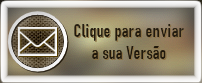
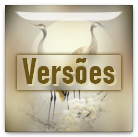

-
Tutorial criado por
LeniDiniz, em abril/2021
para
SIM-PSP. Não
poderá ser copiado, retirado de seu lugar,
traduzido ou utilizado em listas de
aprendizados ou grupos sem o
consentimento prévio da autora.
|
|
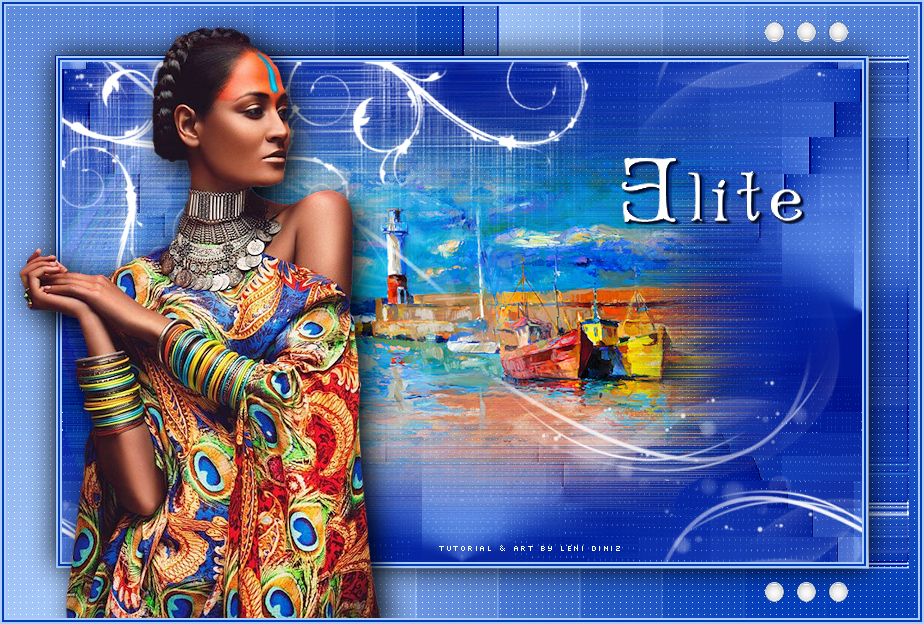
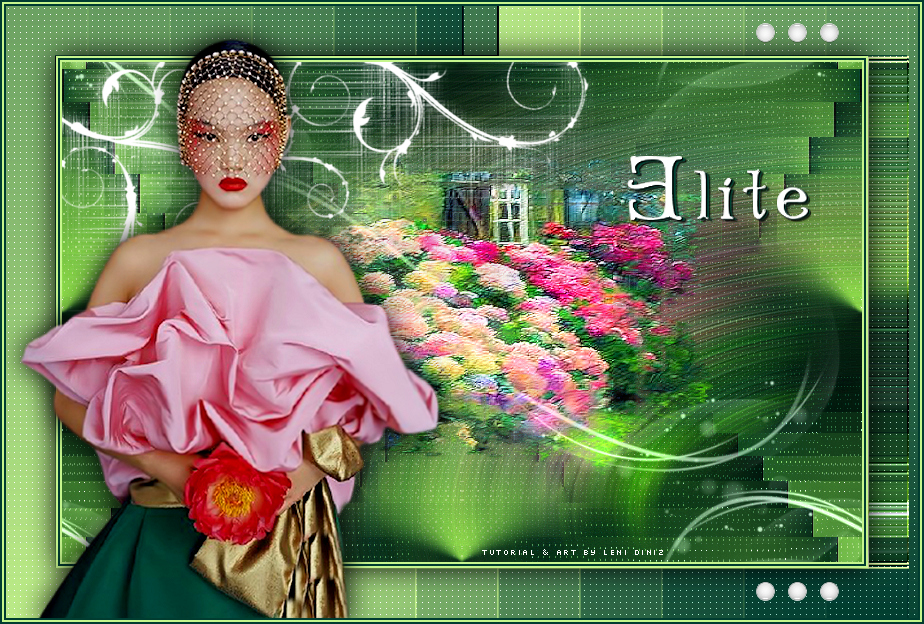 CREDITOS
Versão 2
Tube:
Tubed by Luz Cristina
Tube Misted: tubed by
Lenidiniz
Masks: MASK-MD-074
-
LeniDinizMask_LDM03
CREDITOS
Versão 2
Tube:
Tubed by Luz Cristina
Tube Misted: tubed by
Lenidiniz
Masks: MASK-MD-074
-
LeniDinizMask_LDM03