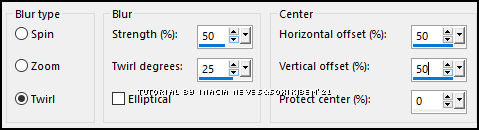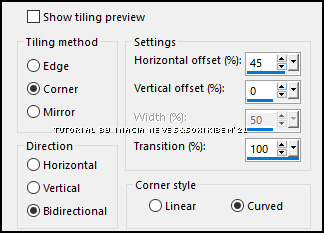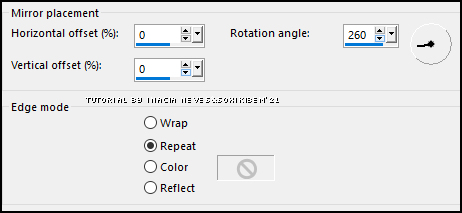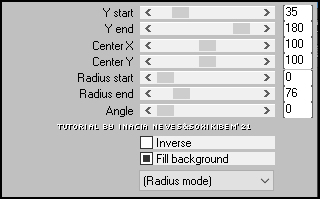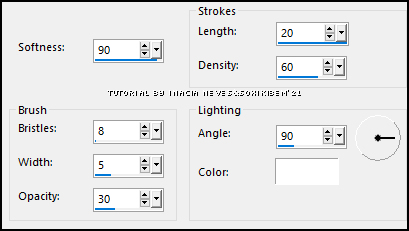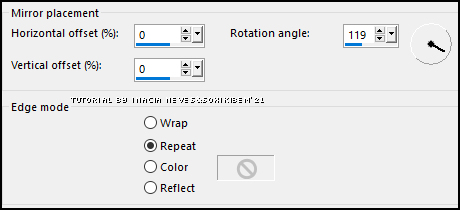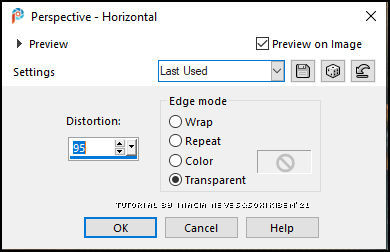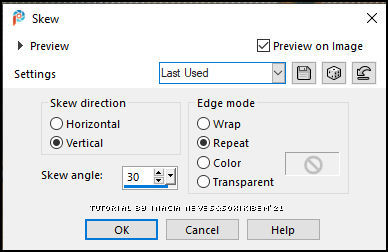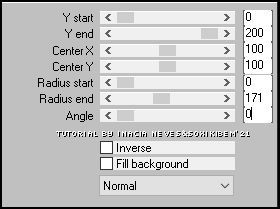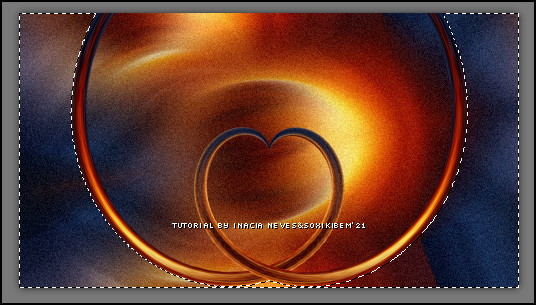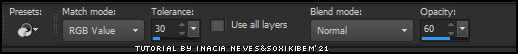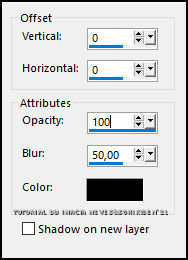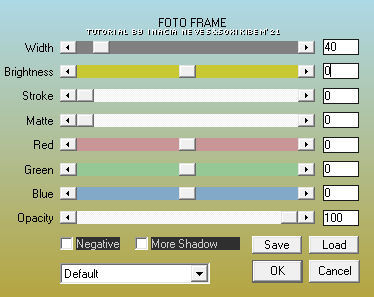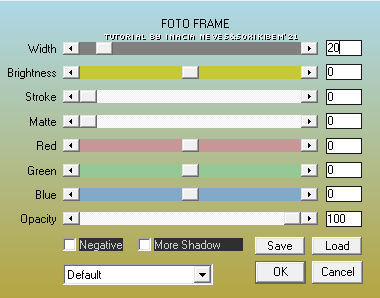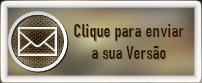|
TRADUÇÕES: Obrigada aos nossos tradutores!
MATERIAL 1 Tube Principal à sua escolha 1 Imagem Paisagem JPG à sua escolha 1 Tube Paisagem à sua escolha Narah_Mask_1496 NarahsMasks_1521
PLUGINS AAA Frames Mura's Meister Efeitos e Ferramentas do PSP
Roteiro: 01- Abrir o material no PSP, duplique e feche o original.
02- Abrir uma imagem transparente de 1000x550px. Selections > Select All. Edit > Copy na Imagem Paisagem. Edit > Paste Into Selection. Selections > Select None.
03 - Adjust > blur > Radial Blur.
04 - Effects > Image Effects > Seamless Tiling.
05 - Effects > Reflection Effects > Rotating Mirror.
06 - Layers > Duplicate. Ative a Layer Raster 1. Adjust > Add/Remove Noise > Add Noise: Uniform, Noise 20, Monochrome marcado.
07 - Ative a layer Copy of Raster 1. Effects> Plugins > Mura's Meister > Pole Transform.
08 - Effects > Distortion Effects > Polar Coordinates: Polar to rectangular. Effects > Art Media effects > Brush Strokes.
Layers > Properties > General: Opacity 75%.
09 - Layers > New Raster Layer. Pintar com a cor branca. Layers > New Mask Layer > From Image: Narah_Mask_1496. Layers > Merge > Merge Group. Layers > Properties > General > Blend Mode: Overlay.
10 - Effects > Reflection Effects > Rotating Mirror.
Effects > Image Effects > Seamless Tiling: Default.
11 - Ative a layer Raster 1 Layers > Duplicate Layers > Arrange > Bring to Top Effects > Geometric Effects > Perspective - Horizontal
Image > Mirror > Mirror Horizontal Repetir o Effects > Geometric Effects > Perspective - Horizontal com os mesmos valores do print acima.
12 - Effects > Geometric Effects > Skew
Layers > Duplicate Image > Mirror > Mirror Horizontal Layers > Merge Down
13 - Effects > Mura's Meister > Pole Transform
14 - Com a ferramenta Magic Wand, Tolerance e Feather: 0, selecione a parte de fora do efeito:
Selections > Modify > Expand > Number of pixels: 5 Layers > New Raster Layer Com a ferramenta Food Fill (baldinho)
Pinte com a cor branca (Voltar o valor de Opacity para 100) Selections > Select None.
15 - Layers > New Mask Layer > From Image: Narah_Mask_1521. Effects > Edge Effects > Enhance More Layers > Merge > Merge Group. Layers > Arrange > Move Down Repetir Layers > Arrange > Move Down Layers > Properties > General > Blend Mode: Hard Light ou ao seu gosto.
16 - Ative a layer do topo (layer do efeito coração > Copy of Raster 1) Effects > 3D Effects > Drop Shadow
17 - Aplique a Mask Nevoa ou outra que preferir na Imagem JPG que esta usando. Edit > Copy Ative o trabalho Edit > Paste as new layer Com a ferramenta Pick, ajuste essa imagem ao seu gosto. Adjust > Sharpness > Sharpen Layers > Arrange > Move Down
18 - Ative o Misted Paisagem, ou o decor à sua ecolha Edit > Copy Ative o trabalho Edit > Paste as New Layer (dependendo do tube escolhido, pode ser usado um Blend Mode, à gosto, para se mesclar à imagem) Posicione e, se quiser, use DropShadow à gosto. Layers > Arrange > Move Down
19 - Ative o tube principal Edit > Copy Ative o trabalho e a layer do topo Edit > Paste as New Layer. Com a ferramenta Pick posicione seu tube Effects > 3D Effects > Drop Shadow à gosto
20 - Layers > Merge > Merge All
21 - Image > Add Borders > 1 px > Symmetric > Cor Preto #000000
22 - Image > Add Borders > 60 px > Symmetric > Cor Branco #FFFFFF
23 - Effects > Plugins > AAA Frames > Foto Frame
24 - Effects > Plugins > AAA Frames > Foto Frame
25 - Aplicar sua marca d'água ou assinatura. File > Export > JPEG Optimizer.
CRÉDITOS Tutorial & Art by InaciaNeves & Soxikibem'21 Tube by anna.br - Paisagem SolarEclipse Aqui Misted Paisagem by Nicole
Versão by Inacia Neves 
CRÉDITOS Art by InaciaNeves Tube by C-Josy - Paisagem Nascer do Sol Aqui Misted Coqueiro recebido em grupo de trocas sem autoria
Versão by Soxikibem
CRÉDITOS Art by Soxikibem Tube by Lily - Paisagem Aqui Misted by Nicole
Sinta-se à vontade para enviar suas versões. Teremos todo o prazer em publicá-las em nosso site.
|