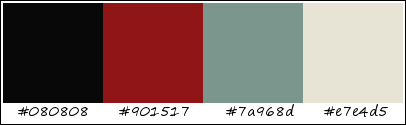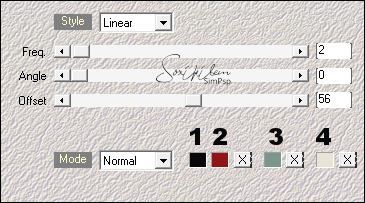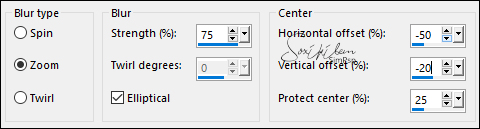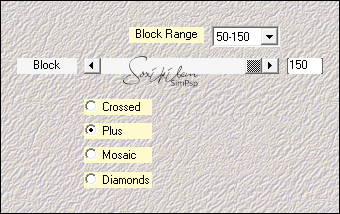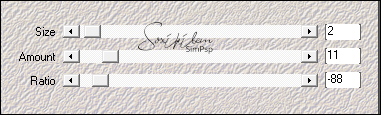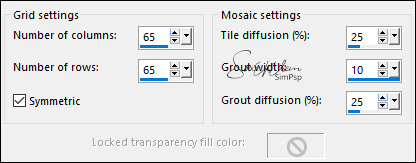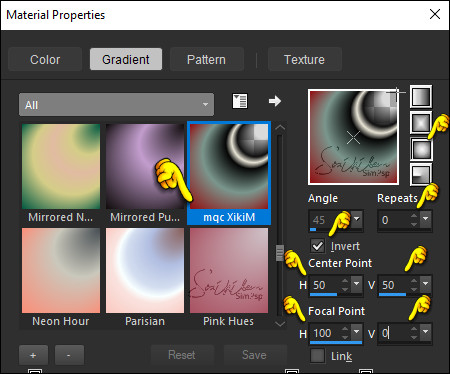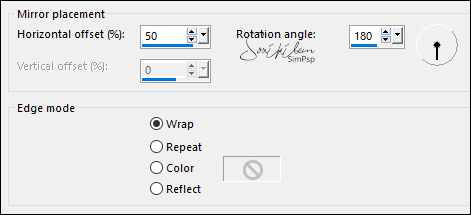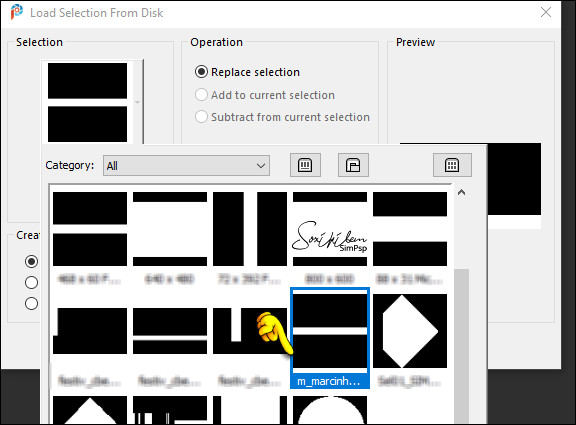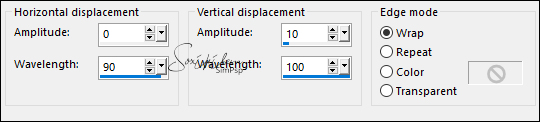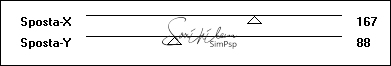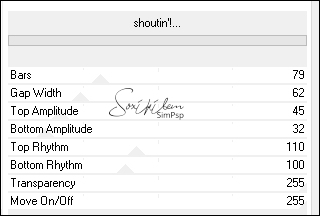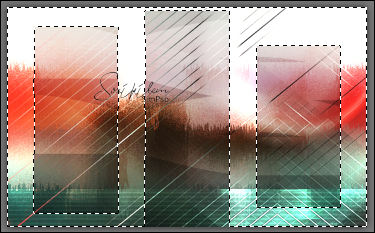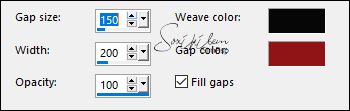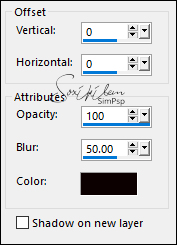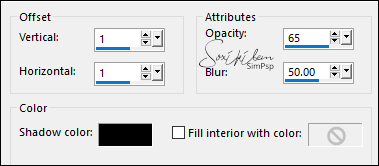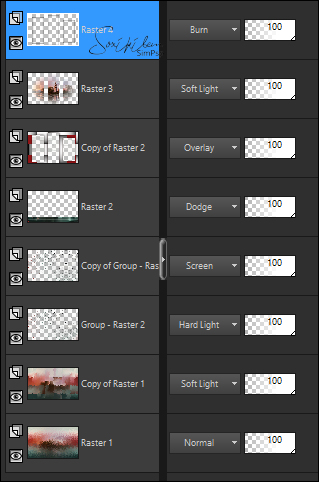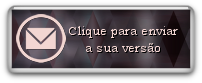|
Tutorial SIM criado para simbolizar a terceira letra do SimPsp.O SimPsp é a união de três amigas Soxikibem, Inácia e Marcinha Marcinha tu és uma grande companheira, amiga e confidente. Tenho um grande respeito e carinho por você... Loviuuuuu
TRADUÇÕES: Obrigada aos nossos tradutores!
MATERIAL 1 Tube à sua escolha 1 Misted Paisagem à sua escolha NarahsMasks_1637 m_bySoxikibem marcinhaBySoxikibem Selections: m_marcinhaXiki.PspSelection (Salvar na pasta Selection do seu PSP) Gradient: mqc XikiM.PspGradient (Salvar na pasta Gradient de seu PSP)
Plugins Carolaine and Sensibility Filters Unlimited 2.0 Italian Editors Effect Mehdi
Execução
1 - Abrir o material no PSP, duplique e feche os originais. Escolha quatro cores para trabalhar: Cor 1: Foreground #080808 Cor 2: Background #901517 Cor 3: #7a968d Cor 4: #e7e4d5
2 - Abra uma transparência de 900x550px. Effects > Plugins > Mehdi > Wavy Lab 1.1. Com as cores na seqüência 1, 2, 3, 4.
3 - Selections > Select All. Edit > Copy no Misted Paisagem. Edit > Paste Into Selection. Selections > Select None.
4 - Adjust > Blur > Radial Blur.
Effects > Edge Effects > Enhance.
5 - Layers > Duplicate. Effects > Plugins > Mehdi > Sorting Tiles.
6 - Effects > Plugins > Mehdi > Melt.
Layers > Properties > General > Blend Mode: Soft Light.
7 - Ativar a Layer Raster 1. Effects > Texture Effects > Mosaic - Antique.
8 - Ativar a Layer Copy of Raster 1. Layers > New Raster Layer. Pintar esta layer com o gradiente abaixo. Material Properties > Gradient: mqc XikiM5
9 - Layers > New Mask Layer > From Image: NarahsMasks_1637. Effects > Edge Effects > Enhance. Layers > Merge > Merge Group. Layers > Properties > General > Blend Mode: Hard Light.
10 - Layers > Duplicate. Mudar o Blend Mode dessa Layer para Screen. Effects > Reflection Effects > Rotating Mirror.
11 - Layers > New Raster Layer. Selections > Load/Save Selection > Load Selection From Disk: m_marcinhaXiki.
Edit > Copy Special > Copy Merged. Edit > Paste Into Selection.
12 - Effects > Plugins > Mehdi > Sorting Tiles.
Selections > Select None.
13 - Effects > Plugins > Carolaine and Sensibility > cs_texture.
Layers > Properties > General > Blend Mode: Dodge.
14 - Layers > Duplicate. Effects > Distortion Effects > Wave.
15 - Effects > Plugins > Italian Editors Effect > Effectto Fantasma.
16 - Effects > Plugins > Filters Unlimited 2.0 > VM Extravaganza > shoutin'!.
Layers > Properties > General > Blend Mode: Overlay.
17 - Com a Magic Wand: Tolerance e Feather 0, clique na parte branca deste efeito.
18 - Effects > Texture Effects > Weave. Com as cores 1 e 2.
Selections > Invert.
18 - Layers > New Raster Layer. Edit > Copy no Misted Paisagem. Edit > Paste Into Selection. Layers > Properties > General > Blend Mode: Soft Light.
19 - Ativar a Layer Copy of Raster 2. Effects > 3D Effects > Drop Shadow.
20 - Ativar a Layer do Topo, Raster 3. Layers > New Raster Layer. Effects > 3D Effects > Cutout.
Layers > Properties > General > Blend Mode: Burn. Selections > Select None.
21 - Veja a ordem das Layers como estão. Se desejar modifique os blends para combinar com as cores que estiver usando.
22 - Image > Add Borders > Symmetric: 1px cor 1 5px cor 4 1px cor 1 10px cor 3 1px cor 1
23 - Edit > Copy no Tube principal. Edit > Paste as New Layer. Posicionar à esquerda Effects > 3D Effects > Drop Shadow como preferir.
24 - Image > Add Borders > Symmetric: 10px cor 4 1px cor 1 30px cor 4 1px cor 1
25 - Edit > Copy no m_bySoxikibem. Edit > Paste as New Layer. Com a ferramenta Pick Tool, posicionar: Position X 482, Position Y 99. Layers > Properties > General > Blend Mode: Difference.
26 - Edit > copy no marcinhaBySoxikibem. Edit > Paste as New Layer. Com a ferramenta Pick Tool, posicionar: Position X 451, Position Y 253. Layers > Properties > General > Blend Mode: Multiply.
27 - Aplicar sua marca d'água ou assinatura. File > Export > JPEG Optimizer.
CREDITOS Tube by CibiBijou - Misted Paisagem by Ana Ridzi - Mask by Narah
Sinta-se à vontade para enviar suas versões. Terei todo o prazer em publicá-las em nosso site.
|