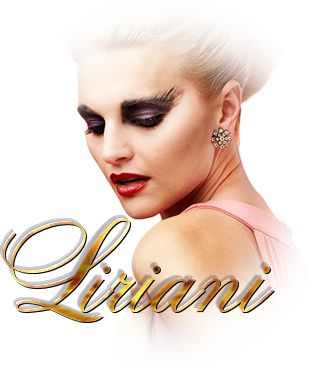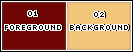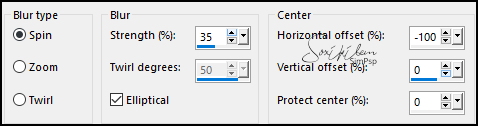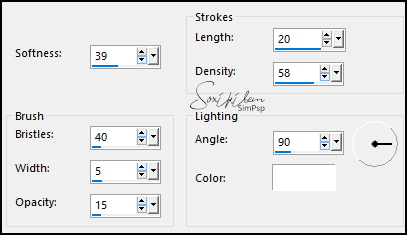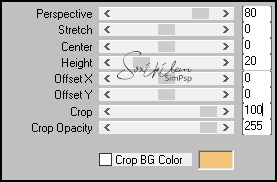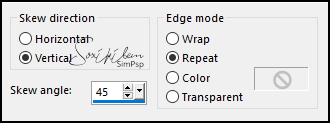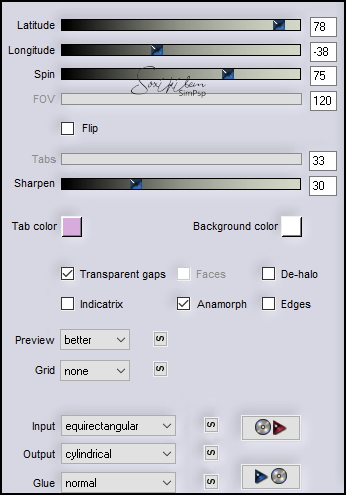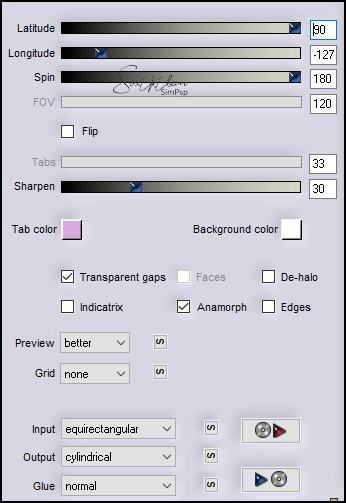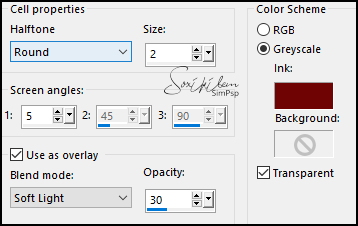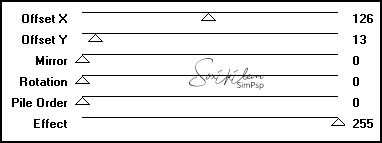|
TRADUÇÕES: Obrigada aos nossos tradutores!
MATERIAL 1 Tube Principal a sua escolha 1 Misted Paisagem a sua escolha TituloLiriani_ByXiki EfeitoByXiki
PLUGINS Flaming Pear > Flexify 2 L en K's > Maxime Mura's Mei ster > Copies, Perspective TilingMura's Seamless > Duplicate
Este Tutorial foi escrito por
Soxikibem, qualquer semelhança é mera coincidência. Tutorial elaborado no PSP 2022
O meu agradecimento as Tubeiras pelos Tubes e Masks
Fique a vontade para mudar os Blends das layers, pois dependendo das cores e imagens o resultado pode mudar.
TUTORIAL
1 - Abrir o material no PSP, duplique e feche os originais. Escolha duas cores para trabalhar. Foreground: #6f0504 Background: #f3c57b
2 - Abra uma Transparência de 900x450px. Pintar com a cor do background. Selections > Select All.
3 - Edit > Copy no Misted Paisagem. Edit > Paste Into Selections. Selections > Select None.
4 - Effects > Image Effects > Seamless Tiling: Default. Adjust > Blur > Radial Blur.
5 - Effects > Reflection Effects > Rotating Mirror: Default. Layers > Duplicate.
6 - Effects > Plugins > L en K's > Maxime.
Layers > Properties: Blend Mode Soft Light.
7 - Edit > Copy no EfeitoByXiki. Edit > Paste a New Layer. Layers > Properties: Blend Mode Soft Light.
8 - Ativar a layer Raster 1. Effects > Art Media Effects > Brush Strokes.
9 - Ativar a Layer Raster2. Edit > Copy Special > Copy Merged. Edit > Paste a New Layer.
10 - Effects > Plugins > Mura's Meister > Perspective Tiling.
11 - Com a ferramenta Magic Wand, Tolerance e Feather 40, clique na parte transparente desta layer (parte de cima). Aperte a tecla Delete do teclado 4 vezes. Selections > Select None. Layers > Duplicate. Layers > Properties: Blend Mode Overlay. Layers > Merge > Merge Down.
12 - Layers > Duplicate. Effects > Geometric Effects > Skew.
13 - Effects > Plugins > Flaming Pear > Flexify 2.
14 - Layers > Duplicate. Image > Mirror > Mirror Horizontal. Layers > Merge > Merge Down.
15 - Layers > Duplicate. Effects > Plugins > Flaming Pear > Flexify 2.
16 - Com a Magic Wand, Tolerance 0, Feather 30, clique na parte transparente deste efeito. Aperte a tecla Delete 4 vezes. Selections > Select None. Effects > 3D Effects > Drop Shadow: 0, 0, 100, 40, cor foreground. Edit > Repeat Drop Shadow.
17 - Effects Artistic Effects > Halftone, com a cor do foreground.
Adjust > Sharpness > Sharpen.
18 - Ativar a Layer Copy of Raster 3. Layers > Arrange > Move Down. Pick Tool: Position X 0, Position Y 267. Effects > 3D Effects > Drop Shadow: -13, 0, 100, 40, cor foreground.
19 - Effects > Plugins > Mura's Seamless > Duplicate.
20 - Edit > Copy no Misted Paisagem. Edit > Paste as New Layer. Layers > Arrange > Move Down. *Opcional: Blend Mode Screen. Adjust > Sharpness > Sharpen.
21 - Edit > Copy Special > Copy Merged. Image > Add Borders: 1px cor foreground Selections > Selec All Image > Add Borders: 30px com qualquer cor. Selections > Invert. Edit > Paste Into Selections. Adjust > Blur > Gaussian Blur: 20.
22 - Effects > Art Media Effects > Brush Strokes.
23 - Selections > Invert. Effects > 3D Effects > Drop Sjhadow: 0, 0, 100, 40, cor foreground. Selections > Select None.
24 - Image > Add Borders: 1px cor forefround Selections > Selec All. Image > Add Borders: 40px com qualquer cor. Selections > Invert. Edit > Paste Into Selections. Adjust > Blur > Gaussian Blur: 20.
25 - Effects > Art Media Effects > Brush Strokes.
26 - Selections > Invert. Effects > 3D Effects > Drop Sjhadow: 0, 0, 100, 40, cor foreground. Selections > Select None.
27 - Edit > Copy no Tube Personagem. Edit > Paste as New Layer. Posicione à esquerda. Aplique Drop Shadow ou efeito que desejar.
28 - Edit > Copy no TituloLiriani_ByXiki, Edit > Paste as New Layer. Pick Tool: Position X 646, Position Y 103.
29 - Effects > 3D Effects > Drop Shadow: -2, -3, 100, 10, cor foreground. Layers > Properties: Blend Mode Multiply. Layers > Duplicate. Mudar o Blend para Soft Light.
30 - Image > Add Borders: 1px cor forefround.
31 - Aplicar sua marca d'água ou assinatura. File > Export > JPEG Optimizer.
VERSÃO:
CRÉDITOS: Criação - Formatação e Art Final by Soxikibem Tube Principal & Misted: Tubed by Pqna&Alice
Sinta-se à vontade para enviar suas versões. Terei todo o prazer em publicá-las em nosso site.
|