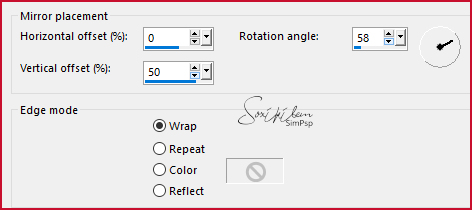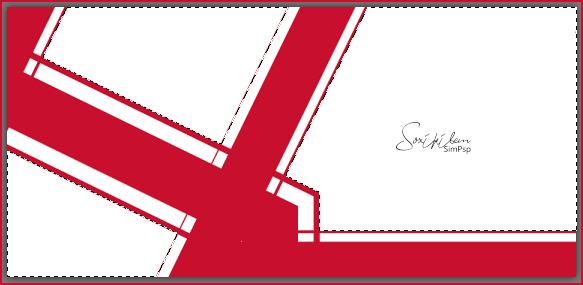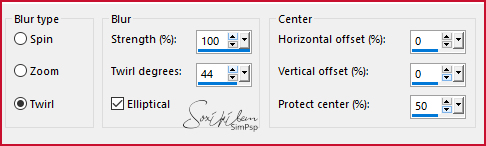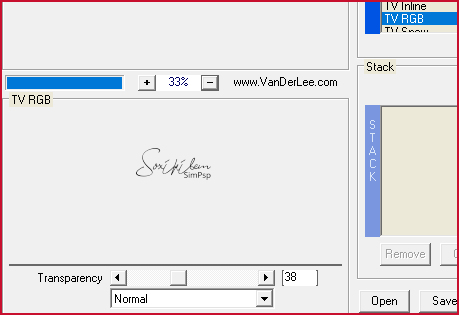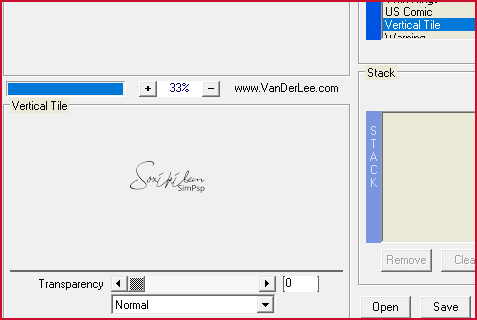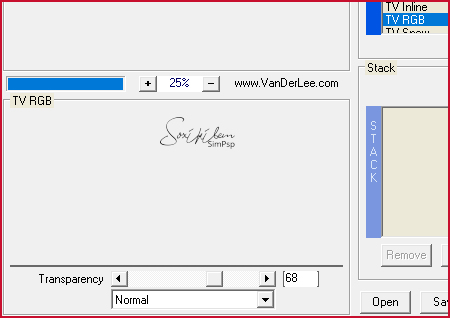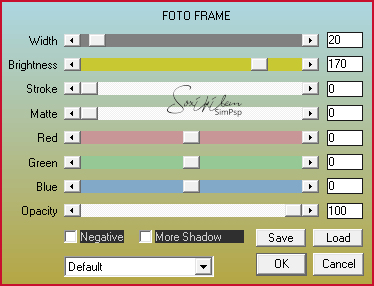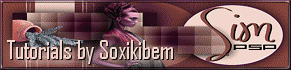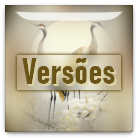|
“In Flanders Fields” (by John McCrae) In Flanders fields the poppies blow Between the crosses, row on row, That mark our place; and in the sky The larks, still bravely singing, fly Scarce heard amid the guns below. Poema completo Aqui
TRADUÇÕES: Obrigada aos nossos tradutores!
MATERIAL Inglaterra_bandeira 1 tube flor a sua escolha 1 Misted Paisagem a sua escolha tituloEnglandSoxikibem decorTextEnglandSoxikibem
*Ao usar o material lembre-se de apagar a Marca D'água.
Pluguins AAA Frame FM Tile Tools Simple Unlimited 2.0 VanDerLee
* Os Blends podem variar de acordo com as cores que esta usando. Fique a vontade para testar outros blends.
Execução
1 - Abrir o material no PSP, duplique e feche o original. Escolher 2 cores para trabalhar. Foreground #FFFFFF Background #c8102e *Caso deseje trabalhar com outra cor no background selecione com a ferramenta Magic Wand a parte vermelha da bandeira e pinte com a cor desejada.
2 - Abra uma imagem transparente de 950x450px. Selections > Select All. Edit > Copy na Inglaterra_bandeira. Edit > Paste Into Selection. Selections > Select None.
3 - Effects > Plugins > Unlimited 2.0 > Background Designer IV > @Refractor: 73, 38.
4 - Effects > Plugins > Simple > Top Bottom Wrap.
5 - Effects > Reflection Effects > Rotating Mirror.
6 - Coma ferramenta Magic Wand selecione como no print abaixo.
7 - Layers > New Raster Layer. Edit > Copy no tube da flor. Edit > Paste Into Selection.
8 - Adjust > Blur > Radial Blur.
9 - Effects > Plugin > FM Tile Tools > Saturation Emboss: Deafult.
10 - Effects > Edge Effects > Enhance. Selections > Select None.
11 - Effects > Plugin > VanDerLee > UnPlugged-X v2.0.
12 - Ative a layer Raster 1. Effects > Plugin > VanDerLee > UnPlugged-X v2.0.
13 - Ative a layer Raster 2. Edit > Copy no Misted Paisagem. Edit > Paste a new Layer. Posicione conforme o modelo do tutorial.
14 - Edit > Copy no Tube Flor. Edit > Paste a New Layer. Posicione como o modelo.
15 - Layers > Duplicate. Adjust > Blur > Gaussian Blur: 40. Layers > Properties: Blend Mode Multiply. Layers > Arrange > Move Down.
16 - Ative a layer 4. Edit > Copy no tituloEnglandSoxikibem. Edit > Paste a New Layer. Com a ferramenta Pick Tool posicione: Position X 35, Position Y 139.
17 - Edit > Copy no decorTextEnglandSoxikibem. Edit > Paste a New Layer. Com a ferramenta Pick Tool posicione: Position X 0, Position Y 32.
18 - Edit > Copy Special > Copy Merged.
19 - Image > Add Borders: 1px cor foreground 5px cor background 1px cor foreground
20 - Selections > Select All. Image > Add Borders: 40px com qualquer cor. Selections > Invert. Edit > Paste Into Selection.
21 - Adjust > Blur > Motion Blur: Angle 45, Strength 100. Edit > Repeat Motion Blur.
22 - Effects > Plugin > VanDerLee > UnPlugged-X v2.0.
23 - Effects > Plugin > AAA Frames > Foto Frame.
24 - Selections > Select None.
25 - Se você desejar, redimensiona seu trabalho.Aplicar sua marca d'água ou assinatura. File > Export > JPEG Optimizer.
CREDITOS Tube Flor Aqui - Bandeira England Aqui - Imagem Aqui
Sinta-se à vontade para enviar suas versões. Terei todo o prazer em publicá-las em nosso site.
|