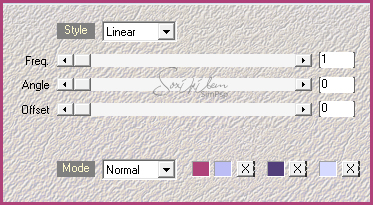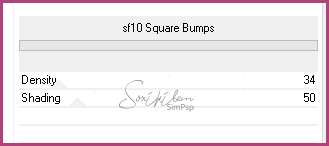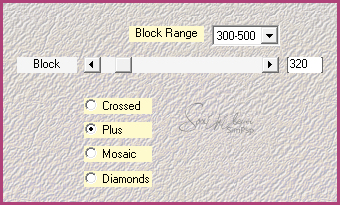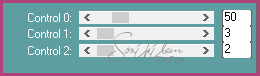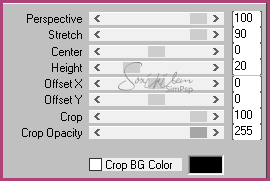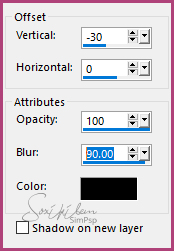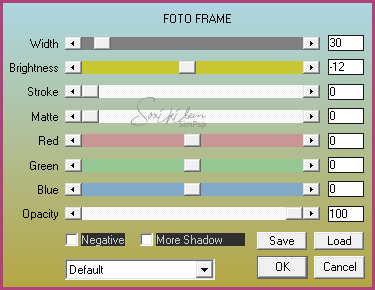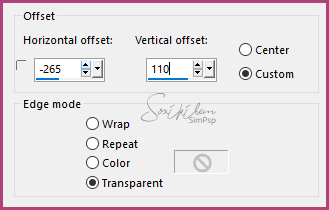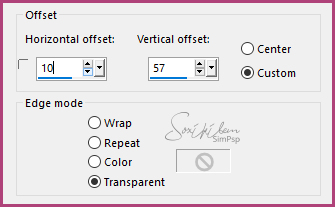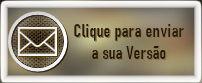|
English Translation by Soxikibem Original Tutorial MATERIAL 1 Tube of your choice Narah_Mask_1500 decor_91inacianeves_bysoxikibem titulo91_inacia neves
PLUGINS AAA Frames Mehdi Mura's Meister Simple Unlimited 2.0
E XECUTION
1 - Open material in PSP, duplicate and close original. Choose two colors to work with .Foreground #bdbdf6 Background #af4278
2 - Open a transparent 900x600px image. Plugin Mehdi > Wavy Lab 1.1. Color 1: #af4278 Color 2: #bdbdf6 Color 3: #513e7b Color 4: #d6dafe
3 - Effects > Filters Unlimited 2.0 > Background Designers IV > sf10 Square Bumps.
4 - Effects > Plugin Mehdi > Sorting Tiles.
5 - Layers > Duplicate. Close the visibility of the Copy of Raster 1 layer. Enable layer Raster 1. Effects > Plugin Carolaine and Sensibility > CS-LDots.
6 - Layers > New Raster Layer. Paint this layer with white. Layers > New Mask Layer > From Image: Narah_Mask_1500. Layers > Merge > Merge Group.
7 - Effects > Image Effects > Seamless Tiling: Default. Layers > Properties > General > Blend Mode: Luminence (L) / Opacity: 80%.
8 - Activate and open the visibility of the Copy of Raster layer 1. Effects > Plugin Simple > Diamonds. Effects > Plugin Mura's Meister > Perspective Tiling.
9 - Effects > 3D Effects > Drop Shadow.
10 - Layers > Merge > Merge Visible. Effects > Plugin AAA Frames > Foto Frame.
11 - Edit > Copy on decor_91inacianeves_bysoxikibem. Edit > Paste a New Layer. Effects > Image Effects > Offset.
12 - Edit > Copy no titulo91_inacia neves. Edit > Paste a New Layer. Effects > Image Effects > Offset.
13 - Edit > Copy on the main Tube. Edit > Paste a New Layer. Effects > 3D Effects > Drop Shadow: as you wish.
14 - Edit > Copy on the decorative tube. Edit > Paste a New Layer. Effects > 3D Effects > Drop Shadow: as you wish.
15 - If you want to resize your work now. Apply your watermark or signature. File > Export > JPEG Optimizer...
CREDITS: Tube by Colybrix - Tube Vase by Isa - Mask by Narah Version 2: Tube by CickaDesign - Tube Vase by Isa
Tutorial by Soxikibem'19
Feel free to submit your versions. I'll be happy to post them on our site .
|