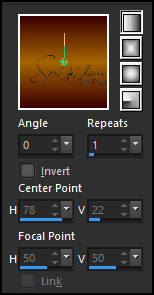|
Tutorial By Li Pereira English Translation by Soxikibem Original Tutorial
MATERIAL 1 Misted woman of your choice Remaining material attached
PLUGINS Alien Skin Eye Candy > Impact Simple
Guidance for this tutorial by Li Pereira
I put in the material what was used to make the second
version. TUTORIAL
Selections > Select All.
2. Edit > Copy on the "fundo" image. Edit > Paste Into Selection. Effects > Edge Effects > Enhance. Selections > Select None.
3. Layers > New Raster Layer. Paint with a Linear gradient with the colors: foreground: #500001 background: #e08900
Layers > Properties: Blend Mode Color (L). Layers > Merge > Merge Visible.
4. Layers > New Raster Layer. Paint this layer with a slightly darker gradient that you used above. Foreground #3a0001 Background #a46400
5. Layers > New Mask Layer > From Image: LF-Mask-163. Layers > Merge > Merge Group.
6. Plugin Simple > 4 Way Average.
7. Edit > Copy on the misted mist_moca_li. Edit > Paste a New Layer. Position according to my version. Layers > Properties: Blend Mode Multiply. Changing the blend of the layer will correct the imperfections of the misted in order to integrate it into the work.
8. Plugin Alien Skin Eye Candy 5/Impact > Perspective Shadow: Behind, Default.
9. Edit > Copy on the fl_li. Edit > Paste a New Layer. Position according to the tutorial model. Layers > Properties: Blend Mode Overlay.
10. Edit > Copy in the borbo2_li. Position according to the tutorial model. Layers > Properties: Blend Mode Multiply, Opacity 53%.
11. Edit > copy on the texte1 and position according to the tutorial model. Effects > 3D Effects > Drop Shadow: 1, 1, 70, 1, black color. Layers > Duplicate. In the original layer apply Adjust > Blur > Guassian blur: 30. Layers > Properties: Blend Mode Multiply. Plugin Alien Skin Eye Candy 5/Impact > Perspective Shadow: Behind, Default.
12. Edit > Copy on the borbo_li. Edit > Paste a new Layer. Position according to the tutorial model. Layers > Duplicate. In the original layer apply Adjust > Blur > Guassian blur: 30. Layers > Properties: Blend Mode Multiply. Plugin Alien Skin Eye Candy 5/Impact > Perspective Shadow: Behind, Default.
Image > Add Borders: 1px color #b1161b Selections > Select All. Image > Add Borders: 50px white color. Selections > Invert. Edit > Copy in the pat_li. Edit > Paste Into Selection. Seletions > Invert. Effects > 3D Effects > Drop Shadow: 0, 0, 60, 20 black color. (Twice) Selections > Select None. Image > Add Borders: 1px color #b1161b.
13. Apply your watermark or signature. Apply the watermark of the tutorial author. Resize the image by 90%. File > Export > Jpeg Optimizer.
Credits Version 1 & 2: Misted Woman by Soxikibem - Remaining material provided by Li Pereira Tutorial by Li Pereira
Feel free to send your versions. I will be happy to publish them on our website.
|