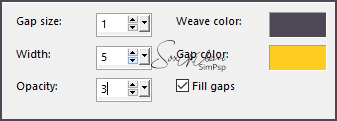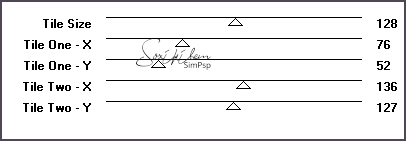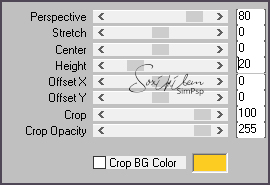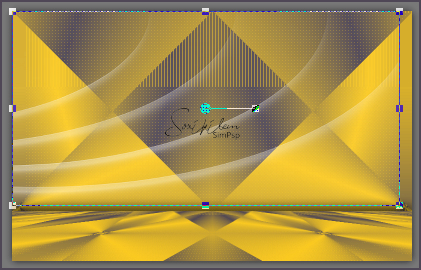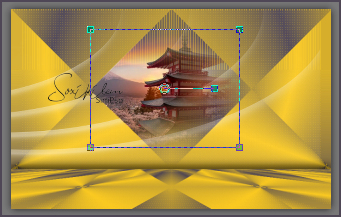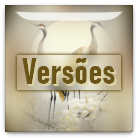|
Tutorial by Leni Diniz English Translation by Soxikibem Original Tutorial MATERIAL 1 Main tube of your choice 1 Landscape Misted of your choice 1 Decorative tube of your choice Decor_by_leni-2 Narah_Mask_1237 título_far_beyond_by_leni
PLUGINS Mura's Meister VM Instant Art
TUTORIAL 1- Choose three colors to work: #4f4755 foreground #fdcc22 background #ffffff Open a transparent 800x500 image. Paint with the Radial gradient configured as below.
2- Effects > Texture Effects > Weave.
3 - Effects > Plugin VM Instant Art > Tripolis.
4 - Layers > Duplicate. Plugin Mura's Meister > Perspective Tiling.
Effects > 3D Effects > Drop Shadow: -10, 0, 60, 30, black color.
5 - Activate Layer Raster 1, Layers > New Raster Layer. Paint with white color. Layers > New Mask Layer > From Image: mask Narah_Mask_1237. Layers > Merge > Merge Group. Activate the Pick Tool, decrease it and position it according to print.
6 - Edit > Copy in the misted landscape. Edit > Paste As New Layer. Position according to print, which is within the limits of the diamond.
7- Edit > Copy in decor_byLeni-2. Edit > Paste As New Layer. Pick Tool > Position X 181 Position Y 106.
8 - Adjust > Shapness > Sharpen.
9 - Image > Add Border: 2 px foreground color 2 px background color 2 px foreground color
10 - Selections > Select All. Image > Add Borders: 50 px. Selections > Invert. Paint this border with a linear gradient as in the print below.
11- Adjust > Blur Gaussian > 10.
12 - Selections > Invert. Effects > 3 D Effects > Drop Shadow: 0, 0, 80, 30. Selections > Invert.
13 - Plugin > AAA Frames > Foto Frame.
Selections > Select None.
14 - Edit > Cpoy in título_far_beyond_by_leni Edit > Paste As New Layer. Pick Tool: Position X 516 Position Y 69.
15 - Edit > Copy in the Main Tube. Edit > Paste As New Layer. Position Left. Adjust > Sharpness > Sharpen. Effects > 3 D Effects > Drop Shadow as you wish.
16 - Edit > Copy in the decorative tube. Edit > paste As New Layer. Position right. Adjust > Sharpnesse > Sharpen. Effects > 3 D Effects > Drop Shadow as you wish.
17- Sign or place your watermark on New Layer. Image > Add Border: 1 px, foreground color.
Credits Tutorial by Leni Diniz - Art by Soxikibem Version 1: Main Tube by Lily - Vase by L&B Tubes - Landscape Misted by Soxikibem Version 2: Main Tube, Decor & Landscape L&B Tubes Mask by Narah - Decor & Title by Leni Diniz
Tutorial by Leni Diniz'20
Sinta-se à vontade para enviar suas versões. Terei todo o prazer em publicá-las em nosso site.
|