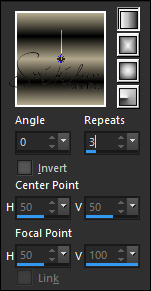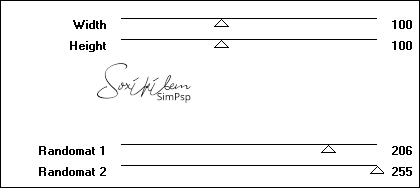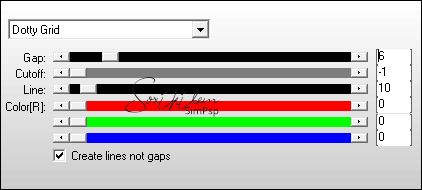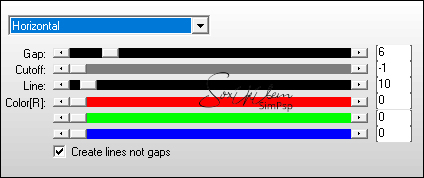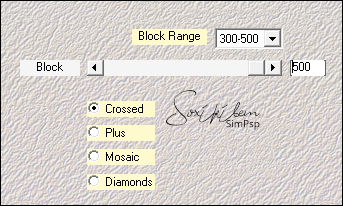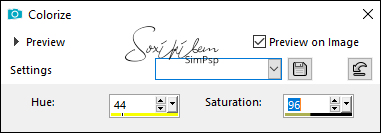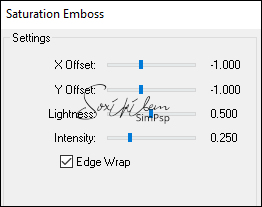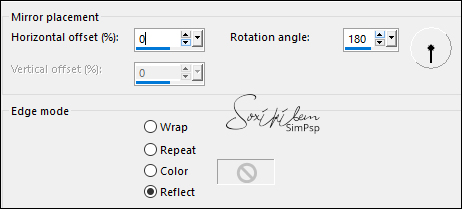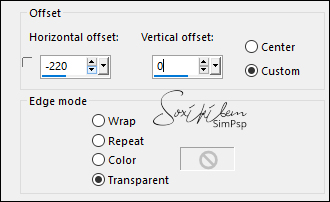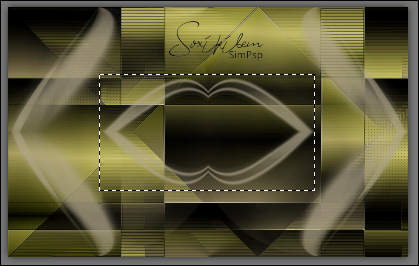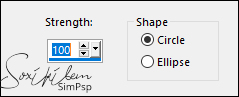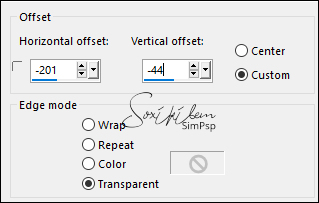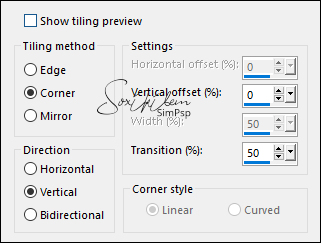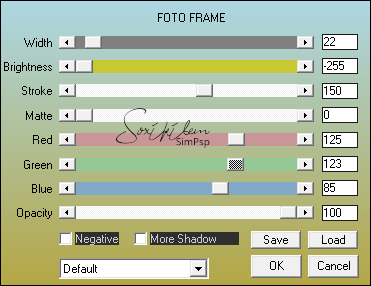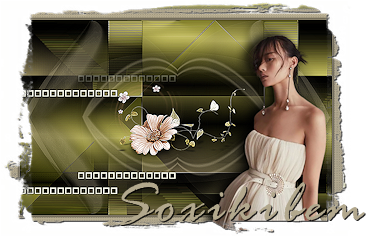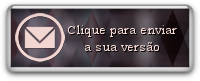|
Tutorial By Emilieta English Translation by Soxikibem Original Tutorial
MATERIAL 1 Main Tube of your choice Adorno cuadrados Narah_Mask_1317 Canal alfa-Delicadeza Floral-Lia
Pluguins AAA Frames AP Lines FM Tile Tools Mehdi VM Distortion
TUTORIAL 1 - Choose two colors to work with.Here I used: Foreground: #b2a88d Background: #000000 (black
2 - Form a Linear gradient, angle 0, repeat 3.
3 - Open Canal alfa-Delicadeza. Paint with the gradient.
4 - Effects > Edge Effects > Enhance.
5- Plugin VM Distortion > Tiles a GoGo.
6 - Effects > Edge Effects > Enhance.
7 - Effects > Image Effects > Seamless Tiling: Default.
8 - Selections > Load/Save Selections > Load Selection From Alpha Channel: Selection 1.
9 - Plugin AP [Lines] > Lines-Silverlining.
10 - Effects > 3D Effects > Drop Shadow: 1, 1, 70, 2, black color. Effects > 3D Effects > Drop Shadow: -1, -1, 70, 2, black color. Selections > Select None.
11 - Selections > Load/Save Selections > Load Selection From Alpha Channel: Selection 2.
12 - Plugin AP [Lines] > Lines-Silverlining.
13 - Effects > 3D Effects > Drop Shadow: 1, 1, 70, 2, black color. Effects > 3D Effects > Drop Shadow: -1, -1, 70, 2, black color. Selections > Select None.
14 - Layers > Duplicate.
15 - Plugin Mehdi > Sorting Tiles.
16 - Adjust > Hue and Saturation > Colorize. The settings I used were according to the colors of my work. Choose a lighter shade according to the colors you are using.
17 - Layers > Properties: Blend Mode Soft Light. Effects > Edge Effects: Enhance.
18 - Plugin FM Tile Tools > Saturation Emboss.
19 - Layers > New Raster Layer. Paint with the color #b2a88d. Layers > New Mask Layer > From Image: Narah_Mask_1317. L ayers > Merge > Merge Group.
20 - Effects > Geometric Effects > Circle: Transparent. Image > Mirror > Mirror Horizontal. Effects > Reflection Effects > Rotating Mirror.
21 - Image > Free Rotate: Right, 90. Effects > Image Effects > Offset.
22 - Effects > Reflection Effects > Rotating Mirror.
23 - With the Selection Tool, select the centaral image of the mask.
Edit > cut. Selections > Select None. Edit > Paste a New Layer.
24 - Effects > Geometric Effects > Spherize.
25 - Layers > Merge > Merge Down. Effects > 3D Effects > Drop Shadow: 4, 4, 70, 35, black color. Effects > 3D Effects > Drop Shadow: -4, -4, 70, 35, black color.
26 - Layers > Properties: Opacity 60%. Effects > Edge Effects: Enhance.
27 - Edit > Copy in the Floral-Lia. Edit > Paste a New Layer. Adjust > Sharpness > Sharpen.
28 - Edit > Copy in the Adorno cuadrados. Edit > Paste a New Layer. Effects > Image Effects > Offset.
29 - Effects > 3D Effects > Drop Shadow: 1, 1, 70, 2. Effects > 3D Effects > Drop Shadow: -1, -1, 70, 2.
30 - Layers > Duplicate. Effects > Image Effects > Seamless Tiling.
31 - Image > Add Borders: 2px background color 2px foreground color 2px background color 45px foreground color With the magic wand tool select the 45px border.
32 - Plugin AP [Lines] > Lines-Silverlining.
Selections > Select None.
33 - Plugin AAA Frames > Foto Frame. In Red, Green and Blue change according to the color you are using.
Edit > Repeat Foto Frame. Selections > Select None.
34 - Edit > Copy in the Main Tube. Edit > Paste a New Layer. Image > Mirror > Mirror Horintal Image > Resize: 90% (depends on the size of the tube you are using). Position according to the model.
35 - Adjust > Sharpness > Sharpen. Effects > 3D Effects > Drop Shadow: -4, -14, 90, 35, black color.
36 - Sign or apply your watermark.
37 - Image > Add Borders: 1px, black color.
38 - File > Export > Jpeg Optimizer.
CREDITS: Tube by L&B Tubes - Remainder of material provided by Emilieta
Tutorial by Emilieta
Feel free to submit your versions. I'll be happy to post them on our site.
|