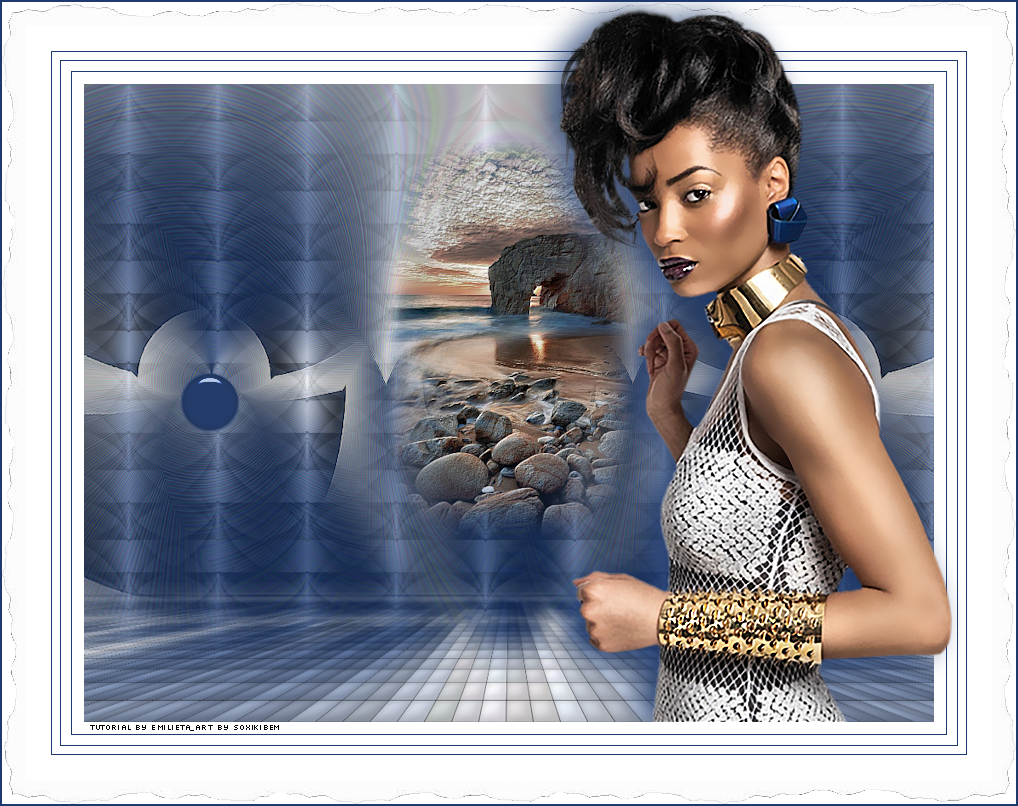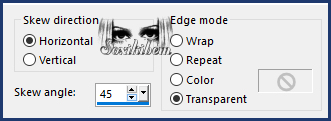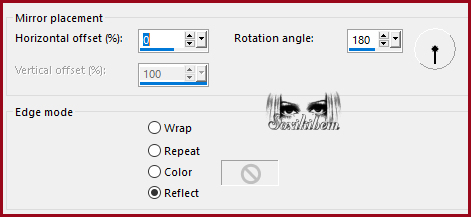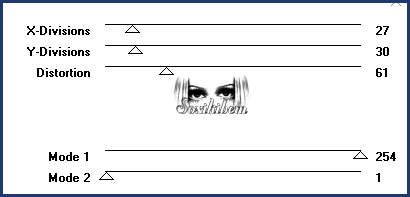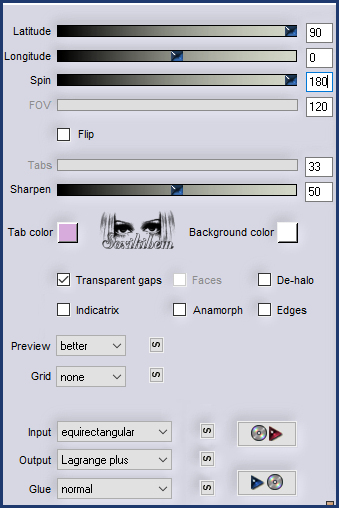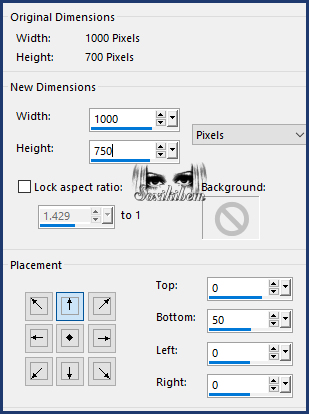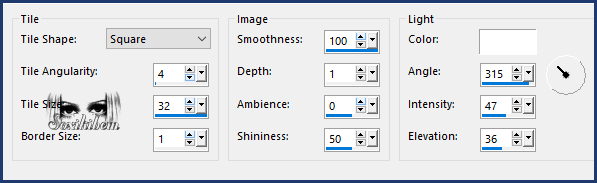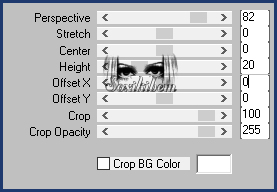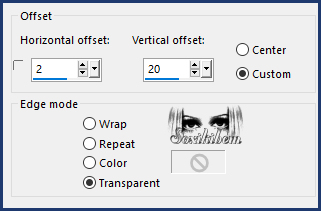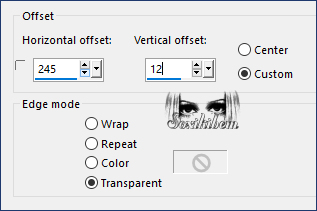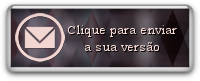|
Tutorial By Emilieta English Translation by Soxikibem Original Tutorial
MATERIAL 1 Main Tube of your choice 1 Misted Landscape Mask: Mascara-Suelo-1 Adorno Boton.
Pluguins Flaming Pear FM Tile Tools Mura's Meister Simple Unlimited 2.0
TUTORIAL 1 - Choose two colors to work with.Here I used: Foreground: #1d396d Background: #ffffff
2 - Form a Linear gradient, angle 0, repeat 1.
3 - Open a 1000x700 transparency. Paint with the gradient.
4 - Effects > Edge Effects > Enhance.
5 - Effects > Geometric Effects > Skew: Horizontal, 45, transparente.
6 - Effects > Distortion Effects > Pinch: 100. Edit > Repeat Pinch.
7 - Plugin Simple > Blintz.
8 - Effects > Reflection Effects > Rotating Mirror.
9 - Image > Mirror > Mirror Vertical.
10 - Plugin Simple > Blintz.
11 - Effects > Reflection Effects > Rotating Mirror.
12 - Image > Free Rotate: Left, 90.
13 - Effects > Reflection Effects > Rotating Mirror: 0, 180, reflect.
14 - Image > Free Rotate: Right, 90.
15 - Effects > Edge Effects > Enhance More.
16 - Effects > 3D Effects > Drop Shadow: 7, 7, 80, 30, foreground color. Effects > 3D Effects > Drop Shadow: -7, -7, 80, 30, foreground color.
17 - Effects > Distortion Effects > Pinch: 100.
18 - Layers > New Raster Layer. Paint with the gradient angle 45, repeats 5
19 - Layers > Arrange > Send to Bottom.
20 - Layers > Duplicate. Image > Mirror > Mirror Horizontal. Layers > Properties: Opacity 50%.
21 - Layers > Merge > Merge Dowm.
22 - Effects > Edge Effects > Enhance More.
23 - Filters Unlimited 2.0 > VM Instanta Art > Origami Folder: Deafult.
Edit > Repeat Origami Folder Edit > Repeat Origami Folder
24 - Layers > Duplicate. Image > Mirror > Mirror Vertical.
25 - Layers > Properties: Opacity 50%. Layers > Merge > Merge Down.
26 - Activate Raster1 layer
27 - Effects > Image Effects > Seamless Tiling: Default. Layers > Properties: Opacity 70%.
28 - Plugin Flaming Pear > Flexify2.
29 - Effects > Edge Effects > Enhance.
30 - Layers > Merge > Merge Visible.
31 - Layers > New Mask Layer > From Image: Mascara-Suelo-1. Layers > Duplicate. Layers > Merge > Merge Group.
32 - Image > Canvas Size:
33 - Layers > Duplicate.
34 - Image > Mirror > Mirror Vertical.
35 - Layers > Arrange > Send To Bottom.
36 - Effects > Texture Effects > Tiles.
37 - Plugin Mura's Meister > Perspective Tiling.
38 - Edit > Copy in the misted landscape. Edit > Paste a New Layer. Layers > Arrange > Sent to Top.
39 - Effects > Image Effects > Offset.
40 - Plugin FM Tile Tools > Saturation Emboss: Default.
41 - Layers > Duplicate. Layers > Merge > merge Down.
42 - Plugin FM Tile Tools > Blend Emboss: Default.
43 - Layers > Merge > Merge Visible.
44 - Image > Resize: 85%, all layers checked.
45 - Edit > Copy in the Adorno Boton.
46 - Image > Add Borders: 12px white color 1px foreground color 10px white color 1px foreground color 8px white color 1px foreground color 50px white color 1px foreground color
47 - Filters Unlimited 2.0 > Photo Aging Kit > Photo Frame 05.
48 - Layers > Promote Background Layer.
49 - With the Magic Wand tool, select all the black color that the filter has created and delete. Selections > Select None.
50 - Layers > New Raster Layer, Paint with foreground color.
51 - Selections > Select All. Selections > Modify > Contract: 2. Delete. Selections > Select None.
52 - Layers > New Raster Layer. Sign or use your watermark.
53 - Edit > Copy in the main tube. Edit > Paste a New Layer.
54 - Effects > Image Effects > Offset.
55 - Adjust > Sharpness Sharpen.
56 - Effects > 3D Effects > Drop Shadow: 0, -13, 80, 40, foreground color. Delete the shadow that passed on the white border.
57 - Layers > Merge > Merge Visible.
58 - File > Export > PNG Optimizer to keep the edge transparent.
CREDITS: Version 1&2: Main Tube & Misted Landscape by Isa - Remainder of material provided by Emilieta
Tutorial by Emilieta
Feel free to submit your versions. I'll be happy to post them on our site.
|