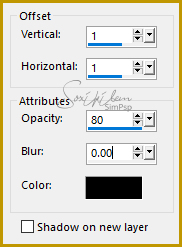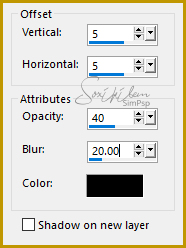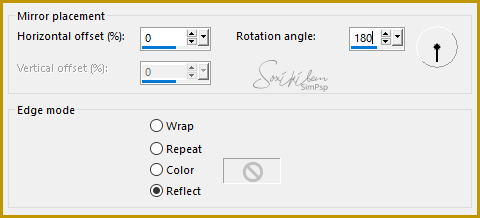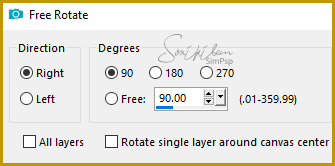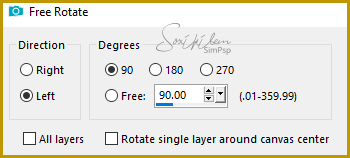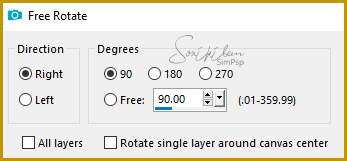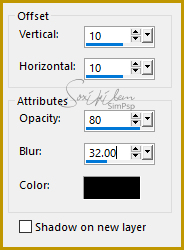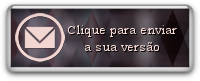|
Tutorial By Emilieta English Translation by Soxikibem Original Tutorial
MATERIAL 1 Tube of your choice 1 Mask Adorno Crisal Adorno cristal pequeño Adorno cristal-centro Adorno-circulitos
Pluguins Mehdi > Sorting Tiles AAA Frames > Foto Frame
EXECUTION
-1- Open your material, duplicate and close the originals. Choose two colors: Foreground: #0653a1 Background: #c19700
-2- Open a 1000x700px Transparency. Paint with a Sunburst Gradient formed by the colors you choose.
-3- Apply Mask: Layers > New Mask Layer > Form Image > Lia-438. Layers > Merge > Merge Group. Effects > Edge Effects > Enhance. Image > Resize em 85%.
-4- Effects > 3D Effects > Drop Shadow.
Effects > 3D Effects > Drop Shadow.
-5- Layers > New Raster Layer. Paint with gradient in use. Layers > Arrange > Move Down. Effects > Edge Effects > Enhance. Repeat > Enhance Edges.
-6- Plugin Mehdi > Sorting Tiles.
-7- Plugin Mehdi > Sorting Tiles.
Effects > Edge Effects > Enhance.
-8- Effects > Reflections Effects > Rotating Mirror.
-9- Imagem > Free Rotate.
Effects > Reflections Effects > Rotating Mirror.
Imagem > Free Rotate.
Objects > Align > Center in Canvas
-10- Edit > Copy on Adorno-circulitos. Edit > Paste A New Layer. Position as shown in the print below.
-11- Layers > Duplicate. Image > Mirror > Mirror Horizontal. Layers > Merge > Merge Down.
-12- Layers > Duplicate. Image > Mirror > Mirror Vertical. Layers > Merge > Merge Down.
-13- Layers > Duplicate. Image > Free Rotate.
Layers > Merge > Merge Down.
-14- Layers > Duplicate. Effects > Image Effects > Seamless Tiling: Default.
-15- Image > Add Borders: 2px white color. Image > Resize em 85%. Adjust > Sharpness > Sharpen.
-16- Image > Add Borders: 10px Black color. Select with the magic wand and paint with the gradient in use. Effects > Edge Effects > Enhance More. Selections > Select None. Image > Add Borders: 2px white color.
-17- Image > Add Borders: 45px Black color. Select with the magic wand and paint with the gradient in use. Effects > Edge Effects > Enhance More. Edit > Repeat Enhance Edges More. Edit > Repeat Enhance Edges More. Selections > Select None.
-18- Copy on Adorno cristal pequeño. Edit > Paste a New Layer. Layers > Duplicate. Effects > Image Effects > Seamless Tiling: Default.
-19- Copy on Adorno Crisal. Edit > Paste a New Layer.
-20- Copy on Adorno cristal-centro. Edit > Paste a New Layer. Layers > Merge > Merge Visibile.
-21- Plugin AAA Frames > Foto Frame.
-22- Copy on tube Annadan_doll or a tube of your choice. Adjust > Sharpness > Sharpen. Adjust to be on edge. Effects > 3D Effects > Drop Shadow.
Layers > Merge > Merge Visibile.
-23- Plugin AAA Frames > Foto Frame.
33 - Apply your watermark or signature. File > Export > JPEG Optimizer...
CREDITOS: Tube by Isa - Mask & Ornaments provided by Emilieta Tutorial by Emilieta
Feel free to submit your versions. I'll be happy to post them on our site.
|