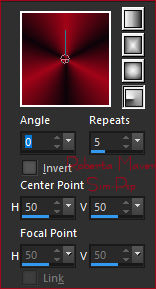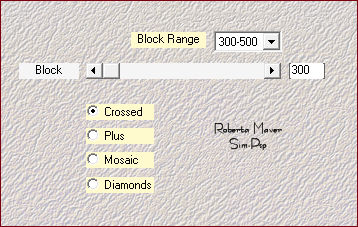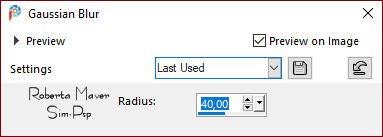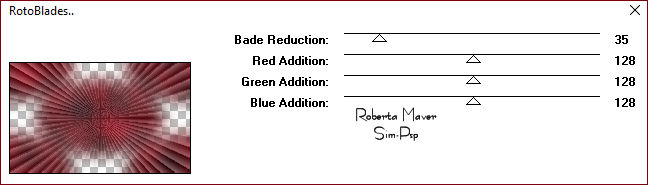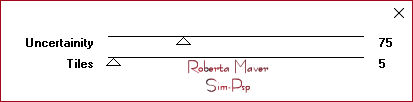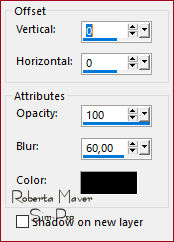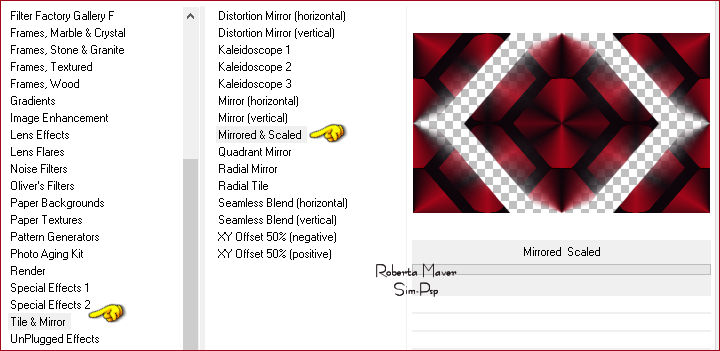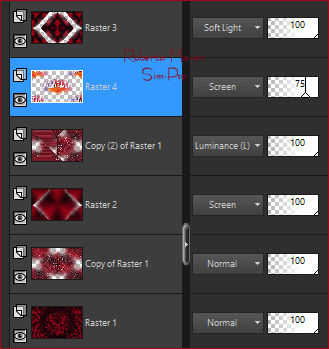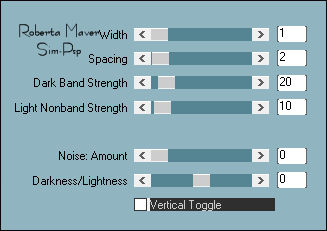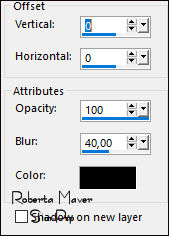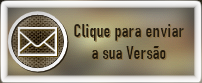|
TRADUÇÕES: Obrigada aos nossos
tradutores!
MATERIAL grafico_By RobertaMaver
ou 1 Misted Paisagem à sua escolha Titulo_LoveGrowsHere_byRoberta *Seleções: triangulo_Love_Grows_Here - triangulo2_Love_Grows_Here *Salvar as seleções na
pasta Selections do PSP
Execução Pintar com o gradiente Radial, Angle 0, Repeats 5, formado pelas cores em uso:
4 - Effects > Edge Effects > Enhance. Layers > Duplicate. Image > Resize: 70% - all layers desmarcado.
5 - Adjust > Blur > Gaussian Blur: 40.
6 - Effects > Image Effects > Seamless Tiling: Default.
Ativar a Layer Raster 1
Adjust > Sharpness > Sharpen. Ativar a Layer Copy of Raster 1 (layer do Topo)
9 - Layers > New
Raster Layer. Pintar com o gradiente formado pelas cores em uso:
Ainda com a seleção...
10 - Adjust > Blur > Gaussian Blur: 40. Effects > Image Effects > Seamless Tiling: Default. Selections > Select None.
11 - Effects > Plugins > Carolaine and Sensibility > CS-LDots:
Ativar a Layer Copy Raster 1
12 - Layers > Duplicate. Effects > Plugins > Simple > Pizza Slice Mirror Layers > Properties > General > Blend Mode: Luminance (Legal)- Opacity: 100% Layer > Arrange > Move UP. Adjust > Sharpness > Sharpen.
13 - Layers > New Raster Layer. Selections > Load/Save Selections > Load Selection From Disk: Triangulo_Love Pintar com o gradiente formado pelas cores em uso:
Selections > Select None. Effects > Image Effects > Seamless Tiling: Default.
14 - Effects > 3D Effects > Drop Shadow:
15 - Effects > Plugins > Filters Unlimited 2.0 > Tile & Mirror > Mirrored & Scaled:
Layers > Properties > General > Blend Mode: Soft Ligth. Ativar a Layer Copy (2) of Raster 1
16 - Edit > Copy
grafico_By RobertaMaver (ou seu Misted Paisagem) Effects > Image Effects >
Seamless Tiling: Default. Layers > Properties > General > Blend Mode: Screen - Opacity: 75% No 2º exemplo usei um misted paisagem e deixei o Blend Mode: Normal - Opacity para 75%
Selections > Select All. Pintar com o gradiente formado pelas cores em uso:
18 - Effects > Plugins > Photo Effex > Scanlines:
Effects > 3D Effects > Drop Shadow:
Selections > Select None.
Edit > Paste as New Layer. Edit > Paste a New Layer.
Créditos Formatação e Tutorial by Roberta Maver Tube Principal: Tubed by LB Tubes & Mists
Imagem:
Grafico_ByRobertaMaver Tube Principal: Tubed by Lana Misted Paisagem: by Luz Cristina 12/02/2022
Sinta-se à vontade para enviar suas versões. Terei todo o prazer em publicá-las em nosso site.
|