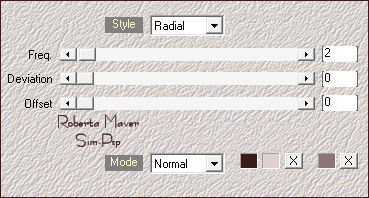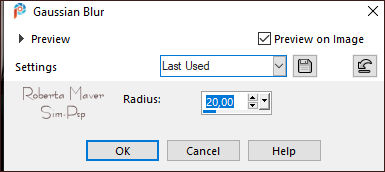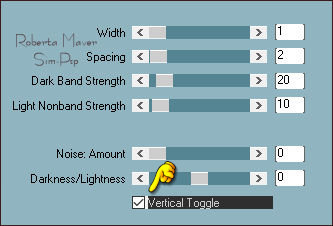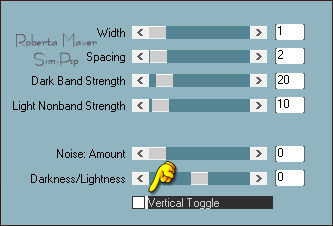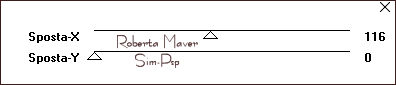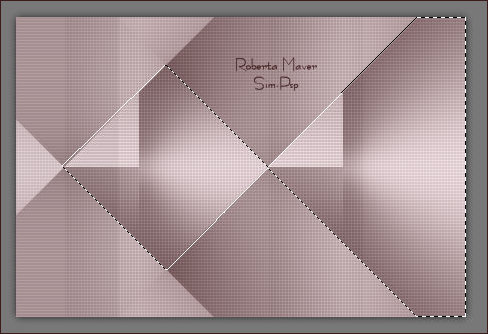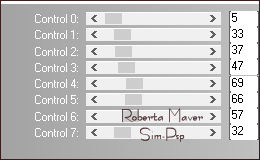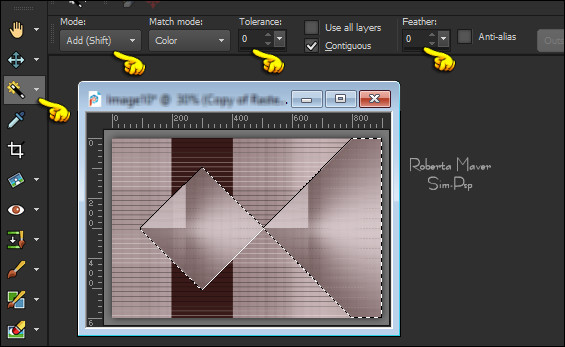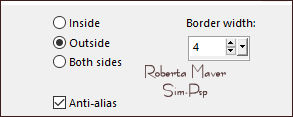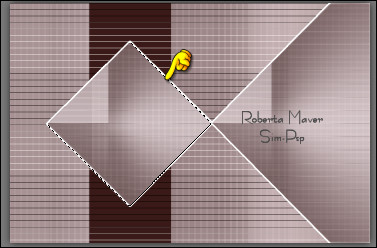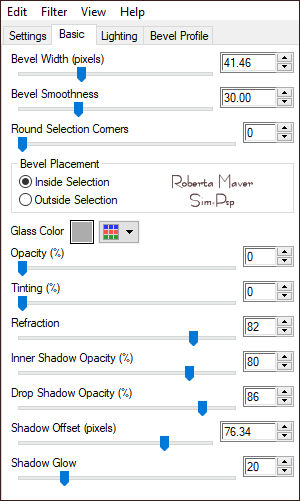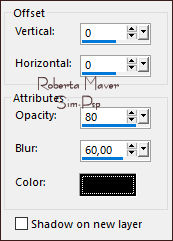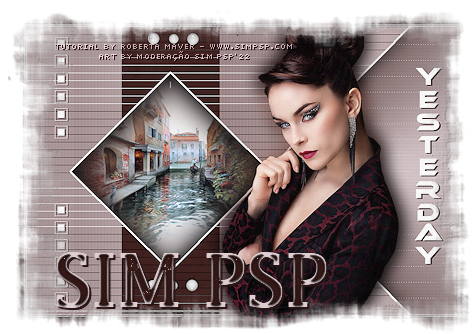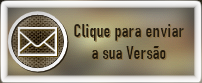|


Tutorial by
Roberta Maver
English Translation by Moderation SIM-PSP
Original Tutorial

MATERIAL
1 Main Tube of your choice
1 Misted Landscape of your choice
Deco1_Yesterday_byRobertaMaver
Deco2_Yesterday_byRobertaMaver
Deco3_Yesterday_byRobertaMaver
Titulo_Yesterday_ByRobertaMaver

PLUGINS
Mehdi > Wavy Lab
PhotoEffex > Scanlines
Simple > Pizza Slice Mirror
It@lian Editors Effect > Effeto Fantasma
L en K's landksiteofwonders > Mayra
L en K's landksiteofwonders > Zitah
Alien Skin Eye Candy 5: Impact > Glass
TUTORIAL
1 - Open the material on the PSP, duplicate and close the
original.
Choose three colors to work with:
Foreground #dfcfd2
Background #3c1b1b
Extra Color: #FFFFFF

2 - Open a 900 x 600 px transparent image.
Effects > Plugins > Mehdi > Wavy Lab:
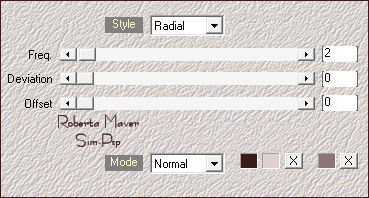
Adjust > Blur > Gaussian Blur:
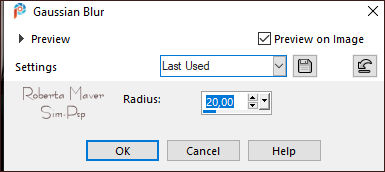
3 - Effects > Plugins > PhotoEffex > Scanlines:
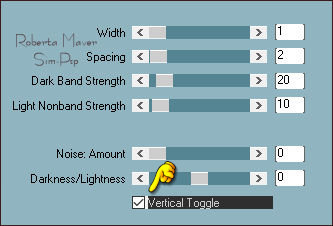
Repeat > Plugins > PhotoEffex > Scanlines:
uncheck the Vertical Toggle
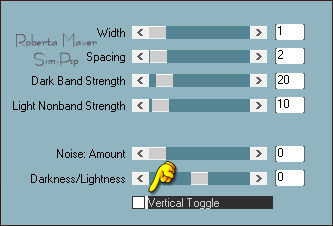
4 - Effects > Plugins > Simple > Pizza Slice Mirror .
5 - Effects > Plugins > It@lian Editors Effect
> Effeto Fantasma:
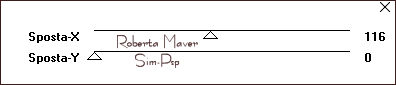
6 - Layers > Duplicate.
With the Freehand Selection tool,

select as in the example:
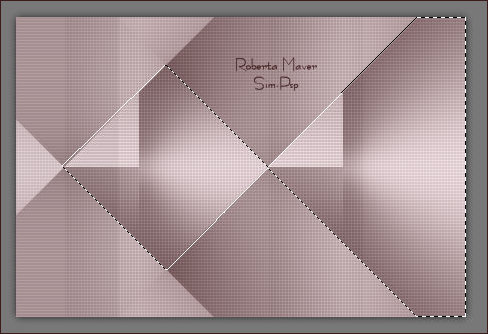
Press the Delete key on
the keyboard.
Selections > Select None.
7 - Effects
> Plugins > L en K's landksiteofwonders > Mayra:

Activate the layer Raster 1
8 - Effects
> Plugins > L en K's landksiteofwonders > Zitah:
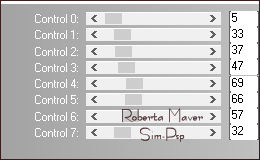
Edit >
Repeat L en K's > Zitah
Activate the layer Copy of Raster 1
With the Magic Wand tool, click on the center of the triangles as in
the example:
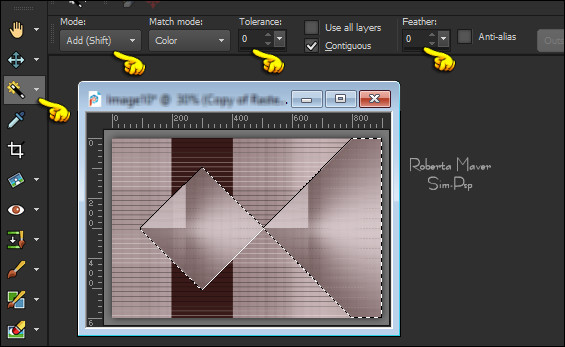
9 - Layers > New Raster Layer.
Selections > Modify >
Select Selection Borders:
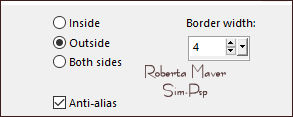
Paint selection with
Extra Color: #FFFFFF
Selections > Select None.
Activate the Copy layer
Raster 1
With the Magic Wand tool,
click on the center of the smaller triangle as in the example:
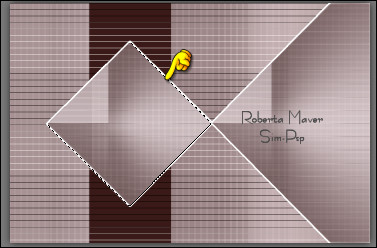
Activate the layer Raster 1
Still Selected...
10 - Layers > New Raster Layer
Paint with Linear
Gradient, Angle 90, Repeats 1.
formed by the chosen colors:

Adjust > Blur > Gaussian Blur: 20.
11 - Edit > Copy the Misted Paisagem.
Edit > Paste Into Selection.
Adjust > Sharpness > Sharpen.
12 - Effects > Plugins > Alien Skin Eye Candy 5: Impact > Glass:
Settings: Clear
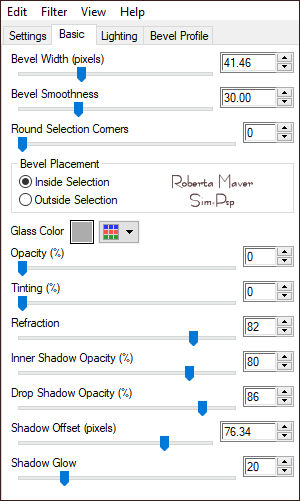
Selections > Select None.
Activate the layer Copy Layer Rater 1
13 - Effects > 3D Effects > Drop Shadow: Color:
#000000
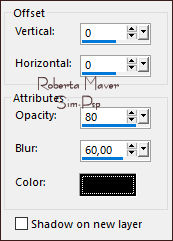
14 - Image > Add Borders > Symmetric:
1px - Color: Extra Color: #FFFFFF
2 px - Color: #3c1b1b (Background)
1 px - Color: Extra Color: #FFFFFF
Selections > Select All.
Image > Add Broders > Symmetric: 50 px with any color.
Selections > Invert.
Paint with Linear Gradient, Angle 90, Repeats 1.
formed by the chosen colors:

15 - Edit > Copy the Deco1_Yesterday_byRobertaMaver
Edit > Paste Into Selection.
Selections > Invert.
Effects > 3D Effects > Drop Shadow: 0 / 0/ 100 /50, Color: #00000
Selections > Select None.
16 - Edit > Copy no Deco2_Yesterday_byRobertaMaver
Edit > Paste as New Layer.
With the Pick Tool, position: Position X: 113 Position
Y: 76
Effects > 3D Effects > Drop Shadow: 1 / 2 / 100 /1, Color:
#3c1b1b
17 - Edit > Copy no Deco3_Yesterday_byRobertaMaver
Edit > Paste as New Layer.
With the Pick Tool, position: Position X: 298 Position
Y: 63
18 - Edit > Copy no Tube Principal.
Edit > Paste as New Layer.
Image > Resize if necessary
Position at your choice.
Effects > 3D Effects > Drop Shadow: your choice
19 - Edit > Copy no Titulo_Yesterday_ByRobertaMaver.
Edit > Paste a New Layer.
Position right.
Effects > 3D Effects > Drop Shadow: your choice.
20 - Image > Add Borders > Symmetric: 1px - Color: Background
color.
21 - If you wish, resize your work.
Apply your watermark or signature.
File > Export > JPEG Optimizer.
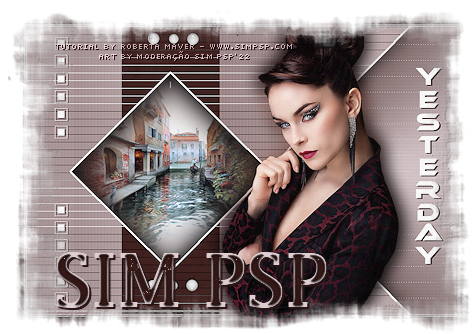
CREDITS:
Tutorial by
Roberta Maver
English Translation by
Moderation
SIM-PSP
Main Tube: Tubed by
Pqna&Alice
Misted Landscape: unknown author
Feel free to send your versions.
I will be happy to publish them on our website.
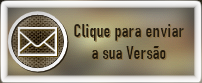


|
Tutorial created by Roberta
Maver, in
December/2021, for SIM PSP. Translated into English in
February/2022, by the Moderation of SIM-PSP. It cannot be
copied, removed from its place, translated
or used in learning lists or groups without
the author's
prior consent. |
|