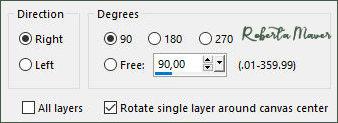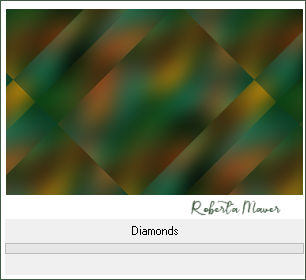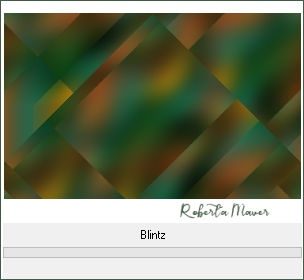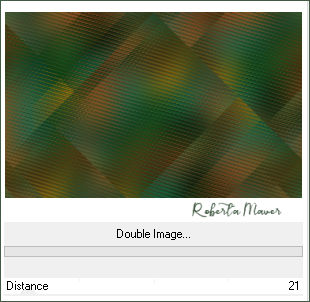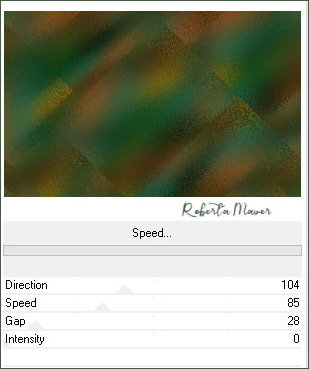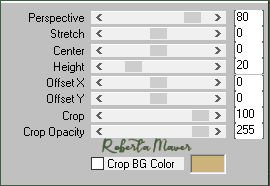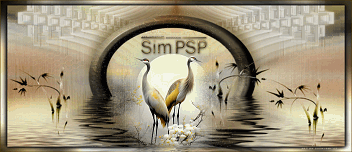|


TRADUÇÕES:






Obrigada aos nossos
Tradutores
MATERIAL:
1 Tube Principal à sua escolha
1 Misted Paisagem à sua escolha
Decor_byRobertaMaver
Titulo_byRoberta

PLUGINS:
Simple >
Diamonds.
Simple >
Blintz.
Filter
Factory Gallery G ->Double Image
VM
Natural > Speed .
Mura's Meister >
Perspective Tiling:
Este Tutorial foi elaborado por Roberta Maver, qualquer
semelhança é mera coincidência.
Tutorial testado e revisado por Márcinha.
Tutorial elaborado no PSP 2022
Obs.: Fique à vontade para mudar os Blends de acordo com as
cores que estiver usando.
Colorizar os decors e títulos quando necessário conforme as cores
escolhidas.
Execução
1 - Abrir o material no PSP, duplique e feche o original.
Escolher duas cores para trabalhar.
Foreground #cdb27b
Background #425a44

2 - Abra uma imagem transparente 950 x 600 px.
Selections > Select All.
Edit > Fundo_byRobertaMaver
Edit > Paste Into Selection.
Adjust > Sharpness > Sharpen.
Selections > Select None.
Observação:
Para quem vai fazer com outro fundo.
1 Imagem em jpg
Selections > Select All.
Edit > Paste Into Selection.
Effects > Image Effects > Seamless Tiling: Default> transition% >100
Adjust > Blur > Gaussian Blur: 50
3 - Layers > Duplicate.
Image > Free Rotate: Right, 90, all layers
desmarcado.
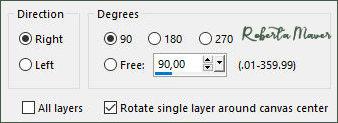
Layers > Merge > Merge Visibile.
4 - Effects > Plugins > Filters Unlimited 2.0 > Simple >
Diamonds.
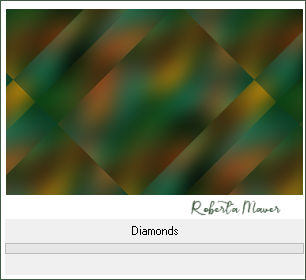
5 - Effects > Plugins > Filters Unlimited 2.0 > Simple >
Blintz.
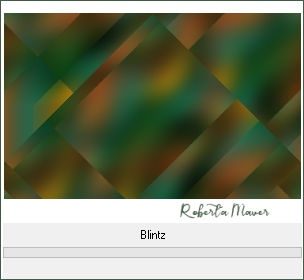
6 - Effects > Plugins > Filters Unlimited 2.0 > Filter
Factory Gallery G > Double Image.
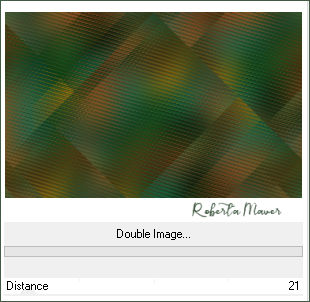
7 - Effects > Edge effects > Enhance.
Layers > Duplicate.
Effects > Plugins>Filters Unlimited 2.0 > VM
Natural > Speed .
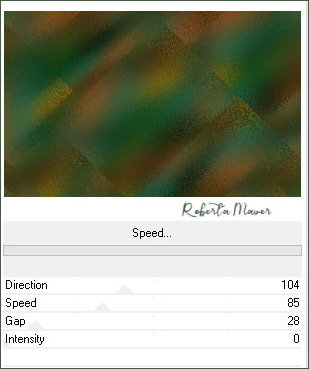
Layer > Properties > General > Blend Mode:
Luminance (Legacy)
8 - Edit > Copy Special > Copy Merged.
Edit > Paste as New Layer.
Effects > Plugin > Mura's Meister >
Perspective Tiling:
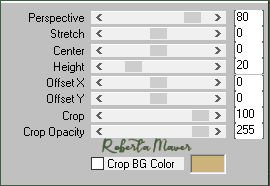
Effects > Reflection Effects > Rotating Mirror:
Default.
Com a ferramenta Magic Wand: Tolerance 0, Feather 50,
clique na parte de cima transparente deste efeito para selecionar:
Pressionar a tecla Delete do teclado 10 vezes.
Selections > Select None.
9 - Ativar a layer Copy Of Merged.
Edit > Copy no Decor01_byRobertaMaver
Edit > Paste as New Layer.
Layer > Properties > General > Blend Mode:
Luminance (Legacy)
10 - Edit > Copy no Misted Paisagem.
Edit > Paste as New Layer.
Image > Resize: 80%, all layers desmarcado.
Adjust > Sharpness > Sharpen.
Com a Ferramenta Pick Tool, posicionar: Position X: 211 Position Y:
76
11 - Edit > Copy no Decor02_byRobertaMaver
Edit > Paste as New Layer.
Layer > Properties > General > Blend Mode:
Luminance (Legacy)
12 - Ativar a Layer Raster Topo
Edit > Copy no Decor03_byRobertaMaver
Edit > Paste as New Layer.
Layer > Properties > General > Blend Mode:
Luminance (Legacy)
13 - Image > Add Borders > Symmetric:
1 px - color: Foreground #cdb27b
1 px - color: Background #425a44
20 px - color: Branco #FFFFFF
1 px - color: Background #425a44
50 px - color: Branco #FFFFFF
Image > Resize > By Pixels > Width: 1000 px , all layers marcado.
14 - Edit > Copy no Decor04_byRobertaMaver
Edit > Paste as New Layer.
Com a Ferramenta Pick Tool, posicionar: Position X: 27 Position Y:
85
15 - Edit > Copy no Elemento Merry Xmas
Edit > Paste as New Layer.
Adjust > Sharpness > Sharpen.
Image > Resize: 55%, all layers desmarcado.
16 - Edit > Copy no Tube Principal.
Edit > Paste a new Layer.
Image > Resize: 60%, all layers desmarcado.
Image > Mirror > Mirror Horizontal.
Posicione
Aplique Drop Shadow como preferir.
17 - Edit > Copy no Titulo_byRobertaMaver
Edit > Paste a New Layer.
Posicione
18 -
Image > Add Borders > Symmetric: 1 px - color: Background
#425a44
19 - Se você desejar, redimensiona seu trabalho.
Aplicar sua marca d'água ou assinatura.
File > Export > JPEG Optimizer.

VERSÃO:



Créditos
Formatação e Tutorial by Roberta Maver
Tube Principal :
Adrienne's Designs
Misted Paisagem: by Roberta Maver
Elemento: Autor desconhecido
Créditos Versão
Tube Principal :
Adrienne's Designs
Misted Paisagem: by Aigen by Caz
Elemento: aigenbycaz_bluechristmasgnome
18/11/2023

Sinta-se à vontade para enviar suas versões.
Terei todo o prazer em publicá-las em nosso site.


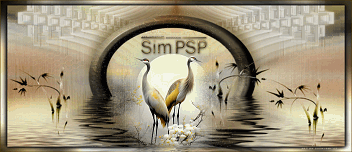
|
Tutorial criado por
Roberta Maver em Novembro/2023,
para
SIM-PSP.
Não poderá ser copiado, retirado de seu lugar, traduzido
ou utilizado em listas de aprendizados ou grupos sem o
consentimento prévio da autora. |
|