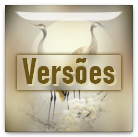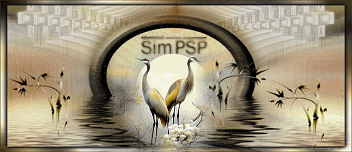|
1 tube principal à sua escolha 1 misted paisagem à sua escolha alpha_lila_leni Decor_lila_leni_1 Decor_lila_leni_2 Decor_lila_leni_3 titulo_lila_leni-1
Plugins:
Mehdi > Sorting Tiles
FM Tiles Tools > Blend Emboss FunHouse > Loom (Importado pelo Unlimited) [AFS IMPORT] > sqborder2 (Importado pelo Unlimited) Cores: #df7237 (Forenground cor escura) #f6e6b0 (Background cor clara) #b5360f (cor extra)
Esteja à vontade pra trocar o Blend Mode de acordo com a as cores que estiver usando. Escolher 2 cores para trabalhar e 1 cor extra, bem mais escura. Abrir o material no psp copie e fecha o original.
TUTORIAL
01- Ativar a cópia da alpha_lila_leni. Pintar com um gradiente Radial, formado pelas cores do Foreground e Background: Angle:45 Repeats: 7 Invert: marcado Center Point > Horizontal: 73 Vertical: 29
02- Effects > image Effects > Seamless Tiling: Default. Adjust > Blur > Gaussian Blur: 15
03- Effects > Plugins > Filters Unlimited 2.0 > FunHouse > Loom:
04- Effects > Plugins > FM Tiles Tools > Blend Emboss: Default
05- Layers > Duplicate. Effects > Plugins > Mehdi > Sorting Tiles:
06- Layers > Properties > General > Blend Mode: Multiply ou outro de sua escolha.
07- Layers > New Raster Layer. Selections > Load/Save Selections > Load Selection from Alpha Channel > leni #1 Pintar com o gradiente Radial em uso:
08- Selections > Select None. Adjust > Blur > Gaussian Blur: 15 Effects > Plugins > Filters Unlimited 2.0 > [AFS IMPORT] > sqborder2:
09- Effects > 3D Effects > Drop Shadow > 0 > 0 > 80 > 30, Color: #b5360f (cor extra) Edit > Repeat Drop Shadow. Effects > Plugins > FM Tiles Tool > Blend Emboss: Default
10- Layers > New Raster Layer. Selections > Load/Save Selections > Load Selection from Alpha Channel > leni #2 Pintar com o gradiente Radial, com a seguinte configuração: Angle: 115 - Repeats: 7 - Invert: marcado. Center Point: H: 29 > V: 27
11- Adjust > Blur > Gaussian Blur: 15 Effects > Art Media Effects > Brush Strokes: Color: #df7237 (Forenground cor escura)
12- Effects > 3D Effects > Drop Shadow > 0 > 0 > 100 > 30, Color: #b5360f (cor extra) Selections > Select None.
13- Effects > Image Effects > Seamless Tiling: Stutter Vertical
14- Edit > copy no decor_lila_leni_3 Edit > Paste as New Layer Layers > Properties > General > Blend Mode: Overlay.
15- Edit > copy no decor_lila_leni_1 Edit > Paste as New Layer. Ferramenta Pick Tool: Position X 416 Position Y 73
16- Layers > New Raster Layer. Selections > Load/Save Selections > Load Selection from Alpha Channel > leni #3 Pintar com o gradiente Radial:
17- Effects > Plugins > Filters Unlimited 2.0 > [AFS IMPORT] > sqborder2: Control 0: 60
18- Effects > Plugins > FM Tiles Tool > Blend Emboss: Default
19- Selections > Modify > Contract: 35
20- Effects > Plugins > Filters Unlimited 2.0 > FunHouse > Loom:
21- Effects > Plugins > FM Tiles Tool > Blend Emboss: Default
22- Layers > New Raster Layer. Edit > Copy no Misted Paisagem. Edit > Paste Into Selection. Adjust > Sharpness > Sharpen. Selections > Select None.
23- Effects > 3D Effects > Drop Shadow > 0 > 0 > 100 > 30 cor #b5360f (cor extra) Layers > Merge > Merge Down.
24- Effects > 3D Effects > Drop Shadow > 0 > 0 > 100 > 30 cor #b5360f (cor extra) Layers > Duplicate. Image > Resize: 70% > all layers desmarcado.
25- Ferramenta Pick Tool: Position X 223 Position Y 213. 26- Edit > Copy Special > Copy Merged.
27- Image > Add Bordes: 1px - symmetric - color #df7237 (Forenground cor escura) 3px - symmetric - color #f6e6b0 (Background cor clara) 1px - symmetric - color #df7237 (Forenground cor escura) 3px - symmetric - color #f6e6b0 (Background cor clara) 1px - symmetric - color #df7237 (Forenground cor escura) 28- Selections > Select All. Image > Add Borders: 50px - symmetric qualquer cor. Selections > Invert. Edit > Paste into Selection. Adjust > Blur > Gaussian Blur: 15 29- Effects > Plugins > Filters Unlimited 2.0 > [AFS IMPORT] > sqborder2: Control 0: 141
30- Selections > Invert.
Effects > 3D Effects > Drop
Shadow > 0 > 0 > 100 > 40,
Color
#000000
31- Edit > Copy no decor_lila_leni_2 Edit > Paste as New Layer.
32- Edit > Copy no tube principal Edit > Paste as New Layer. Image > Resize se precisar. Adjust > Sharpness > Sharpen. Posicionar à sua escolha. Effects > 3D Effects > Drop Shadow à sua escolha.
33- Edit > Copy no título_lila_leni. Edit > Paste as New Layer. Posicionar à sua escolha. Effects > 3D Effects > Drop Shadow à sua escolha.
34- Image > Add Borders > 1px - symmetric - color #df7237 (Forenground cor escura)
35- Aplicar sua marca d'água ou
assinatura.
Leni Diniz, Maio 2022
VERSÃO:
Créditos: Tutorial by LeniDiniz Tube Principal: Tubed by Luz Christina Misted Paiagem: by LeniDiniz Créditos 2ª Versão Tube Principal: Tubed by Callitubes Misted Floral: by LeniDiniz Maio, 2022
sigtag by Márcinha
Sinta-se à vontade para
enviar suas versões.
|



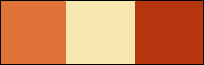
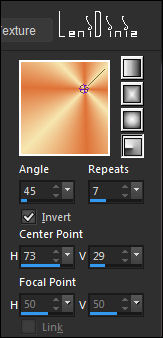
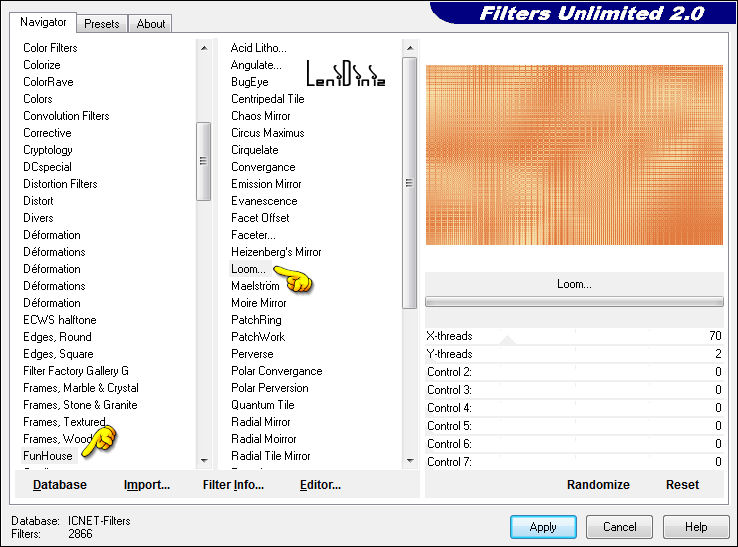
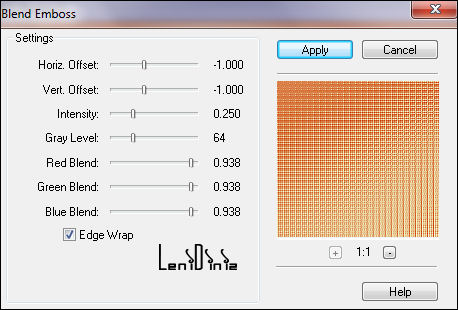
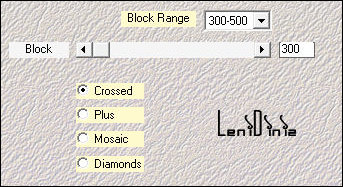
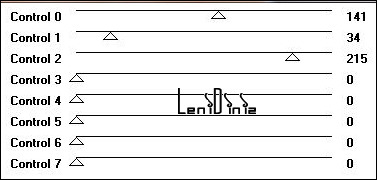
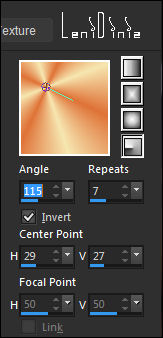
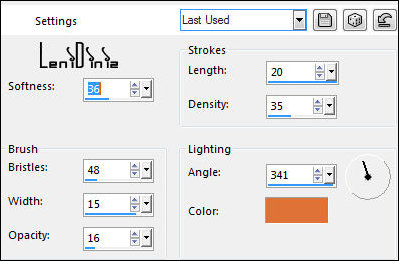
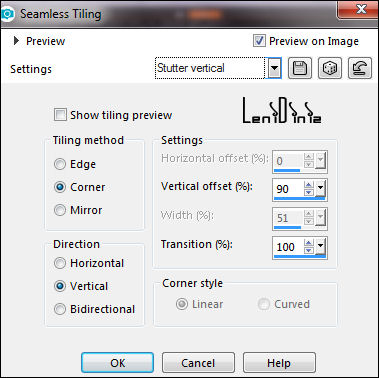
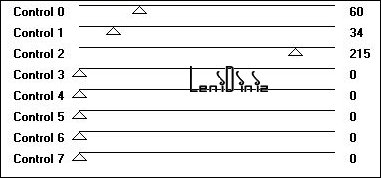
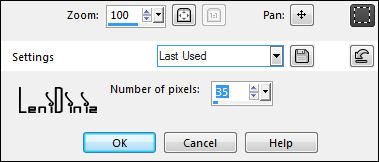
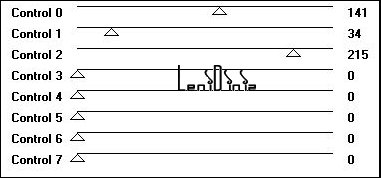

.gif)