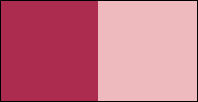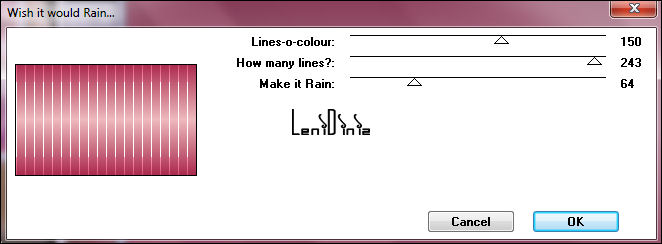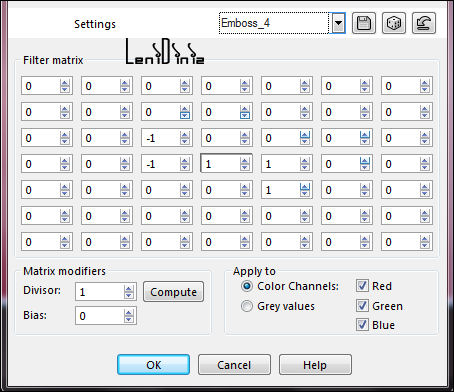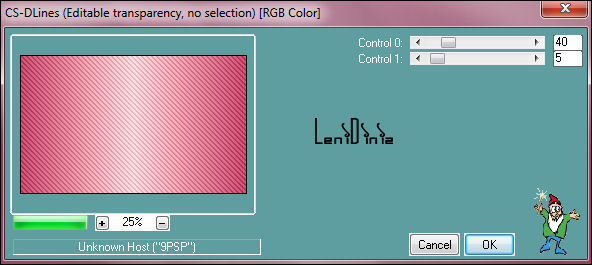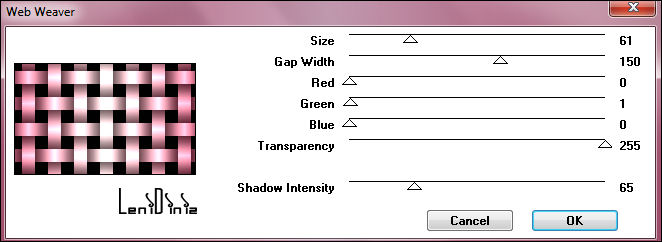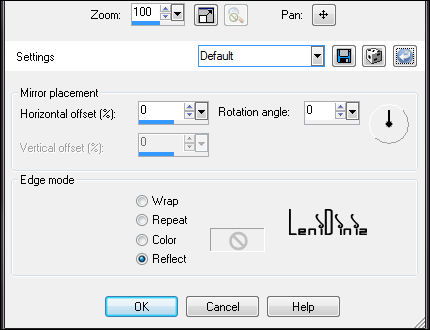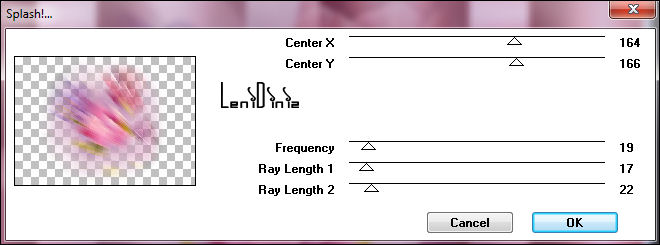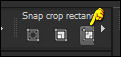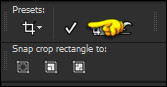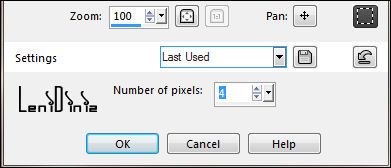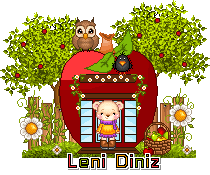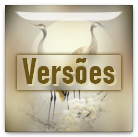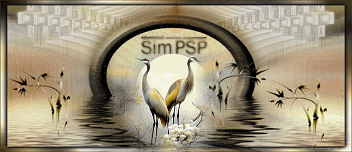|
TRADUÇÕES Obrigada aos nossos tradutores! Material 1 tube principal à sua escolha 1 misted floral à sua escolha Decor_leni Título_flower_leni Pattern goldpattern
Plugins
Two Moon > Wish it would Rain
VM Natural > Splash! Cores: #ac2c4f Foreground (cor escura) #eebabe Background (cor clara)
TUTORIAL
01- Abra uma imagem transparente 900x550. Escolha duas cores para trabalhar. Pintar com o gradiente Linear, formado pelas cores escolhidas:
02- Effects > Plugins > Two Moon > Wish it would Rain:
03- Effects > User Defined Filter > Emboss_4:
04- Layers > New Raster Layer. Pintar com o gradiente Linear nessas configurações:
05- Effects > Plugins > Carolaine and Sensibility > CS DLines:
06- Effects > Plugins > VM Natural > Weave No Distortion:
07- Effects > Plugins > Transparency > Eliminate Black.
08- Effects > Reflection Effects > Rotating Mirror: Default.
09- Effects > 3D Effects > Drop Shadow: 0, 0, 100, 30, Color: cor #ac2c4f (forenground cor escura).
10- Edit > Copy no Misted Floral. Edit > Paste as New Layer. Não apliquei resize e nem movi sua posição. Effects > Plugins > VM Natural > Splash! :
11- Com a ferramenta Pick Tool, mover para o canto superior esquerdo, como mostro no exemplo:
13- Effects > Edge Effects > Enhance More. Layers > Duplicate. Image > Mirror > Mirror Horizontal. Layers > Merge > Merge Down. Layers > Duplicate. Image > Mirror > Mirror Vertical. Layers > Properties > General > Blend Mode > Multiply ou outro que combine melhor com as suas cores. Esteja à vontade pra diminuí a opacidade.
14- Com a ferramenta Crop Tool, clicar em Merged Opaque:
Em seguida clicar em Apply:
15- Layers > New Raster Layer. Pintar com o gradiente Linear:
16- Layers > New raster Layer. Selections > Select All. Edit > Copy na partten Goldpattern. Edit > Paste into Selection. Selections > Modify > Contract: 4
Pressionar
a tecla Delete do seu teclado 1 vez.
17- Selections > Select None. Image > Resize 70% com todas as layers desmaracadas.
18- Selections > Select All. Selections > Float. Selections > Defloat. Selections > Modify > Contract: 4
19-
Edit > Copy no Misted Floral. Effects > Plugins > VM Natural > Splash!:
20- Effects > Edge Effects > Enhance More. Layers > New raster Layer Edit > Paste into Selection. Image > Resize 90% com todas as layers desmaracadas. Adjust > Sharpness > Sharpen. Selections > Select None.
21- Layers > Merge > Merge Down. 22- Effects > 3D Effects > Drop Shadow: 0, 0, 100, 30, Color: #000000
23- Edit > Copy Special > Copy Merged. 24- Image > Add Bordes > 1px - symmetric - color: #ac2c4f (Forenground cor escura). 3px - symmetric - color: #eebabe (Background cor clara). 1px - symmetric - color: #ac2c4f (Forenground cor escura). 5px - symmetric - color: #eebabe (Background cor clara). 1px - symmetric - color: #ac2c4f (Forenground cor escura).
25- Selections > Select All.
Image > Add Bordes > symmetric: 50
px - qualquer cor. Adjust > Blur > Gaussian Blur: 15
26- Effects > Plugins > Carolaine and Sensibility > CS DLines:
27- Selections > Invert. Effects > 3D Effects > Drop Shadow: 0, 0, 100, 40, Color: #000000 Selections > Select None. 28- Edit > Copy no decor_leni Edit > Paste as New Layer.
29- Edit > Copy no tube principal. Edit > Paste as New Layer. Image > Resize se for necessário, Adjust > Sharpness > Sharpen. Posicionar à sua escolha. Effects > 3D Effects > Drop Shadow à sua escolha. 30- Edit > Copy no no título_flower_leni Posicionar à sua escolha. Effects > 3D Effects > Drop Shadow à sua escolha.
31- Image > Add Bordes > 1px - symmetric - color: #ac2c4f (Forenground cor escura).
32- Aplicar sua marca d'água
ou assinatura.
Leni Diniz - Maio 2022
VERSÃO:
Créditos: Tutorial by LeniDiniz Tube Principal: Tubed by CalliTubes Misted Floral: by d'Isa Créditos 2ª Versão Tube Principal: Tubed by LB Tubes & Mists Misted Floral: by LeniDiniz Maio, 2022
sigtag by Márcinha
Sinta-se à vontade para
enviar suas versões.
|