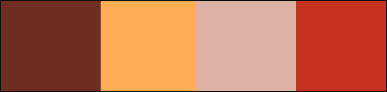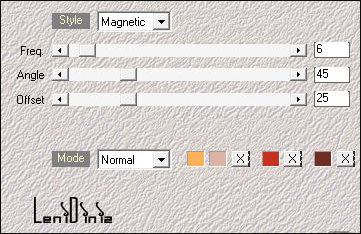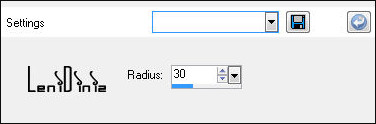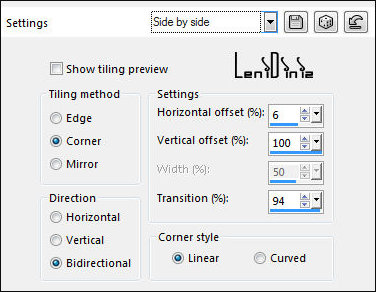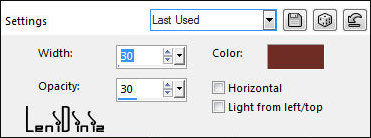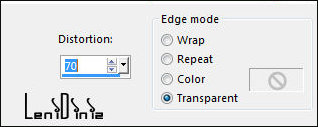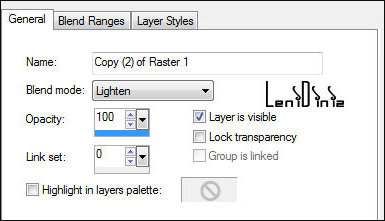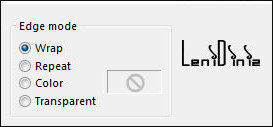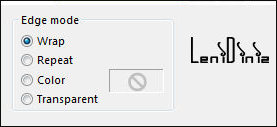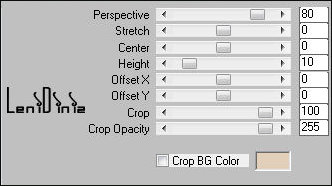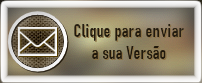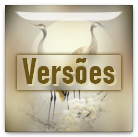|
Tutorial By
LeniDiniz
MATERIAL
1 Main Tube of your choice 1 Misted floral of your choice Decor_leni_nuances Decor_leni_nuances-2 Mask Narah_Mask_1412 Título_leni_nuances. PLUGINS Mehdi Mura's Meister COLORS Cor 1: #6f2d24 (Foreground) Cor 2: #ffad55 (Background) Cor 3: #dcb2a5 Cor 4: #c53220 Extra Color: #ffffff
Note: Open the material on the psp, copy and close the original. The Blend Mode can be changed according to the chosen colors. TUTORIAL 1- Choose 4 colors to work with. 2- Open a 900x550 transparent image. 3- Effects > Plugin > Mehdi > Wavy Lab 1.1 In order of colors: 2 - 3 - 4 - 1
4- Adjust > Blur > Gaussian Blur: 30
5- Effects > Image Effects > Seamless Tiling > Side by side:
6- Effects > Texture Effects > Blinds: Color: Foreground color
7- Effects > Edge effects > Enhance. 8- Layers > Duplicate. Effects > Geometric Effects > Perspective horizontal:
9- Layer > Duplicate. Image > Mirror > Mirror Horizontal. Layers > Properties > General > Blend Mode: Linghten
10- Layers > Merge > Merge Down. Effects > 3D Effects > Drop Shadow: 0, 0, 100, 30, Color #000000 11- Layers > Duplicate. Close layer visibility Copy (2) of Raster 1. Activate the layer Copy of Raster 1. Effects > Geometric Effects > Circle: Wrap.
12- Activate and open layer visibility Copy (2) of Raster 1. Effects > Geometric Effects > Pentagon: Wrap
13- Effects > Plugin Mura's Meister > Perspective Tiling:
14- Layers > Duplicate. Image > Flip > Flip Vertical. 15- Activate the layer Copy (2) of Raster 1 Effects > 3D Effects > Drop Shadow: 0, 0, 100, 30. Color: #000000 16- Activate the top layer. Edit > Copy in Misted Floral. Edit > Paste as New Layer, Image > Resize if necessary. Adjuste > Sharpness > Sharpen. 17- Layer > New Raster Layer. Paint with the color #ffffff (white) Layers > New Mask Layer > From image: Narah_Mask_1412. Layers > Merge > Merge Group. Image > Mirror > Mirror Vertical. 18- Edit > Copy in decor_leni_nuance. Edit > Paste as New Layer. With the Pick Tool tool, position: Position X: 162 Position Y: 26 19- Edit > Copy Special > Copy Merged. 20- Image > Add Borders > Symmetric: 2 px - Color: Foreground 3 px - Color: Background 2 px - Color: Foreground 21- Selections > Select All. Image > Add Borders > Symmetric: 50 px any color. 22- Edit > Paste Into Selection. Adjust > Blur > Guassian Blur: 15 23- Effects > Texture Effects > Blinds:
24- Effects > Edge effects > Enhance. Selections > Invert 25- Effects > 3D Effects > Drop Shadow: 0, 0, 100, 40, Color: #000000 Seletion > Selection none 26- Edit > Copy in decor_leni_nuances. Edit > Paste as New Layer. With the Pick Tool tool, position: Position X: 14 Position Y: 479 27- Edit > Copy the Main Tube. Edit > Paste as New Layer. Image > Resize if necessary. Adjuste > Sharpness > Sharpen. Position of your choice. Effects > 3D Effects > Drop Shadow your choice. 28- Edit Copy in titulo_leni_nuances. Edit > Paste as New Layer. Position of your choice. Effects > 3D Effects > Drop Shadow your choice.
29- Image> Add Borders > Symmetric: 2 px - Color: Foreground.
30- Apply your watermark or signature.

CREDITS: Main Tube: tubed by Callitubes Misted Floral: by LeniDiniz Mask: by Narah Mask
Feel free to send your versions.
|