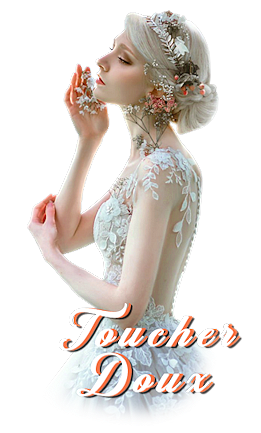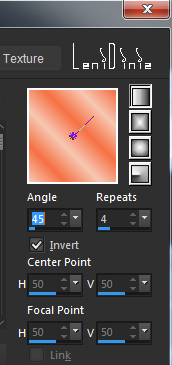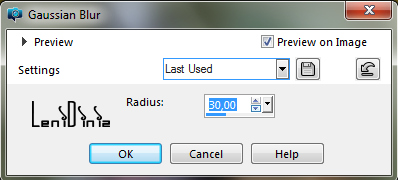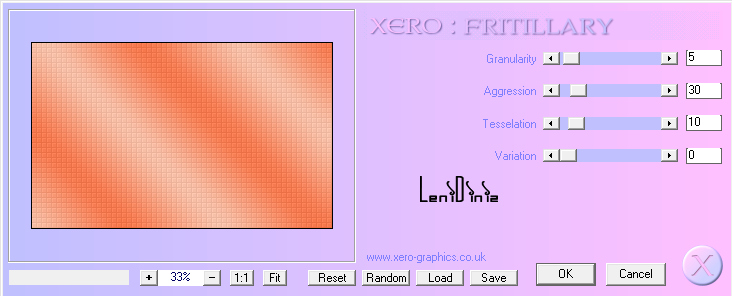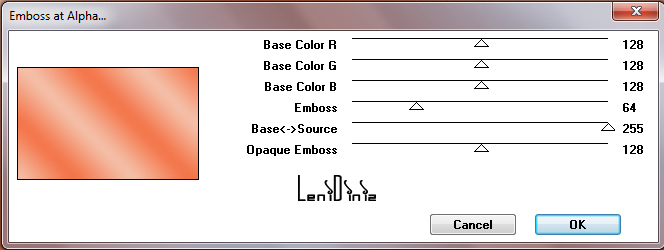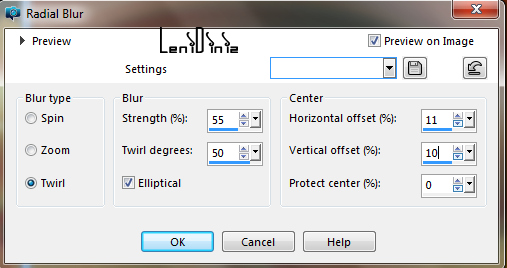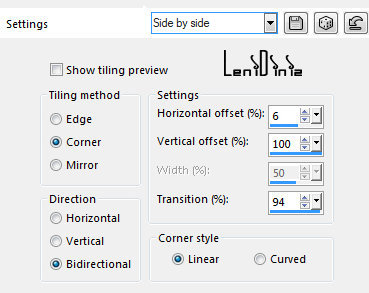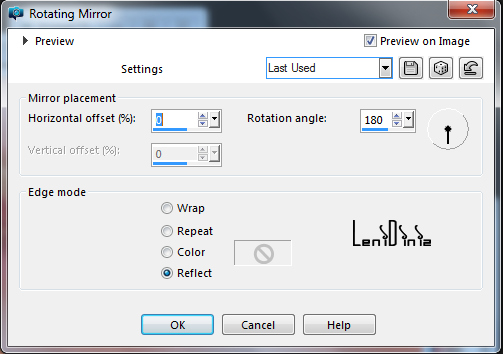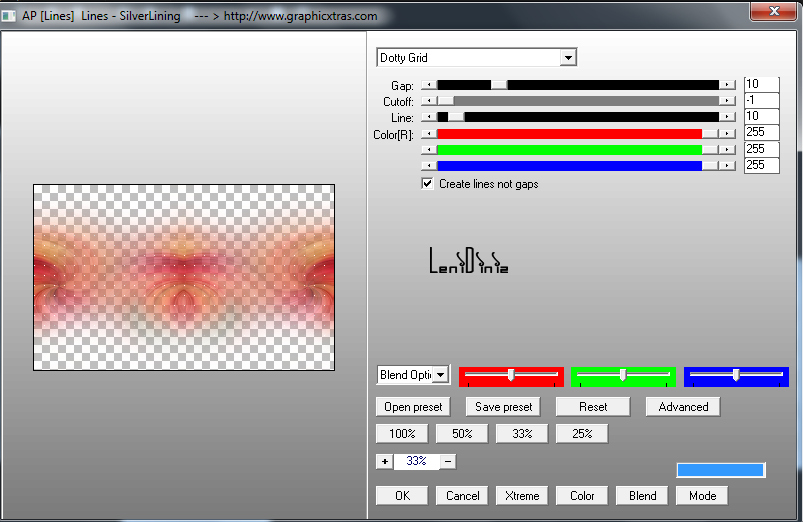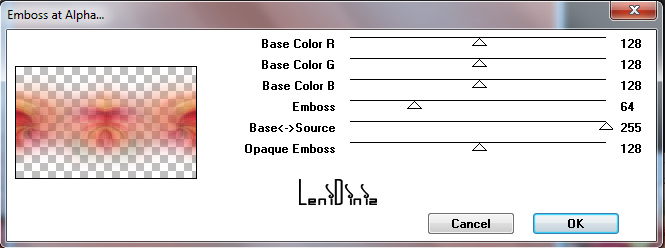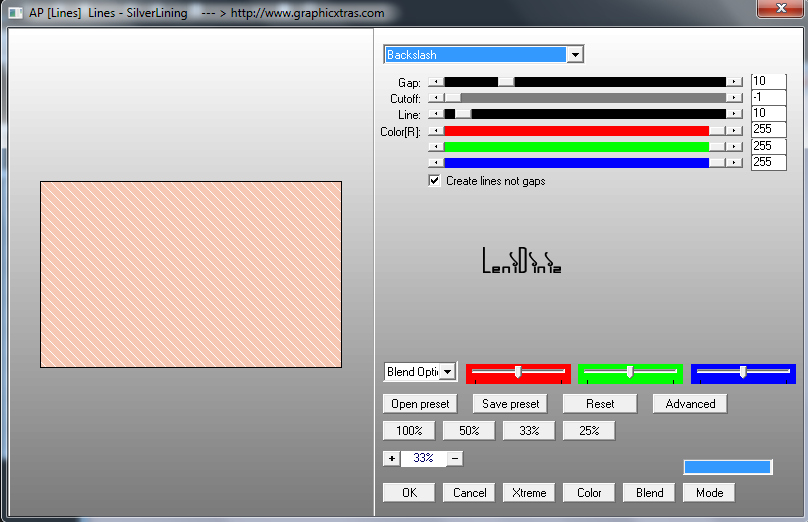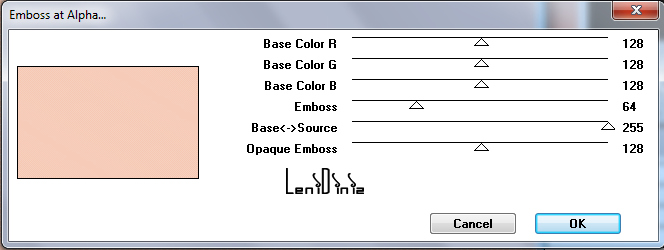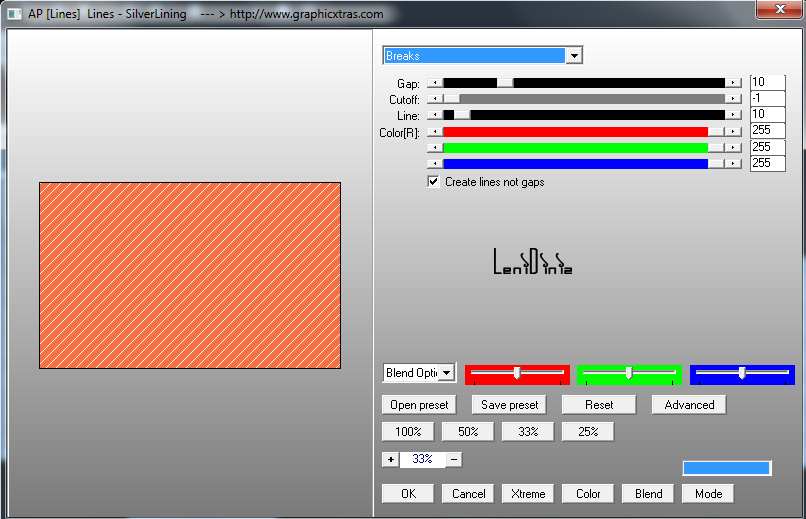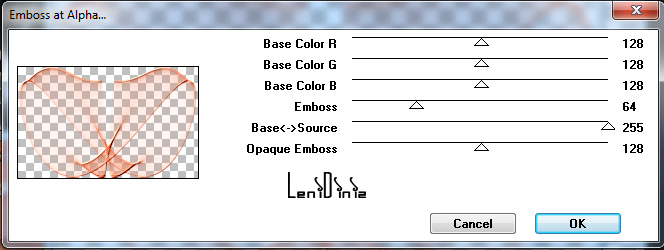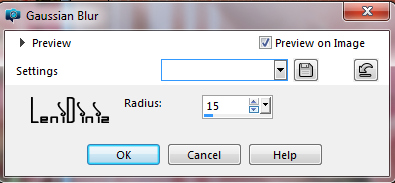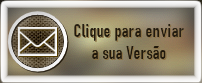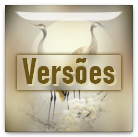|
Material 1 tube principal à sua escolha 1 misted floral à sua escolha Tílulo_leni_toucher_doux Mask: mask21-inge-lore Mask: maskok-8-9 Plugins Xero Mura's Seamless AP Lines Cores: Foreground: #f57043 Background: #f6c7b2
Roteiro
01- Abra o material no psp, copie e feche o original. Abra uma imagem transparente 900x550px. Pintar a transparência com o gradiente Linear formado pelas duas cores escolhidas: Angle: 45 > Repeats: 4 > Invert: Marcado
02- Adjust > Blur > Gaussian Blur: 30
03- Effects > Plugins > Xero > Frittillary: Default
04- Effects > Plugins > Mura's Seamless > Emboss at Alpha: Default
05- Layers > New Raster Layer Selections > Select All. Edit > Copy no misted floral. Edit > Paste into Selection Selections > Select None. Image > Resize: 80%, resize all Layers desmarcado. 06- Adjust > Blur > Radial Blur:
07- Effects > Edge Effects > Enhance More.
08- Effects > Image Effects > Seamless Tiling > Side by Side:
09- Effects > Reflection Effects > Rotating Mirror:
10- Effects > Plugins > AP Lines > Lines - Silverlining: Dotty Grid
11- Effects > Plugins > Mura's Seamless > Emboss at Alpha: Default
12- Layers > New Raster Layer Pintar com a cor #f6c7b2 do Background. Effects > Plugins > AP Lines > Lines - Silverlining: Backslash
13- Effects > Plugins > Mura's Seamless > Emboss at Alpha: Default
14- Layers > New Mask Layer > From Image: mask21 Layers > Merge > Merge Group. 15- Layers > New Raster Layer Pintar com a cor #f57043 do Foreground Effects > Plugins > AP Lines > Lines - Silverlining: Breaks
16- Layers > New Mask Layer > From Image: maskok-8-9 Layers > Merge > Merge Group. 17- Effects > Plugins > Mura's Seamless > Emboss at Alpha: Default
18- Layers > New raster Layer. Selections > Select All. Edit > Copy no misted floral. Edit > Paste into Selection. Selections > Select None. Image > Resize 70%, resize all layers desmarcado. Adjust > Sharpness > Sharpen. 19- Edit > Copy Special > Copy Merged. 20- Image > Add Borders > Symmetric: 1 px - color #f57043 do Foreground 3 px - color #f6c7b2 do Background 1 px - color #f57043 do Foreground 21- Selections > Select All. Image > Add Borders > Symmetric: 50 px qualquer cor Selections > Invert. 22- Edit > paste into Selection. Adjust > Blur > Gaussian Blur: 15
23- Effects > Plugins > Xero > Frittillary: Default
24- Selections > Invert. Effects > 3D Effects > Drop Shadow: 0 > 0 > 80 > 40, color: #000000 Selections > Select None. 25- Edit > Copy no wordart. Edit > Paste as New Layer. Image > Resize 70%, resize all layers desmarcado. Com a ferramenta Pick Tool, posicionar: Position X: 70 Position Y: 74. Adjust > Sharpness > Sharpen. 26- Edit > Copy no tube principal. Edit > Paste as New Layer Image > Resize se for necessário. Adjust > Sharpness > Sharpen. Posicionar no lado direito. Effects > 3D Effects > Drop Shadow como preferir 27- Edit > Copy no titulo_leni_toucher_doux Edit > Paste as New Layer Posicionar onde preferir. Effects > 3D Effects > Drop Shadow: 2 > 2 > 100 > 1, color: #f57043 do Foreground Effects > 3D Effects > Drop Shadow: 2 > 2 > 80 > 1, color: #000000 (preto)
28- Image > Add Borders > Symmetric: 1 px - color #f57043 do Foreground 3 px - color #f6c7b2 do Background 1 px - color #f57043 do Foreground 29- Aplicar sua marca d'água ou assinatura. File > Export > JPEG Optimizer.
Leni Diniz, Setembro de 2021. Créditos: Tutorial, Formatação e Art Final by Leni Diniz Tube Principal: by Cickadesign Misted Floral: by LeniDiniz Mask: autoria desconhecida
VERSÃO
Tube Principal: by Mary Tutoriais - Misted Floral: by LeniDiniz
Sinta-se à vontade para
enviar suas versões.
|