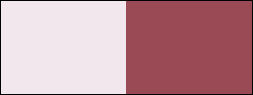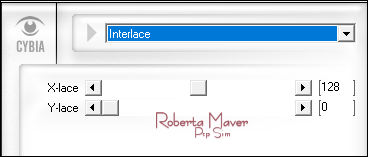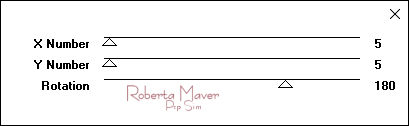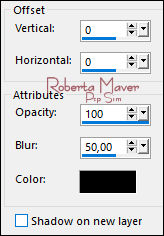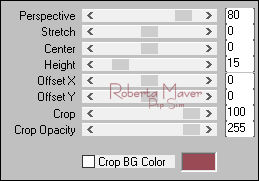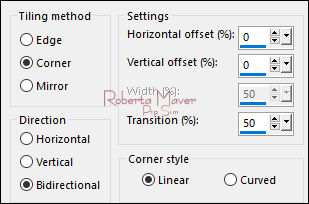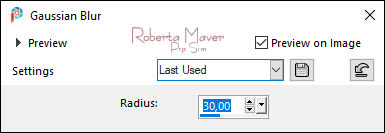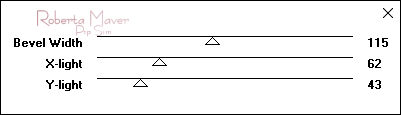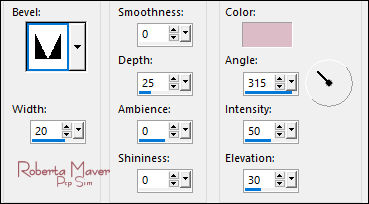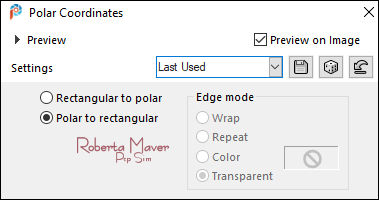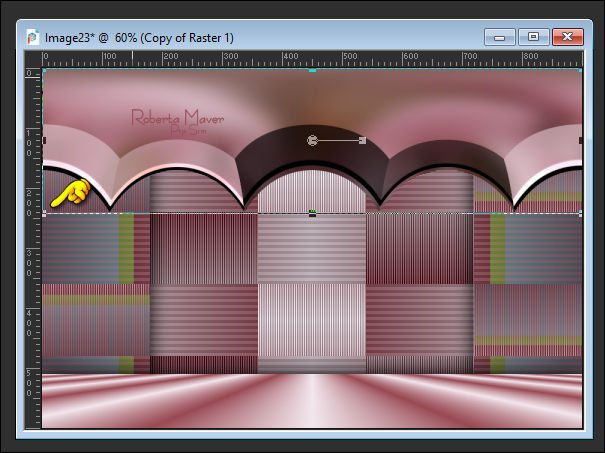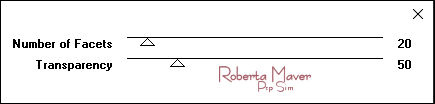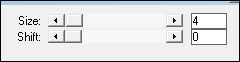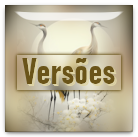Tutorial by
Roberta Maver
English Translation by Moderation SIM-PSP
Original Tutorial

MATERIAL
1 Main Tube of your choice
1 Misted Flower of your choice
Decor_esperanša_byRoberta
Titulo_esperanša_byRoberta

PLUGINS
Plugins Cybia
Plugins Graphics Plus
Plugins L & K
Plugins Toadies
MuRa's Filters Meister
MuRa's Filters Seamless
TUTORIAL
1 -
Open the material on the PSP, duplicate and close the
original.
Choose
two
colors to work with:
Foreground #f3e7ee
Background #994a54
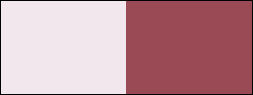
2 -
Open
the file Alpha_Esperanša_byRoberta
Paint with Linear Gradient: Angle 90, Repeats 1, Invert: Marked,
formed by the colors in use.

3- Layers > Duplicate.
Close the visibility of the Copy of Raster 1 layer.
Let's work with Layer Raster 1.
4 - Effects > Plugins > Cybia > Mezzy > Interlace:
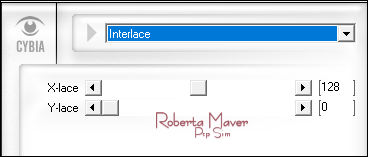
5 - Effects > Plugins > MuRa's Filters Seamless >
Tile Rotate:
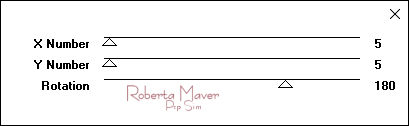
6 - Selections > Load/Save Selection > Load Selection From
Alpha Channel: Selection #1
Selections > Promote Selection to Layer.
Selections > Select None.
Effects > 3D Effects > Drop Shadow:
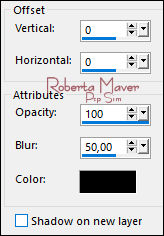
7 - Layers > New Raster Layer.
Selections > Load/Save Selection > Load Selection From Alpha Channel:
Selection #2
Paint this selection with the gradient in use.

Selections > Select None.
8 - Effects > Plugins > MuRa's Filters Meister > Perspective
Tiling:
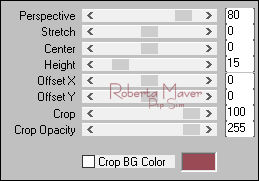
Effects > 3D Effects > Drop Shadow:
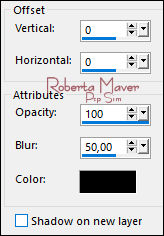
Activate and open the visibility of the Copy of Raster 1 layer
9 - Selections > Select All.
Edit > Copy the Main Tube.
Edit > Paste Into Selection.
Selections > Select None.
Effects > Image Effects > Seamless Tiling: Default
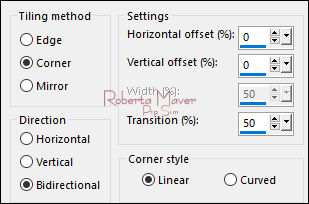
10 - Adjust > Blur > Gaussian Blur: 30
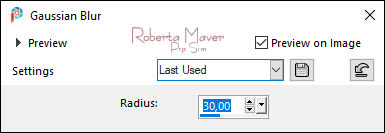
11 - Effects > Plugins > Toadies > Sucking toad bevel II 2:
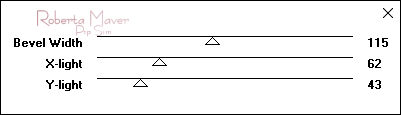
Image > Resize: 70% - all layers unchecked.
12 - Effects > 3D Effects > Inner Bevel:
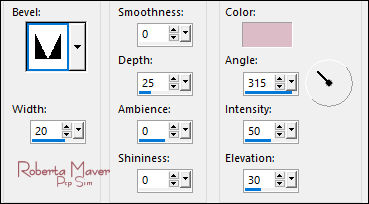
13 - Effects > Distortion Effects > Polar Coordinates:
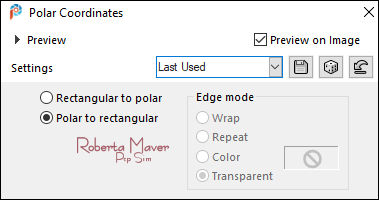
With the Pick Tool tool, pull up to a height of 250 as shown in the
example:
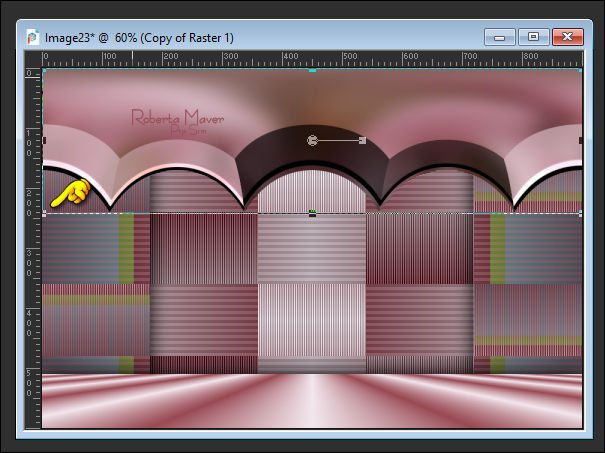
14- Selections > Load/Save Selection > Load Selection From
Alpha Channel: Selection #3
Selections > Promote Selection to Layer.
15 - Effects > Plugins > Graphics Plus > Cut Glass:
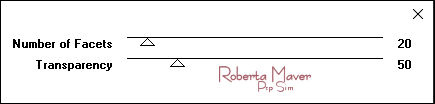
Still selected, activate the Copy of Raster 1 layer.
Press the Delete key on
your keyboard.
Selections > Select None.
Effects > 3D Effects > Drop Shadow:
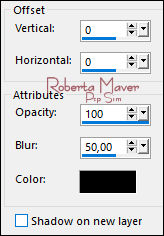
Activate the top layer (Promoted Selection 1)
Layers > Arrange > Move Down
Layers > Properties > General >
Opacity: 75%
Activate the Layer Raster 1
16- Edit > Copy the Misted Flower.
Edit > Paste as New Layer.
Image > Resize if necessary.
Position to the center.
Adjust > Sharpness > Sharpen
17 - Image > Add Borders: Symmetric:
1 px - color: Foreground #f3e7ee
4 px - color: Background #994a54
1 px - color: Foreground #f3e7ee
Selections > Select All.
18- Image > Add Borders > Symmetric: 50 px
with any color.
Selections > Invert.
Paint with the gradient in use:

Selections > Promote Selection to Layer.
Close Layer Background visibility.
19 - Effects > Plugins > L & K > Katharina:
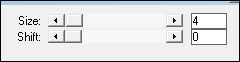
Effects > Edge effects > Enhance.
Activate the Layer Backgroud.
Layers > Merge > Merge Down.
Selections > Select None.
20 - Edit > Copy the Deco_Esperanša_byRoberta.
Edit > Paste as New Layer.
With the Pick Tool Tool, position: Position X: 149 Position Y:
267
21 - Edit > Copy the Deco2_Esperanša_byRoberta.
Edit > Paste a New Layer.
22 - Edit > Copy
the Deco3_Esperanša_byRoberta.
Edit > Paste as New Layer.
Image > Resize 30%,
all layers unchecked.
With the Pick tool skew and place to the left.
23 - Edit > Copy the Main Tube.
Edit > Paste as New Layer.
Image > Resize if necessary.
Position to the right.
Effects > 3D Effects > Drop Shadow:
as you prefer.
24 - Edit > Copy the Titulo_Esperanša_byRoberta.
Edit > Paste a New Layer.
Position of your choice.
Effects > 3D Effects > Drop Shadow:
as you prefer.
25 - Image > Add Borders > Symmetric: 1px color: Background #994a54
26- AApply your watermark or signature.
File > Export > JPEG Optimizer.

Main Tube: Tubed by Marcinha
Misted Flower: Tubed
by
LisaT
Feel free to send your versions.
I will be happy to publish them on our website.

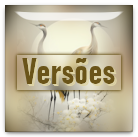

|
Tutorial created by RobertaMaver, in
September/ 2021, for SIM PSP. Translated into English in
September/ 21, by the Moderation of SIM-PSP. It cannot be
copied, removed from its place, translated
or used in learning lists or groups without
the author's
prior consent. |
|