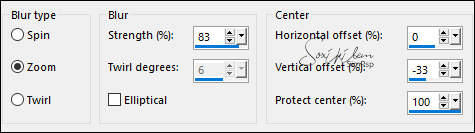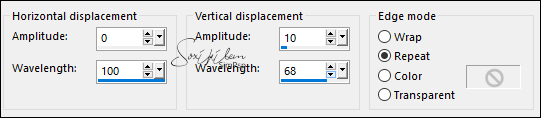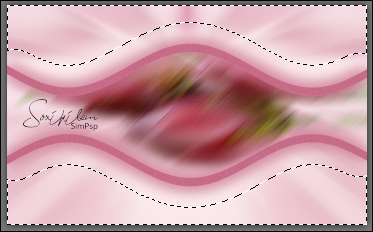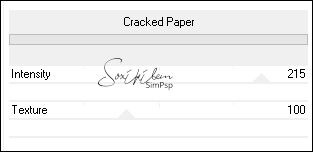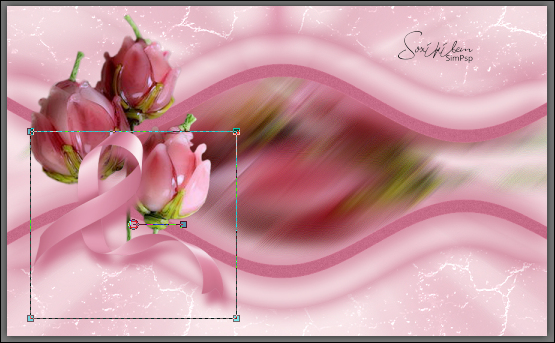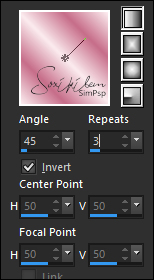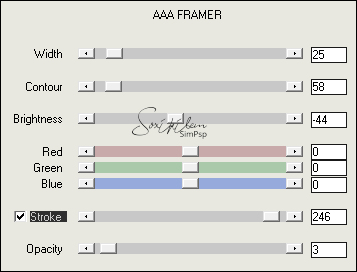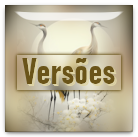|
Tutorial by Soxikibem English Translation by Moderation SIM-PSP Original Tutorial
MATERIAL 1 Floral Tube of your choice pngegg (3) awarenessmonthBySoxiki hopeBysoxikibem Selections: pinkoctoberBySoxikibem (Save the selection in your PSP's Selection folder)
Plugins AAA Filters Filters Unlimited 2.0 > Photo Aging Kit
TUTORIAL 1 - Open the material on the PSP, duplicate and close the original. Choose two colors to work with: Foreground: #c76d89Background: #faebef
2 - Open a new transparent image of 900x550px. Paint with the background color. Selections > Select All. Edit > Copy no pngegg (3). Edit > Paste Into Selection Selections > Select None.
3 - Effects > Image Effects > Seamless Tiling: Default. Adjust > Blur > Radial Blur:
Edit > Repeat Radial Blur.
4 - Effects > Edge Effects > Enhance.
5 - Layers > Duplicate. Image > Mirror > Mirror Horizontal. Layers > Properties > general > Opacity: 50%. Layers > Merge > Merge Down.
6 - Layers > New Raster Layer. Selections > Load/Save Selection > Load Selection From Disk: pinkoctoberBySoxikibem. Paint the selection with the foreground color. Selections > Select None.
7 - Effects > Distortion Effects > Wave:
With the Pick Tool tool, position: Position X: 0 - Position Y: 322. Layers > Duplicate. Image > Mirror > Mirror Vertical. Layers > Merge > Merge Down.
8 - With the Magic Wand Tool: Tolerance and Feather: 0, select the middle of this effect:
Selections > Modify > Expand: 5. Layers > New Raster Layer. Edit > Copy the Floral Tube. Edit > Paste Into Selection. Adjust > Blur > Motion Blur: Angle 45, Strength 100. Edit > Repeat Motion Blur.
9 - Effects > Edge Effects > Enhance. Edit > Repeat Enhance Edges. Layers > Arrange > Move Down. Selections > Select None.
10 - Activate Layer Raster 2. Adjust > Add/Remove Noise > JPEG Artifact Removal.
Effects > 3D Effects > Drop Shadow: 0, 0, 100, 50, Color: foreground. Edit > Repeat Drop Shadow.
11 - With the Magic Wand tool: Tolerance and Feather: 0 - Mode: Add (Shift), select the top and bottom:
Activate layer Raster 1.
12 - Effects > Plugins > Filters Unlimited 2.0 > Photo Aging Kit > Cracked Paper:
Effects > 3D Effects > Drop Shadow: 0, 0, 100, 50, Color: foreground. Adjust > Sharpness > Sharpen.
13 - Selections > Invert. Effects > 3D Effects > Drop Shadow: 0, 0, 100, 50, Color: foreground. Selections > Select None.
14 - Activate the Top Layer. Edit > Copy the Floral Tube. Edit > Paste as New Layer. Position to the left.
15 - Edit > Copy the pngegg (3). Edit > Paste as New Layer. Image > Resize: 40%, all layers unchecked. Image > Flip > Flip Horizontal. Position to the left.
16 - Effects > 3D Effects > Drop Shadow: 19, 6, 100, 20, color: foreground.
17 - Edit > Copy no hopeBysoxikibem. Edit > Paste as New Layer. With the Pick Tool tool, position: Position X: 368, Position Y: 175.
18 - Edit > Copy no awarenessmonthBySoxiki. Edit > Paste as New Layer. With the Pick Tool tool, position: Position X: 632, Position Y: 456.
19 - Image > Add Borders > Symmetric: 1px - color: foreground 2px - color: background 1px - color: foreground Selections > Select All Image > Add Borders > Symmetric: 50px with any color. Selections > Invert
20 - Paint this selection with a Linear gradient:
21 - Effects > Plugins > Filters Unlimited 2.0 > Photo Aging Kit > Cracked Paper: 35, 49. Selections > Invert. Effects > 3D Effects > Drop Shadow: 0, 0, 100, 20, Color: foreground. Edit > Repeat Drop Shadow. Selections > invert.
22 - Effects > Plugins > AAA Filters > AAA Framer:
Selections > Select None.
23 -
Apply your watermark or signature.
CREDITS: Tutorial by Soxikibem English Translation by Moderation SIM-PSP Floral Tube: Tubed by Callitubes Tube Ribbon Here
Feel free to send your versions. I will be happy to publish them on our website.
|