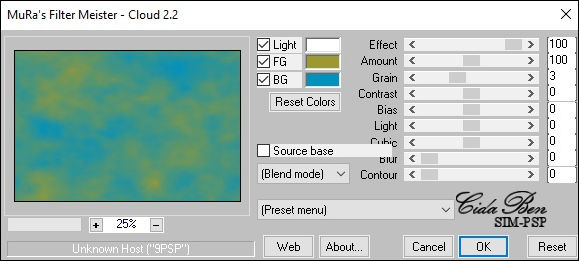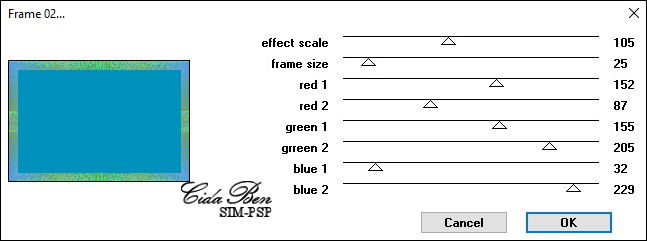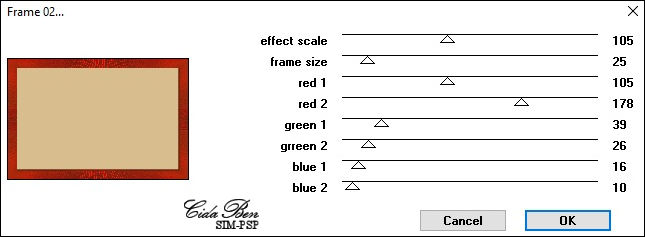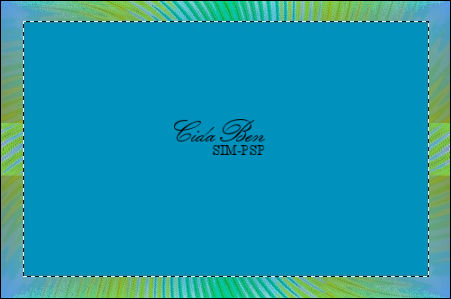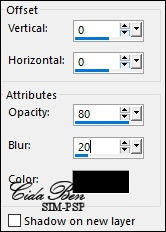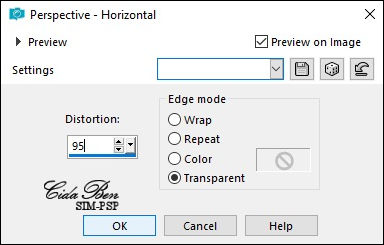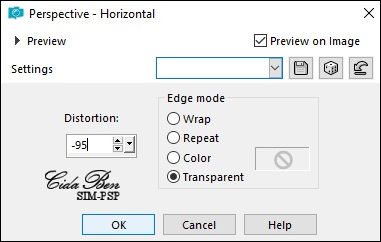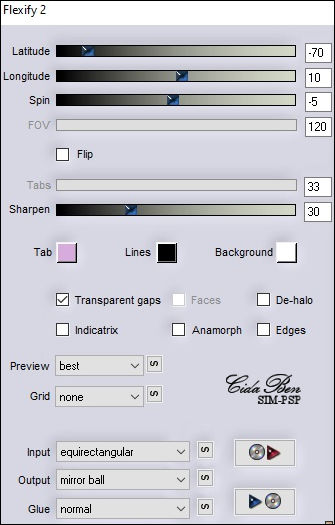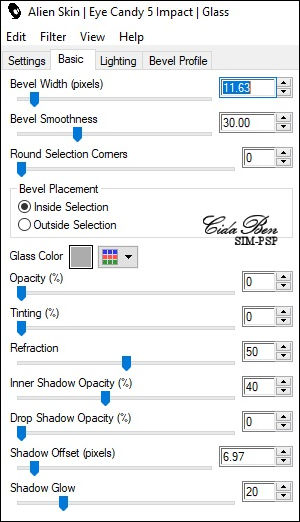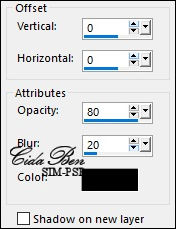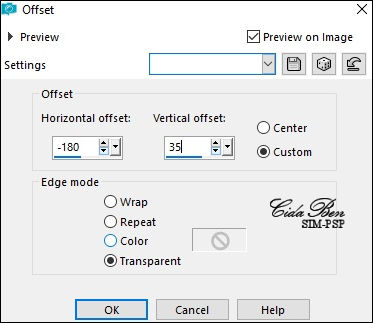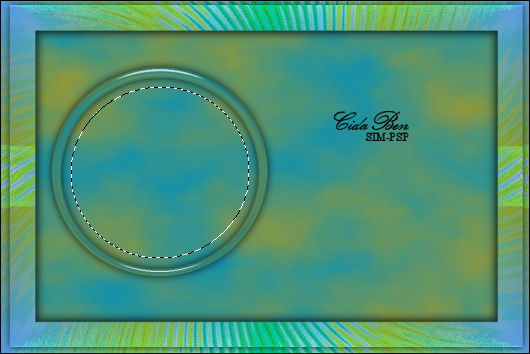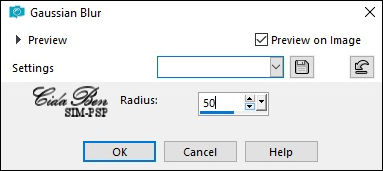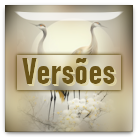|
MATERIAL
Main Tube Easter of your choice Misted Landscape Easter of your choice
PLUGINS
Mehdi MuRa's Meister > Cloud Filter Factory Gallery P > Frame 2 Flaming Pear > Flexify 2 Alien Skin Eye Candy 5 Impact > Glass Efeitos e Ferramentas do PSP
TUTORIAL
1 - Open the material on the PSP, duplicate and close the
original.
Choose two colors to work with. Foreground #9d9930
Background #0091bd
2 - Open a transparent image of 900 X 600px.
3 - Effects > Plugins > MuRa's Meister > Cloud.
4 - Layer > New Raster Layer
Paint with the background color (#0091bd)
5 - Effects > Plugins Factory Gallery P > Frame 2
OBS:- In the second version I changed the values : red1, red2, green1, green2, blue1, blue2. Depending on the colors you are using.
6 - With the Magic Wand Tool > Tolerance and Feather: 0,
7 - Edit > Cut Selections > Select None
8 - Layers > Duplicate
Image > Resize > 95% > all layers resize > desmarcado.
9 - Effects > 3D Effects > Drop Shadow
10 - Layer > Merge > Merge Dow
11 - Activate the Raster 1
Layers > Duplicate.
12 - Effects > Geometric Effects > Perspective - Horizontal 95 > Transparent
Repeat > Perspective Horizontal > -95 > Transparent
13 - Effects > Plugins > Flaming Pear > Flexify 2...
14 - Effects > Plugins > Alien Skin Eye Candy 5 Impact > Glass Settings: Clear
15 - Effects > 3d Effects > Drop Shadow
16 - Image> Resize: 80% - all layers unchecked.
Effects > Image Effects > Offset
Adjust > Sharpness > Sharpen
17 - With the Magic Wand Tool > Tolerance and Feather: 0,
18 - Selections > Modify > Expand > 12
19 - Layers New Raster Layer.
20 - Edit > Copy no Misted
Edit > Paste Into Selection
21 - Adjust > Sharpness > Sharpen.
Selections > Select None
Layers > Arrange > Move Down.
22 - Activate the top layer
Edit > Copy Copy the main tube
Edit > paste As New Layer
Position right
23 - Layers > Duplicate in the tube layer
Activate the Raster 4
Adjust > Gaussian Blur > Radius: 50
Activate the Copy Of Raster 4
Adjust > Sharpness > Sharpen
Effects > 3d Effects > Drop Shadow of your choice.
24 - Image > Add Broders: 2 px - cor do Background (#0091bd)
25 -
Apply your watermark or signature.
Créditos: Tutorial by CidaBen'21 English Translation by Moderation SIM-PSP Main Tube: by CibiBijoux Misted Landscape: by AnimaBelle
|