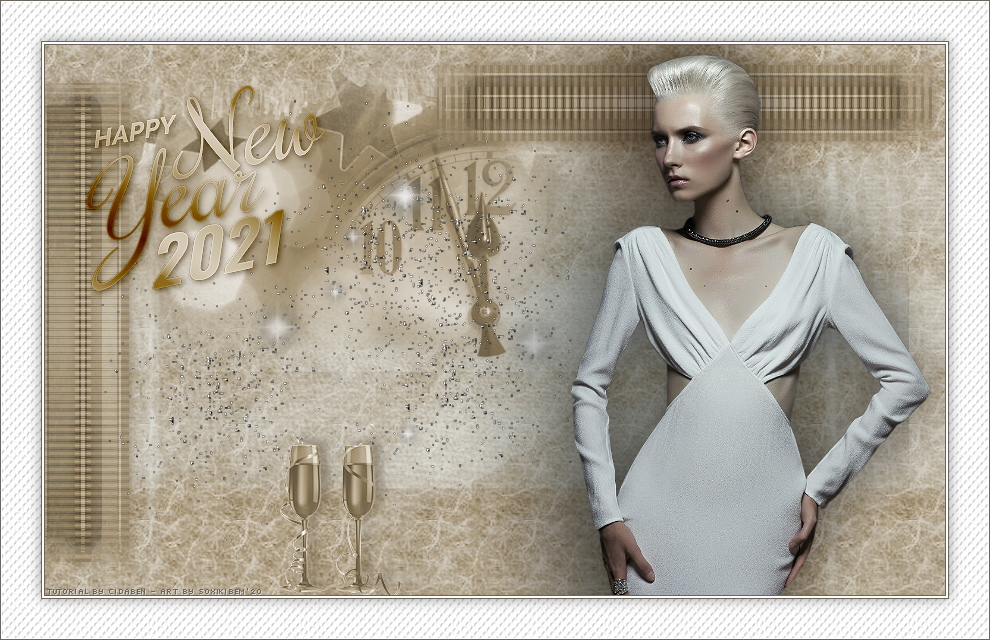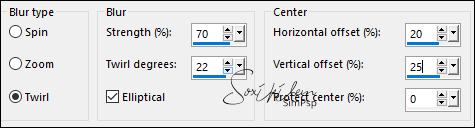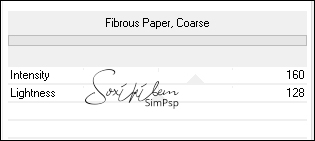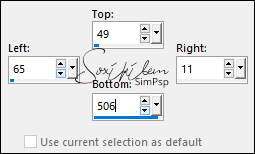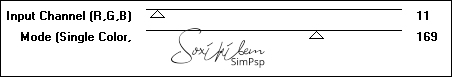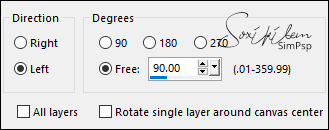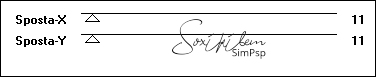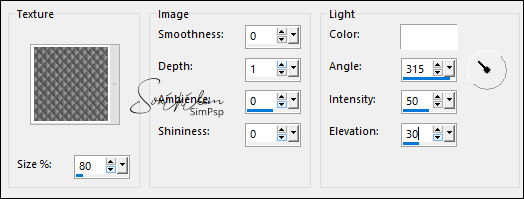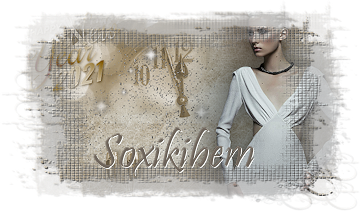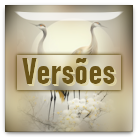|
Material 1 Main Tube of your choice Tube: OBG_capodanno_varie 1 Misted_calguismist Decorative Tubes: Decor_poudredoretoile_newyear_linette Decor_ltdstudio_NewYear2020_Deco Text: Happy New Year 2021 Texture: JC_049 (Save to the Psp Textures folder)
Plugins Plugin > Filters Unlimited 2.0 Plugin > Filter Factory > Gallery J Plugin > It@lian Editors Effect PSP Tools
Tutorial
1 - Abrir o material no PSP, duplique e feche o original. Escolher as cores para trabalhar:
Ccolor 1> Foreground #8a867a Color 2 > Background #d4d6d1 Ccolor 3 #eaece7 Ccolor 4 #6d645b Ccolor 5 #FFFFFF
2 - Open a transparent 900x550px image.Paint with Color 1. Selections> Select All.
3 - Edit > Copy > Decor_OBG_Capodanno_varieEdit > Paste Into Selection Selections > Select None.
4 - Effects > Image Effects > Seamless Tiling: Deafult.
5 - Adjust > Blur > Radial Blur:
6 - Effects > Plugins > Filters Unlimited 2.0 > Paper Texture > Fibrous Paper, Coarse
7 - Layer > New Raster Layer. Paint with color 3. Layers > New Mask Layer > From Image: Narah_mask_0127. Layers > Merge > Merge Group.
8 - Effects > 3D Effects > Drop Shadow: 2, 2, 20, 10 (color #000000).
9 - Layer > New Raster Layer.
10 - Selection Tool > Custon Selection
11 - Paint this selection with color 4.
12 - Selections > Modify > Contract 8px.Paint this selection with color 2.
13 - Selections > Modify > Contract 2pxPaint this selection with color 4
14 - Selections > Modify > Contract 2pxPaint with a gradient > Sunburst > Angle > 0 , Repeats > 0, formed with colors: Color 2 and Color 4
Selections > Select None
15 - Effects > Plugins > Filter Factory > Gallery J > TeeWee
16 - Effects > 3D Effects > Drop Shadow: 2, 2, 50, 10 (#000000)Repeat: V and H: -2, -2, 50, 10 (#000000)
17 - Layers > DuplicateImage > Free Rotate > Left 90 > All layers unchecked.
18 - Pick Tool > Position X 400px, Position Y 20px
19 - Effects > Plugins > It@lian Editors Effect > Effeto Fantasma
Activate the Raster 2 layer Repeat Effects > Plugins > It@lian Editors Effect > Effeto Fantasma on this layer.
20 - Edit > Copy > Misted > calguismist Edit > Paste As New Layer
21 - Effects > Image Effects > Offset
22 - Edit > Copy > Decor_poudredoretoile_newyear_linette Edit > Paste As New Layer Pick Tool > Position X 40px, Positon Y 55px Adjust > Sharpness > Sharpen
23 - Edit > Copy > Decor_ltdstudio_NewYear2020_Deco Edit > Paste As New Layer Place where you want.
24- Edit > Copy > Happy New Year 2021. Position as you prefer. Adjust > sharpness > Sharpen Effects > 3d Effects > Drop Shadow: 2, 2, 50, 10 (#000000)
25 - Edit > Copy in the Main Tube Edit Paste As New Layer Effects > 3D Effects > Drop Shadow > as you wish.
26 - Image > Add Borders: 1px color 4 . 2px color 5. 1px color 4.
27 - Selections > Select All. Add Borders > 40 px white color (#FFFFFF). Selections > Invert Effects > Texture Effects > Texture > JC_049
28 - Selections > Invert Effects > 3D Effects > Drop Shadow: 0, 0, 40, 20 (#000000). Selections > Select None
29 - Finish with a 1 px border with color 4
30 - If you want to resize your work. File > Export > JPEG Optimizer.
Credits: Tube: by Verlaine Tube: OBG_capodanno_varie 1 Misted_calguismist Tubes decorativo: Decor_poudredoretoile_newyear_linette Decor_ltdstudio_NewYear2020_Deco Text: Happy New Year 2021 Texture: JC_049 Mask: by Narah_mask0127
|