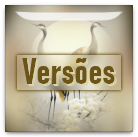Material:
1 Main tube
of your choice
1 new year's image
Mask Sig_mask
New Year's
decorative tubes.
título_new_year_leni
Pattern dourada.
Plugins:
Filter Unlimited > &<Bkg Designer
ll
AP [Lines] > Lines
SilverLining
Plugin AAA Frame
Colors:
#563c2b
#ffffff TUTORIAL:
Open the material on
the psp, duplicate and close the original.
1-
Open a transparent 800x500px image. Paint with the Radial gradient: Angle: 22 Repeats: 5, formed by the chosen colors: 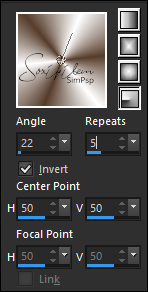 2- Adjust > Blur >
Gaussian Blur: 35.
Effects> Plugins > Filter Unlimited >
&<Bkg Designer sf10 ll > Hinzeberg's Mirror 2 > Uncertainty 8...
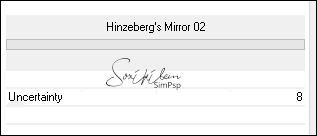 3- Effects > Edge Effects
> Enhance
Effects > Plugins > AP
[Lines] > Lines-SilverLining > Dotty Grid ...
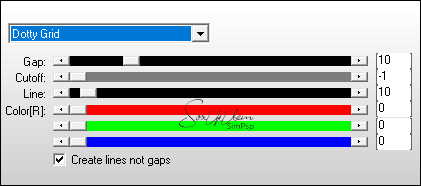 4- Layers > New Raster Layer,
Color with the
pattern_dourada.
Layers > New mask Layer >
From Image: Sig_mask.
Layers > Merge > Merge
Group.
Layers >
Duplicate.
Layers > Merge > Merge
Down.
5- Edit
> Copy IN frame_Ano_Novo.
Edit > Paste As New Layer,
Image > Free Rotate: Left, 90, all layers unchecked.
Image > Resize 55%, Resize
All Layers unchecked.
Adjust > Sharpness >
Sharpen.
Effects > 3D Effects > Drop Shadow:1 > 1 > 100 > 1,
color #000000
Pick Tool: Position X 99, Position Y 32 6- Edit> Copy in the landscape.
Edit > Paste As New
Layer.
Layers > Mover
Down.
Image > Resize if necessary.
With the Pick tool, position and adjust in the frame.
Adjust > Sharpness >
Sharpen.
7- Activate the Raster 2 layer.
Edit > Copy in relogio.
Edit > Paste As New Layer,
Image > Resize 71%, Resize
All Layers unchecked.
Adjust > Sharpness >
Sharpen.
Pick Tool: Position X 468 Position
Y 16
Effects > 3D Effects > Drop Shadow: 6 > 6 > 60 >
12, color: #000000 8- Edit > Copy in the decor bolas_e_laços.
Edit > Paste As New Layer,
Image > Resize 90%, Resize
All Layers unchecked.
Adjust > Sharpness >
Sharpen.
Layers > Mover
Down.
Effects > 3D Effects > Drop Shadow: 1 > 1 > 100 > 1,
color: #000000 Pick Tool: Position X 461 Position
Y 179
9- Edit > Copy in decor taça. Edit > Paste As New Layer,
Image > Resize 75%, Resize
All Layers unchecked.
Adjust > Sharpness >
Sharpen.
Pick Tool: Position
X 613, Position Y 239
Effects > 3D Effects > Drop
Shadow: 6 > 6 > 60 >
12,
color: #000000 10- Edit > Copy in the Main Tubel
Edit > Paste As New Layer,
Image > Resize if
necessary
Adjust > Sharpness >
Sharpen.
Position Left.
Effects > 3D Effects > Drop Shadow: of your choice 11- Activate Raster 1
Edit > Copy.
12- Selections > Seletect All
Image > Add Border: 2 px with any color
Selections > Invert.
Paint with the golden Pattern
Selections > Select none
Image > Add Border: 3
px, black color.
13- Selections > Seletect All
Image > Add Border: 2 px with any color
Selections > Invert.
Paint with the golden Pattern
Selections > Select
none
14- Selections > Seletect All
Image > Add Border: 50 px with any color
Selections > Invert.
Edit > Paste Into Selection.
Effects > Plugin AAA Frame > Foto Frame.
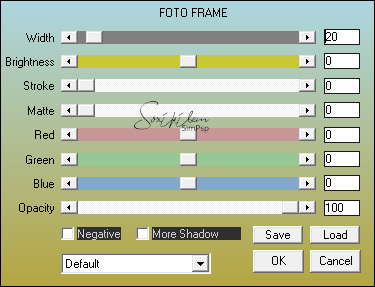 Selections > Invert.
Effects > 3D Effects > Drop Shadow: 0 > 0 > 70 > 30,
color: #000000
Selections > Select None.
16- Copy in título_new_year_leni
|