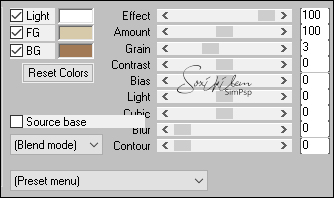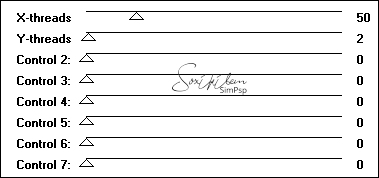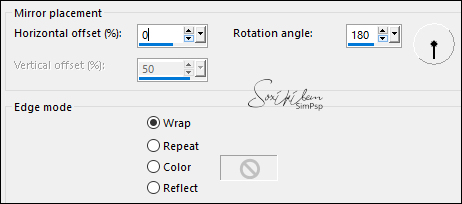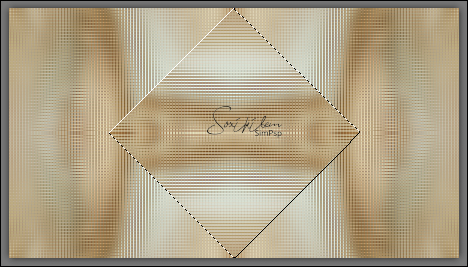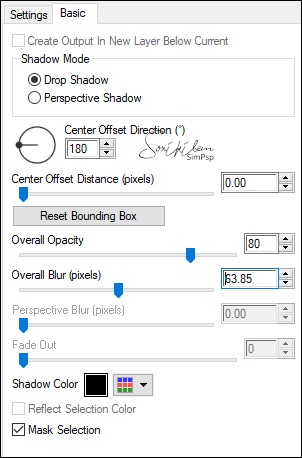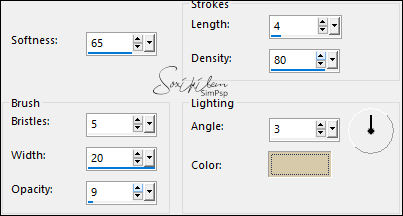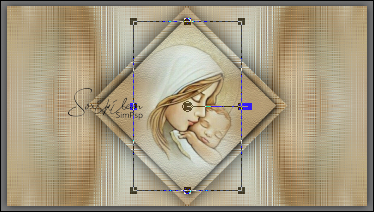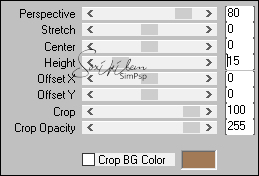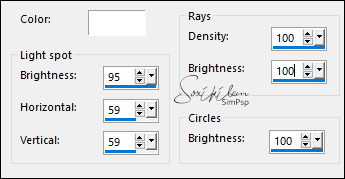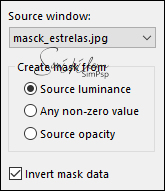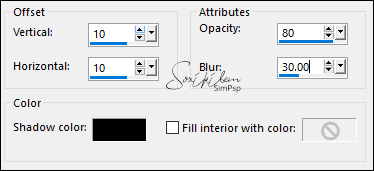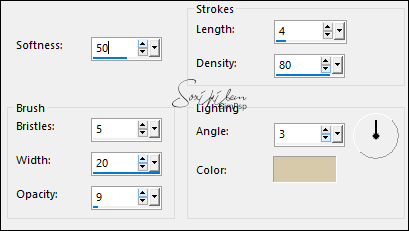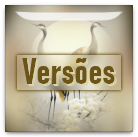Tutorial by AnaMaria
English Translation by Soxikibem
Original tutorial
MATERIAL
Decorative tube of your choice masck_estrelas Titles: Merry Christmas
PLUGINS: MuR’as Meister > Perpective Tiling Simple > Blintz
Simple > Top Left Mirror
FunHouse
MuRa’s
Meister > Cloud
Efeitos
> PSP
TUTORIAL
1- Open all necessary material on the PSP. Duplicate them and close the originals.
2-
Open a 900 x 500 px transparent image. foreground > #d7caaaBackground > #a27a56Extra Color > #FFFFFF
3- Effects > Plugins > MuRa’s Meister > Cloud.
4-
Selections
> Select All. Edit > Copy in the misted
Edit
> Past Into Selection. Selections > Select None.
5-
Effects > Image
Effect > Seamlees Tiling: Default.
6-
7- Effects > Plugins > Filters Unlimited 2.0 > FunHouse > Loon...
8- Adjust > Sarpness > Sharpen More.
9-
Effects > Plugins > Simple >
Blintz.
Image
>
Mirror > Mirror horizontal.
10- Effects > Reflection effect > Rotating mirror.
11- Effects > Simple > Top Left Mirror.
Layers
> Duplicate. Activate the tool> Freehand selection> select as in print .
Selections > Promote Selection To Layer. Activate the Raster layer 1 Press the Delete key on the keyboard. Keep selection...
12- Activate the Promoted Selection layer Effects > Plugins > Alien Skin Eye Candy 5 > Impact > Perspective Shadow.
13- Selections > Modify > Contract: 20.
14-
Effects
> Art
Media Effects > Brush Strokes.
Adjust > Sharpness > Sharpen More.
15- Effects > 3D Effect > Drop Shadow: 5, 5, 80, 20, black color. Repetir > 3D Effect > Drop Shadow(-5,-5,80,20) Selections > Select none
16-
Edit
> Copy
in the misted. Edit > Paste As New Layer.
17- Activate the tool > Pick Tool and pull it so that it is well positioned as in the print. Adjust > Sharpness > Sharpen.
18- Activate the Copy of Raster 1 layer Effects > Plugins > Mur’as Meister > Perpective Tiling.
19-
Layers > Merge > Merge Down.
Effects > Iluminations
Effects > Sunburst.
20- Layers > New Raster Layer. Paint with the color #FFFFFF .Layers > New Masck Layer > Fron Image: masck_estrelas
Layers
> Merge >
Merge Group. Layers > Properties > General Blend Mode: Soft Light
Adjust
> Sharpness >
Sharpen More. Layers > Merge > Merge Visible.
21-
Edit > Copy >
Tube of your choice. Edit > Paste As New layer,
Position as you prefer.
22-
Layer
>
Duplicate.
Activate the original Tube Layers. Adjust > Blur > Gaussian Blur > Radius 30. Activate the Copy layer of the tube Layer > Merge > Merge Down.
23- Edit > Copy on the decorative tube .
Edit > Paste as New Layer.
Effects > 3D Effect > Drop Shadow as you prefer.
Layers
> Merge > Merge All.
24-
Selections >
Select All. Effects > 3D Effects > Cutoud.
Repetir
>
Effects > 3D Effects > Cutoud >
(-10,-10,80,30) Selections > Select> None.
25 -Image > Add Bordes:
2px
foreground
4px
backgroud
2px
foreground
26-
Selections > Select >
All.
Add a 40 px
border with any color.
Selections
> Select>
Invert.
Edit
> Paste
Into selection. Adjust > Blur > Gaussian Blur > Radius 10.
27-
Effects
> Art
Media Effects > Brush Strokes.
28-
Effects
> Edge
Effect > Enhance. Selections > Selects > None.
29- Edit> Cop in the titles Merry and Christmas
Edit > Paste as New Layer. Resize if necessary. Position to your liking. Effects > 3D Effects > Drop Shadow of your choice.
30- Image > Add Bordes > 1px, background color. If you want to resize your work. Apply your watermark or signature.
Salve
seu trabalho/File/Export/JPEG.
Credits
Masck unknown author - Decor
Aqui
Título by AnaMariaC - Misted by
Soxikibem
|