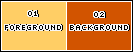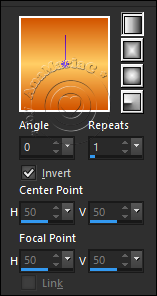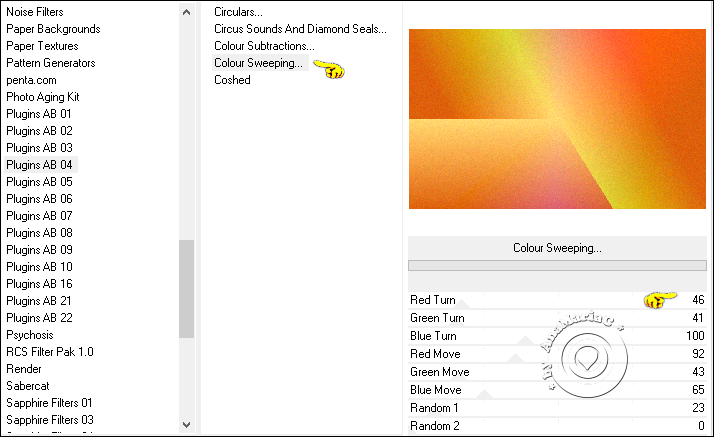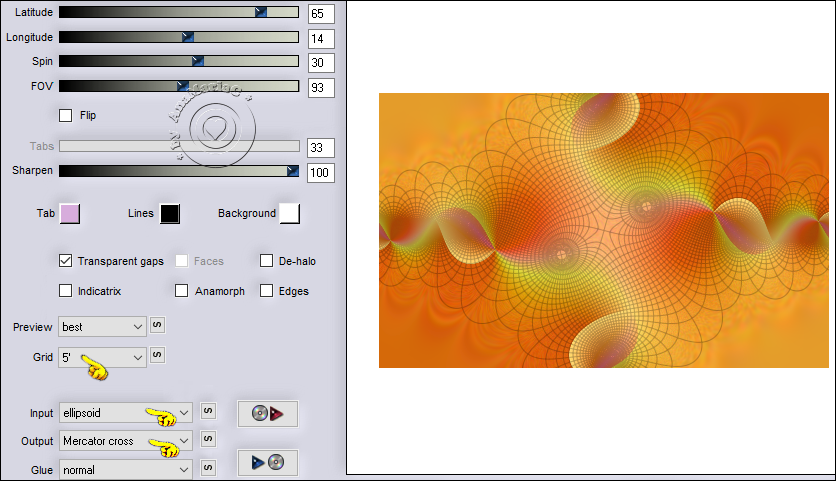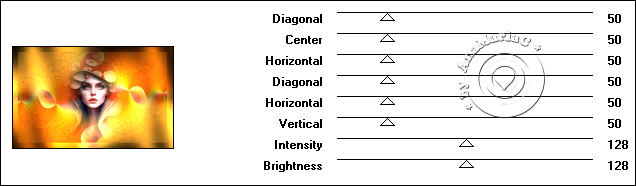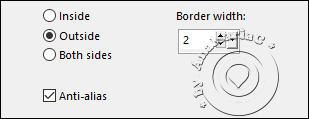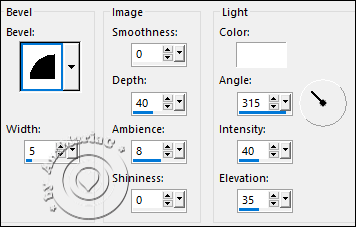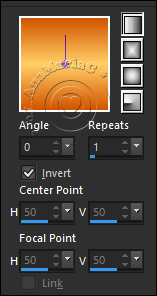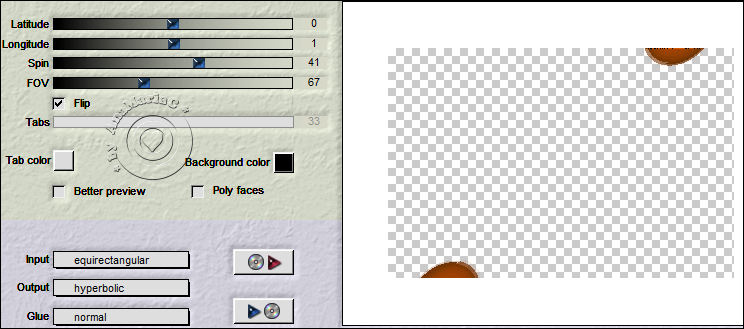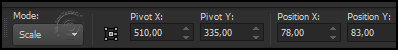|


TRADUÇÕES:






Obrigada aos nossos
tradutores
MATERIAL:
Misted
Mulher1049by_Pqna&Alice
Outros Materiais by
AnaMariaC

PLUGINS:
Plugin > Graphics Plus > Cross Shadow
Plugin > ScreenWorks > Dot Screen
Plugin > AB 4 > Colour Sweeping
Plugin > Flaming Pear > Flexify 2
Plugin > Flaming Pear > Flexify
Tutorial elaborado no
PSP 2020
TUTORIAL:
01 -
Abrir o material no PSP, duplique e feche o original.
Escolher duas cores para trabalhar.
Foreground: #ffce65 / Background: #d25400
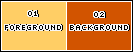
02-
Abra uma imagem transparente de 900x550px.
03-
Preencher com gradiente Linear.
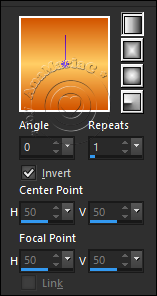
04- Plugin > AB 4
> colour Sweeping.
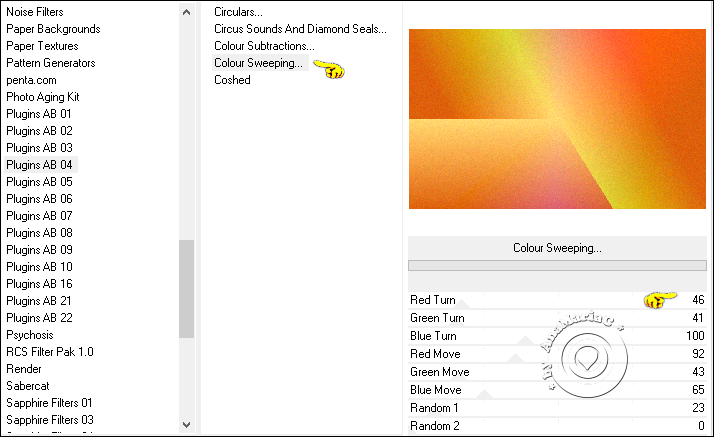
05- Layers >
Duplicate.
06- Effects > Plugin > Flaming Pear > Flexify 2
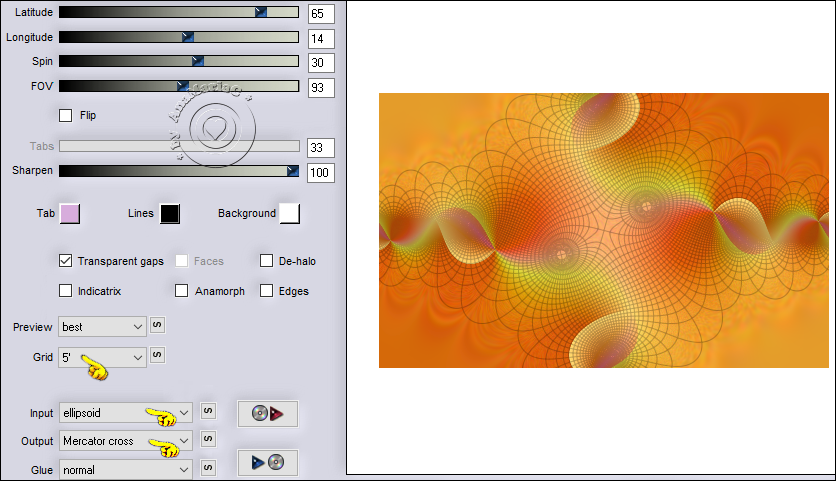
07- Edit > Copy no
misted face 1049byPqna&Alice.
Edit > Paste As New Layer.
Image > Rezise 80% > All Layers desmarcado.
Adjust > Sharpness > Sharpen.
08- Ativar > Layer Raste 1.
Edit > Copy Special > Copy Merged.
09- Layers > Merge > Merge Visibile.
Selections > Select All.
Image > Add Bordes: 20 px > cor: qualquer cor.
10- Selections > Invert.
Edit > Paste Into Selection.
Adjust > Blur > Gaussian Blur: Radius: 20
11- Effects > Plugins > Graphics Plus > Cross Shadow >
Default.
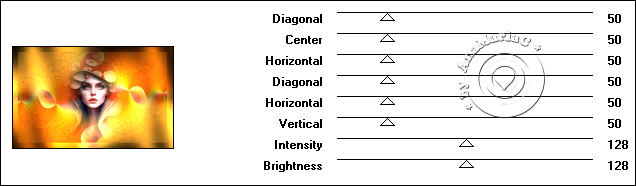
12- Selections >
Invert.
13- Selections > Modify > Select Selections Borders.
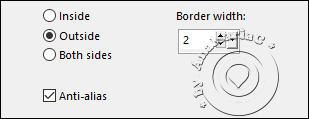
Pintar > cor: #ffce65 (Foreground).
14- Effects > 3D Effects > Inner Bevel.
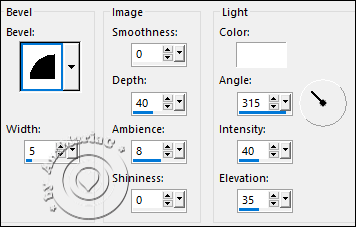
15- Selections > Invert.
Effects > 3D Effects > Drop Shadow: 0 / 0 / 100 / 40 / cor: #000000
Selections > Select None.
16- Selections > Select All.
Image > Add Bordes > 40 px > qualquer cor.
Selections > Invert.
Selections > Promote Selection to Layer.
17- Pintar com gradiente Linear.
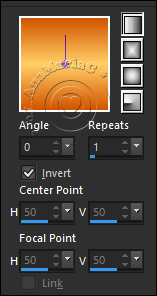
18- Effects >
Plugins > ScreenWorks > Dot Screen.
19- Selections > Invert.
Effects > 3D Effects > Drop Shadow: 0 / 0 / 80 / 30 / cor: #000000
Selections > Select None.
Layers > Duplicate.
20- Effects > Plugin > Flaming Pear > Flexify.
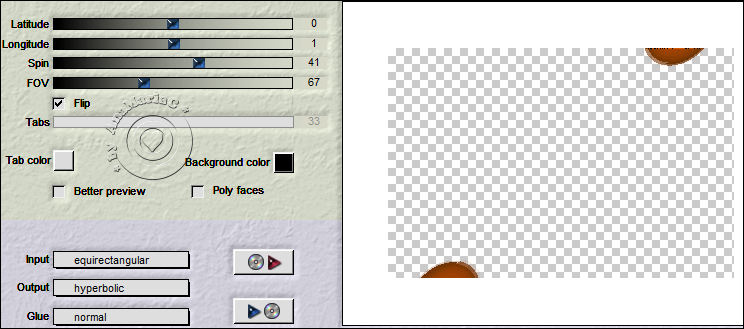
21- Edit > Copy no
WordArt_Título.
Edit > Paste As New Layer.
Colorize a seu gosto.
22- Effects > 3D Effects > Drop Shadow: 1 / 10 / 100 / 1 >
Cor: #d25400 (Background)
ou a seu gosto.
23-
Ativa > Pick – Position:
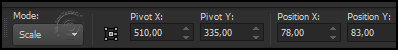
24- Layers > Layer
Duplicate.
Ativa > Pick – Position:
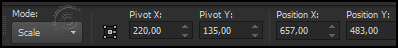
Aperte a tecla M para
desmarcar.
25- Layers > Properties > General > Blend Mode: Normal -
Opacity: 50
Layers > Merge > Merge Down.
26- Finalizar
Image > Add Borders: 1Px > cor: #d25400 (Background).
27- Se você desejar
redimensione seu trabalho.
Aplicar sua marca d'água ou assinatura.
File > Export > JPEG Optimizer...

Versão:

Créditos:
Formatação, Arte Final e Tutorial by
AnaMariaC
Misted face: Tubed by
Pqna&Alice
Outros Materias: by
AnaMariaC
Créditos Versão:
Misted face: Tubed by
Pqna&Alice
Font: Vivaldi– Resi: 50
Brasil, 26/7/2023
Sinta-se à vontade para enviar suas versões.
Terei todo o prazer em publicá-las em nosso site.



|
Tutorial criado por
Ana Maria C
em Janeiro/2023
para
SIM-PSP.
Não poderá ser copiado, retirado de seu lugar, traduzido
ou utilizado
em listas de aprendizados ou grupos
sem o consentimento prévio da autora |
|