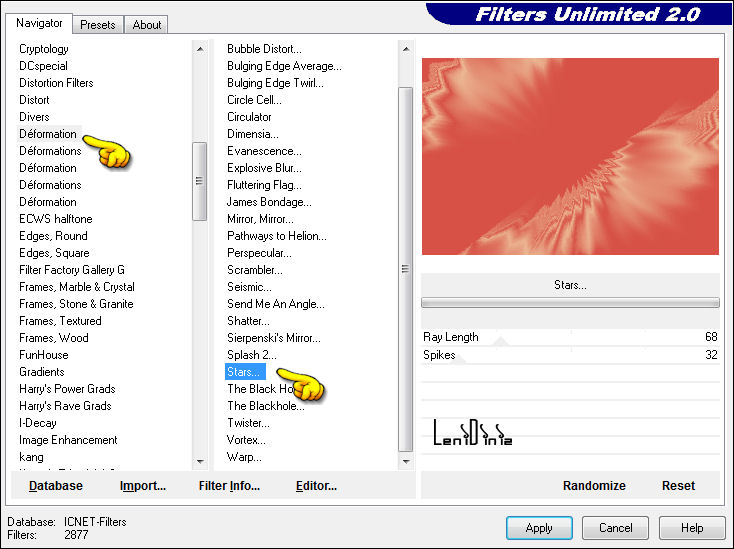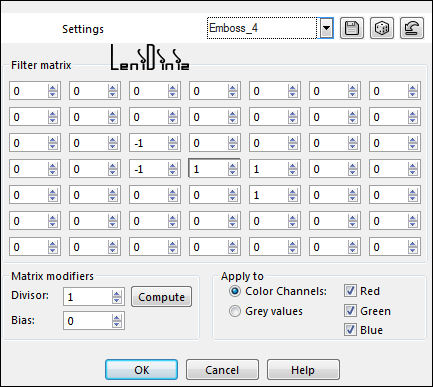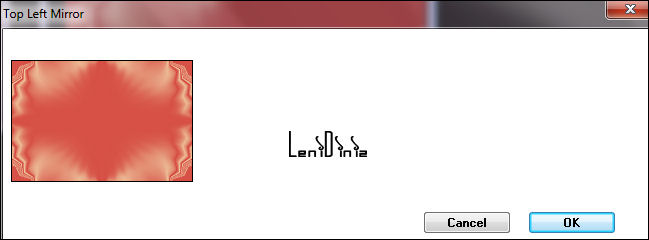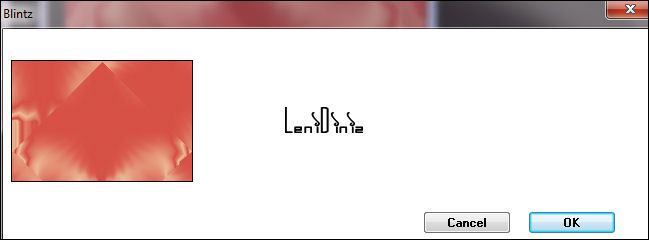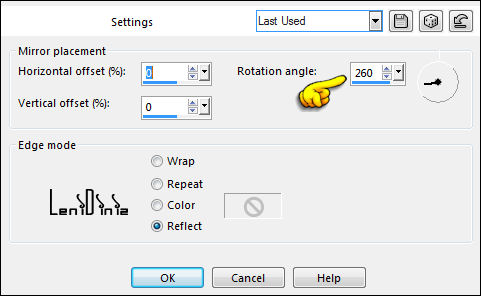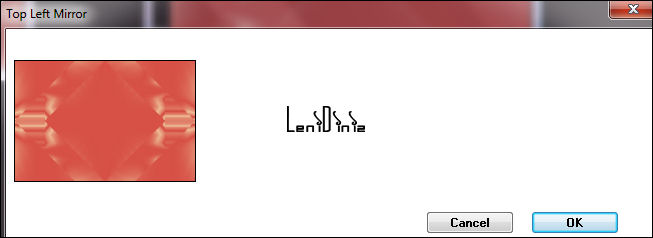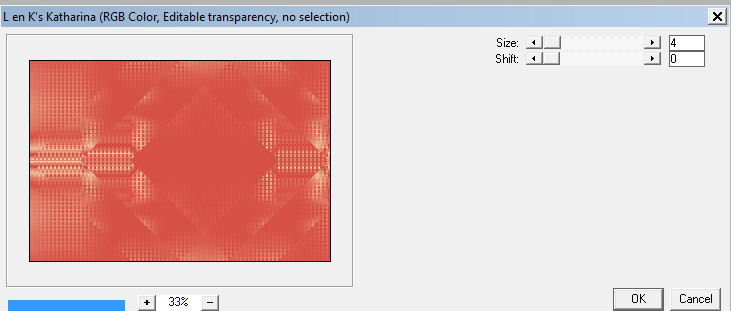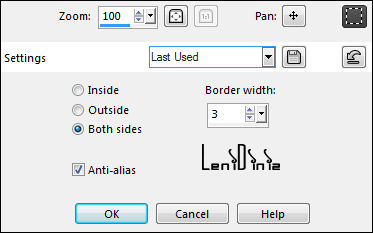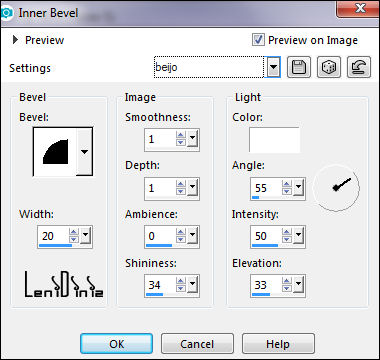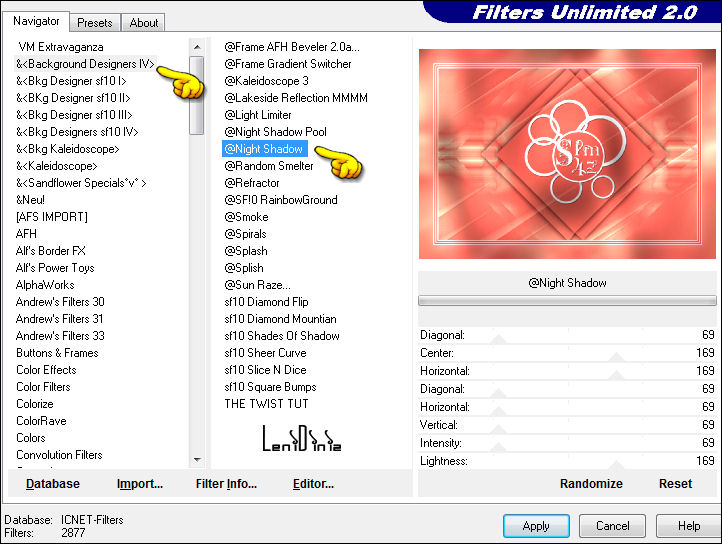|
Tutorial tested by Soxikibem and reviewed by Márcinha ******** Material 1 main tube Alpha Channel_anniversary4_leni Decor_anniversary4_leni Decor_anniversary4_leni-2 Decor_anniversary4_leni-3 Wordart_anniversary4_leni
Plugins
Simples > Blintz
Simple > Top Left Mirror Len K's > Katharina
Déformation > Stars *
Bck Designers IV > @Night Shadow *
* Imported by the "Filters Unlimited 2.0" plugin".
Cores
#ecb893 (Light foreground color)
Abrir o material no PSP. Fazer uma cópia e fechar o original.
TUTORIAL
01-
Activate the copy of alpha_channel_anniversary4_leni.
02- Effects > Image Effects > Seamless Tiling: Default.
03- Effects > Plugins > Filters Unlimited > Déformation > Stars:
04- Effects > User Defined Filter > Emboss 4:
05- Effects > Plugins > Simple > Top Left Mirror:
06- Effects > Plugins > Simples > Blintz :
Edit > Repeat Blintz.
07- Effects > Reflection Effects > Rotating Mirror:
08- Effects > Plugins > Simple > Top Left Mirror:
09- Effects > Plugins > Len K's > Katharina:
10- Adjust > Sharpness > Sharpen. 11- Selections > Load/Save Selections > Load Selection from
Alpha Channel: leni #1
12- Effects > 3D Effects > Drop Shadow: 0 > 0 >100 > 30 Color #000000 Selections > Select None.
13- Activate the Raster 1 layer. Selections > Load/Save Selections > Load Selection from Alpha Channel: leni #2 Selections > Promote Selection to layer.
14- Effects > 3D Effects > Drop Shadow: 0 > 0 >100 > 30 color #000000 Selections > Select None. 15- Activate the top layer. Edit > Copy
the decor_anniversary4_leni. 16- Edit Copy
the decor_anniversary4_leni-2 Pick Tool: Position X: 300 Position Y: 109
17- Layers > New Raster Layer. Selections > Load/Save Selections > Load Selection from Alpha Channel: leni #3
Paint with the foreground color #d75146 (darker
color).
18- Layers > New Raster Layer. Selections > Modify > Select Selection Border:
19- Paint with the extra color #ffffff (white). Effects > 3D Effects > Inner Bevel:
Selections > Select None. 20- Layers > Merge > Merge Down twice. 21- Effects > 3D Effects > Drop Shadow: 1 > 1 >100 > 1 Color: #000000 22- Edit Copy
the wordart_anniversary4_leni. Pick Tool: Position X: 410 Position Y: 243 23- Effects > 3D Effects > Drop Shadow: 1 > 1 >100 > 1 color #000000 24- Edit > Copy Special > Copy Merged. 25- Image > Add Borders:
2px - symmetric - color: #ffffff (white).
5px - symmetric - color: #d75146 (dark background color). 2px - symmetric - color: #ffffff (white). 5px - symmetric - color: #d75146 (dark background color). 2px - symmetric - color: #ffffff (white). 26- Selections > Select All. Image > Add Bordes > 50px - symmetric - any color. Selections > Invert. Adjust > Blur > Gaussian Blur: 15 27- Effects > Plugins > Filters Unlimited > Bck Designers IV > @Night Shadow:
28- Selecttions > Invert. Effects > 3D Effects > Drop Shadow: 0 > 0 >100 > 50 Color: #000000 Selections > Select None. 29- Edit Copy the main tube. Edit > Paste as New Layer.
Image > Resize if necessary.
The resize of the material's tube was 115%. Position it on the left side of the work. Adjust > Sharpness > Sharpen. Effects > 3D Effects > Drop Shadow: your choice.
30- Edit Copy the decor_anniversary4_leni-3. Pick Tool: Position X: 851 Position Y: 91 31- Effects > 3D Effects > Drop Shadow: 1 > 1 >100 > 1 Color #000000 33- Image > Add Bordes > 1px - symmetric - color: #d75146 (dark background color).
34- Apply your
watermark or signature.  VERSION by Soxikibem:
Credits:
Formatting, Translation, and Final Art by
SIM PSP Moderation
Version Credits::
Feel free to send your versions.
|