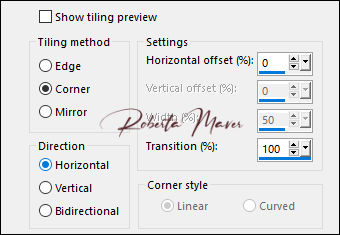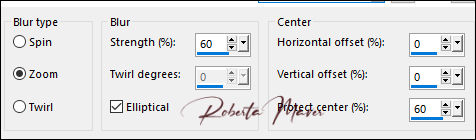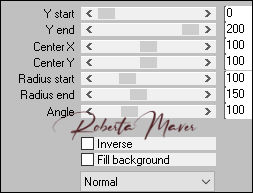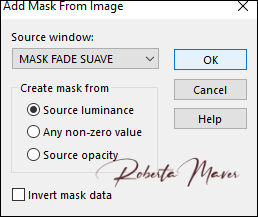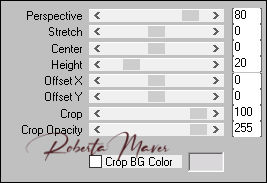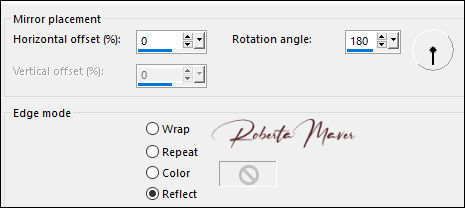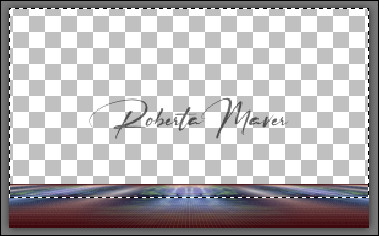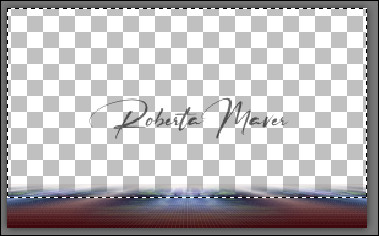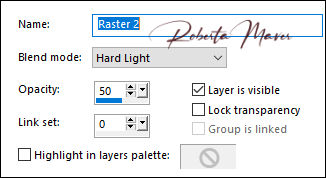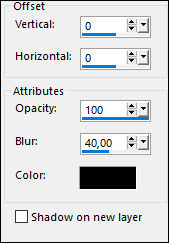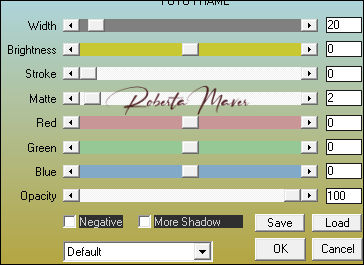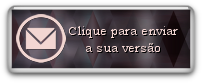Tutorial By RobertaMaver English Translation by SIM-PSP moderation Original Tutorial
Tutorial created for SimPsp 06 Challenge. This challenge was proposed by Marcinha with the theme: Happy Anniversary 2nd of SIM PSP.
MATERIAL 1 Main Tube of your choice 1 Misted Landscape of your choice 1 Decorative tube of your choice. Deco_simpsp_By Roberta Mask Fade Suave WordArt_SIMPSP21
PLUGIN AAAFrames MuRa's Filters Meister Richard Rosenman Flaming Pear
TUTORIAL
1 - Open the material on the PSP, duplicate and close the original. Choose 2 colors to work with. Foreground: #380106 Background: #d9d7da
2 - Open a transparent 900x550 px image. Paint with the Linear gradient: Linear, Angle 0, Repeats 1, formed by the colors in use.
Selections > Select All.
3 - Edit > Copy the Misted
Paisagem.
Edit > Paste Into Selection. Selections > Select None. Adjust > Sharpness > Sharpen
4 - Effects > Image Effects > Seamless Tiling:
Layers > Duplicate.
5 -Adjust > Blur > Radial Blur.
6 - Effects > Plugins > MuRa's Filters Meister > Pole Transform:
7 - Layers > New Mask Layer > From Image: Mask Fade Suave
Layers > Duplicate. Adjust > Sharpness > Sharpen Layers > Merge > Merge Group. Image> Resize: 80% - all layers unchecked.
Objects > Align > Top
Effects > User Defined Filter: Emboss 3
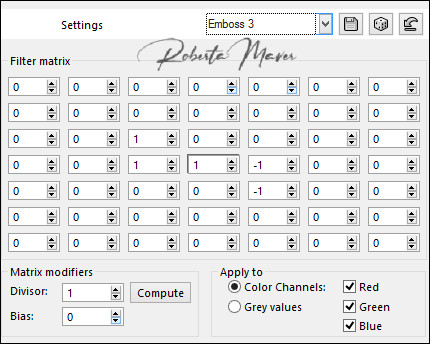
8 - Effects > 3D Effects > Drop Shadow:
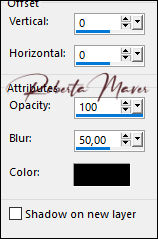
9 -
Activate the Raster 1 layer.
Effects > Plugins > Richard Rosenman >
Pixelate
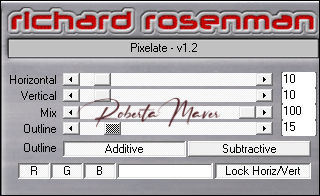
Adjust > Sharpness >
Sharpen
10 - Edit > Copy the Misted
Paisagem
Edit > Paste as new layer. Adjust > Sharpness > Sharpen
11 - Effects > Plugins > Flaming
Pear > Flood.
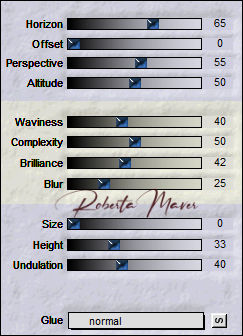 12- Layers > New Mask Layer > From Image: Mask Fade Suave Layers > Duplicate. Adjust > Sharpness >
Sharpen
Layers > Merge > Merge
Group.
Activate the Raster 1 layer.
Layers > Duplicate.
13 - Effects > Plugins > Mura's Filters Meister > Perspective Tiling:
14 - Effects > Reflection Effects > Rotating Mirror.
With Magic Wand Tool: Feather in 30
Click on the transparent part to select:
Press the keyboard Delete key 3 times to smooth the effect.
Then return the Feather setting to 0 again. Selections > Select None.
Activate the Raster 1 layer.
15 - Edit > Copy the decor_Simpsp_ByRoberta. Edit > Paste as New Layer. Layers > Properties > General > Blend Mode: Hard Light - Opacity: 50
*Feel free to change the Blend mode according to the colors you are using.
16 - Image > Add Borders > Symmetric: 1 px color: Foreground #380106 3 px color: Background #d9d7da 1 px color: Foreground #380106 Selections > Select All. Edit> Copy Image > Add Broders > Symmetric: 50 px any color. Selections > invert. Edit > Paste Into Selection. Adjust > Blur > Gaussian Blur > 25.
17 - Effects > Plugins > Richard Rosenman > Pixelate
Selections > Invert.
18 - Effects > 3D Effects > Drop Shadow.
Selections > Select None.
19 - Effects > Plugins > AAAFrames > Foto Frame
20- Edit > Copy the Main Tube. Edit > Paste as new Layer. Image > Resize if necessary. Adjust > Sharpness > Sharpen. Position of your choice. Effects > 3D Effects > Drop Shadow: as you prefer.
21 - Edit > Copy the Decorative tube. Edit > Paste as new Layer. Image > Resize if necessary. Adjust > Sharpness > Sharpen. Position of your choice. Effects > 3D Effects > Drop Shadow: as you prefer.
22 - Edit > Copy no WordArt_SIMPSP21. Edit > Paste as New Layer. Colorize as you wish. Effects > 3D Effects > Drop Shadow: as you prefer. Position of your choice.
23 - Image > Add Borders > Symmetric: 1px color Foreground.
24 - If you wish, resize your work.
Apply your watermark or signature. File > Export > JPEG Optimizer .
 Credits:
Tutorial by Roberta Maver
English Translation by Moderation SIM-PSP
Main Tube: Tubed by CibiBijoux Decorative tube: Tubed by CibiBijoux Misted Landscape: Tubed by Ana Ridzi
WordArt: by SIM PSP Feel free to send your versions. I will be happy to publish them on our website.
|