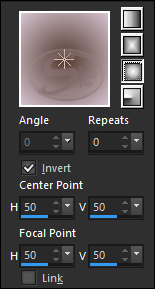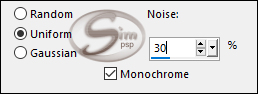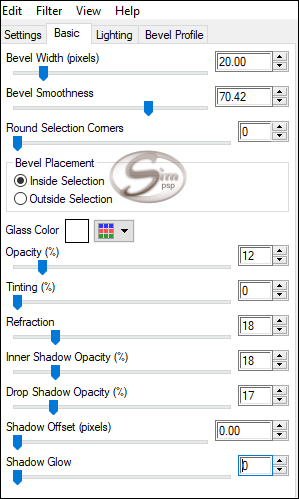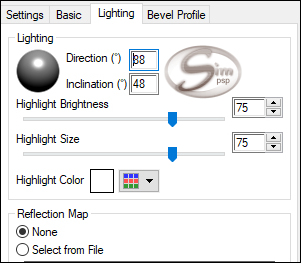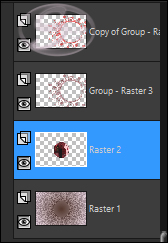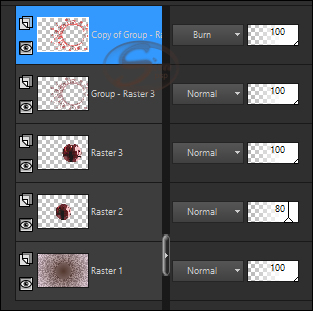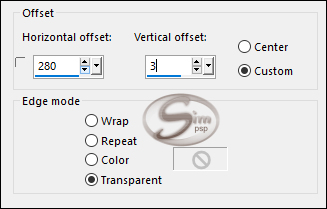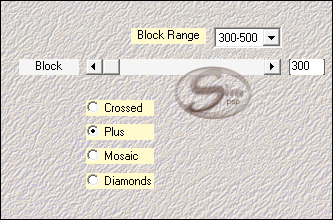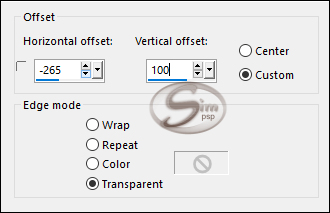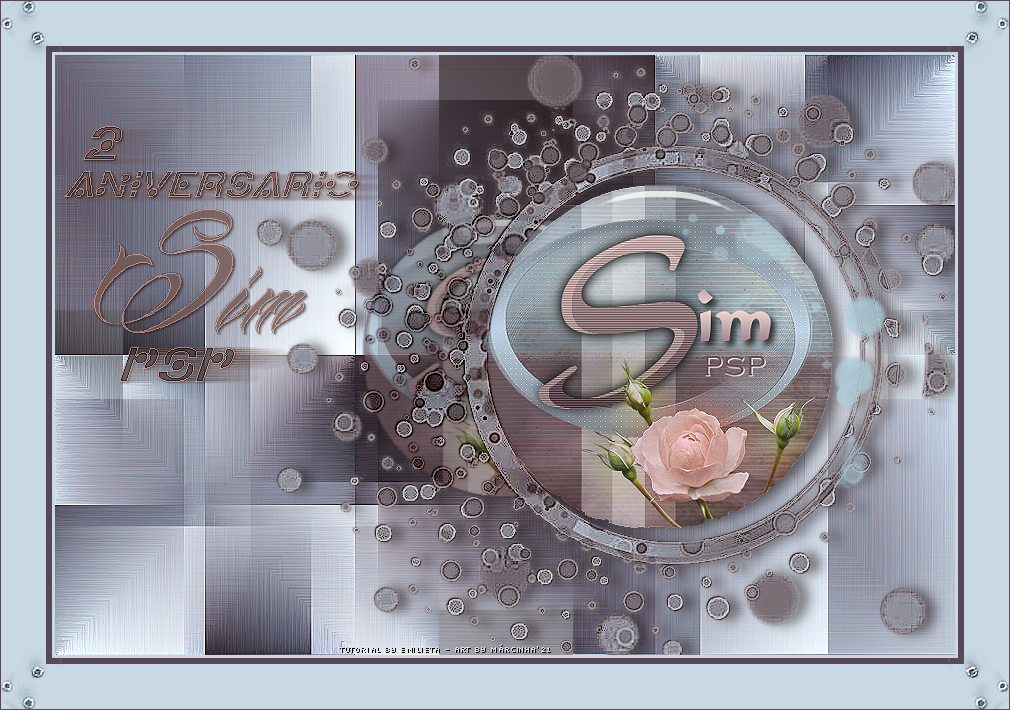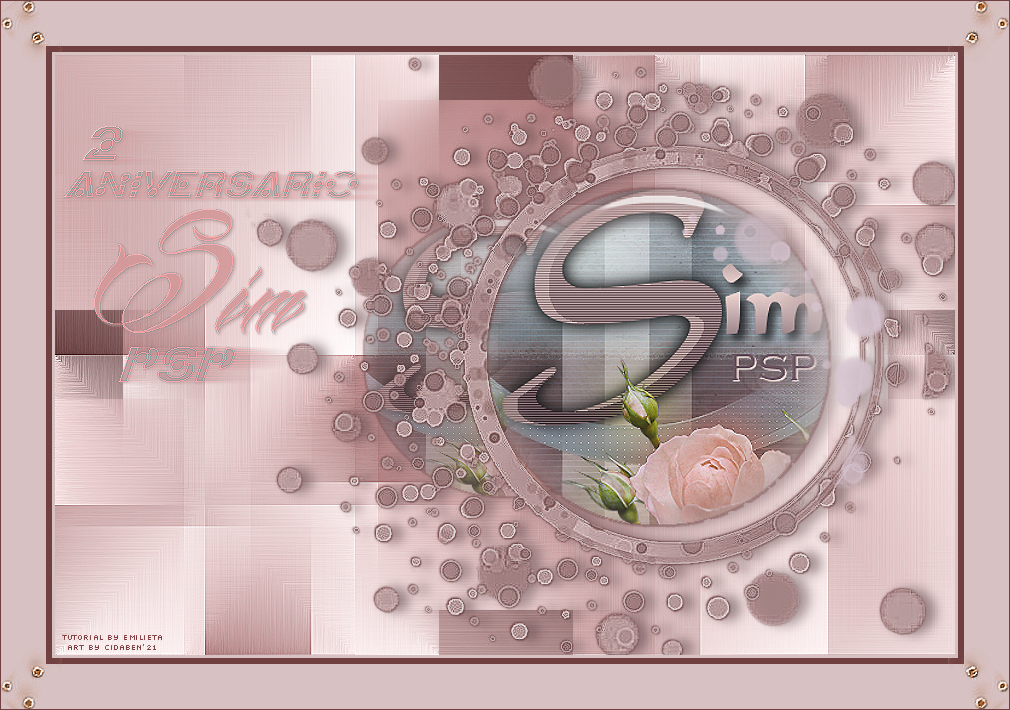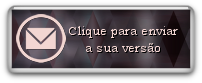|
Tutorial by Emilieta Traduzido para o Português pela Moderação do SIM PSP Tutorial Original: *O nosso muito obrigada a querida Emilieta por esta linda homenagem para a comemoração do aniversário de 2 anos do SimPsp*
MATERIAL SIM-canal_alfa_ Banner do SimPsp (Para a sua versão, podes utilizar outra imagem a seu gosto) Mask lia-1251 Adorno marco Tube burbujas Tube burbujas.png- sin color Word-Art
PLUGINS Mehdi > Sorting Tiles Eye Candy 5 Impact > Glass Efeitos do PSP
A tradução desse tutorial foi feita na versão do PSP2020, podendo, ser realizado esse tutorial em outras versões do PSP.
TUTORIAL
01- Abrir o material no PSP, duplicar e fechar o original. Lembre-se de salvar seu trabalho com frequência. Escolher três cores para trabalhar. Cor1: Foreground: #d6c4d1 Cor2: Background: #52382e Cor3: #6a0002
02 - Formar um gradiente Sunburst com as cores do foreground e background: Angle 0, Repeats 0.
03 - Abra o SIM-canal_alfa_. Renomeie esta layer para Raster 1 Pintar com o gradiente.
04- Selections > Load/Save Selection > Load Selection From Alpha Chanel: selecccion 1. Selections > Invert. Adjust > Add/Remove Noise > Add Noise.
Selections > Invert.
05 - Layers > New Raster Layer. Edit > Copy no Banner do SimPsp ou na Imagem de sua escolha. Edit > Paste Into Selection. Adjust > Sharpness > Sharpen, duas vezes.
05 - Plugin Eye Candy 5 Impact > Glass.
06 - Effects > 3D Effects > Drop Shadow: 1, 1, 80, 2, cor #6a0002. Effects > 3D Effects > Drop Shadow: -1, -1, 80, 2, cor #6a0002. Selections > Select None.
07 - Layers > New Raster Layer. Pintar com a cor do foreground. Layers > New Mask Layer > From Image: Lia-1251. Layers > Merge > Merge Group.
08 - Effects > Edge Effects > Enhance. Effects > 3D Effects > Drop Shadow: 1, 1, 80, 2, cor #6a0002. Effects > 3D Effects > Drop Shadow: -1, -1, 80, 2, cor #6a0002.
09 - Layers > Duplicate. Adjust > Hue and Saturation > Colorize.
Layers > Properties: Blend Mode Burn.
10 - Ative a layer Raster 2.
Edit > Copy. Selections > Load/Save Selection > Load Selection From Alpha Chanel: selecccion 2. Layers > New Raster Layer. Edit > Paste Into Selection. Adjust > Sharpness > Sharpen, duas vezes. Selections > Select None.
11 - Ativar a layer Raster 2. Layers > Properties: Opacity 80%. Verificando as Layers.
12 - Ativar a layer Copy of Group - Raster 3. Edit > Copy no Tube burbujas. *Nota da Autora: Em material terás também o tube borbujas em cor clara para que colorize como preferir para combinar com as cores que estas usando. Edit > Paste a New Layer.
13 - Effects > Image Effects > Offset.
14 - Fechar a visibilidade la layer Raster 1. Layers > Merge > Merge Visible. Effects > 3D Effects > Drop Shadow: 0, 10, 60, 17, com a terceira cor.
15 - Ativar e abrir a visibilidade da layer Raster 1. Plugin Mehdi > Sorting Tiles.
Effects > Edge Effects > Enhance. Layers > Duplicate. Image > Resize: 85%, all layers desmarcado. Layers > Properties: Blend Mode Overlay.
16 - Effects > Image Effects > Seamless Tiling: Default. Layers > Merge > Merge Down. Image > Mirror > Mirror Vertical.
17 - Ativar a layer Merged. Edit > Copy no Word-Art. Edit > Paste a New Layer. Effects > Image Effects > Offset.
Layers > Properties: Opacit 80%.
18 - Image > Add Borders: 3px cor foreground 6px cor background 45px cor foreground
19 - Edit > Copy no Adorno marco. Edit > Paste a New Layer.
20 - Image > Add Borders: 1px, cor background.
21 - Aplicar sua Marca D'agua ou assinatura. File > Export > JPEG Optimizer.
CREDITOS Tutorial SIm Aniversario by Emilieta Tradução, Formatação e Art Final by Moderação SIM PSP
Versão by Márcinha - Owner SIM PSP
CREDITOS: Tutorial SIm Aniversario by Emilieta Tradução by Moderação SIM PSP - Art by Marcinha
Versão by Soxikibem - Owner SIM PSP
CREDITOS: Tutorial SIm Aniversario by Emilieta Tradução by Moderação SIM PSP - Art by Soxikibem
Versão by CidaBen - Moderadora SIM PSP
CREDITOS: Tutorial SIm Aniversario by Emilieta Tradução by Moderação SIM PSP - Art by CidaBen
Versão1 by Roberta Maver - Moderadora SIM PSP
CREDITOS: Tutorial SIm Aniversario by Emilieta Tradução by Moderação SIM PSP - Art by Roberta MaverTube by Maryse
Versão 2 by Roberta Maver - Moderadora SIM PSP
CREDITOS: Tutorial SIm Aniversario by Emilieta Tradução by Moderação SIM PSP - Art by Roberta MaverTube by Maryse
|